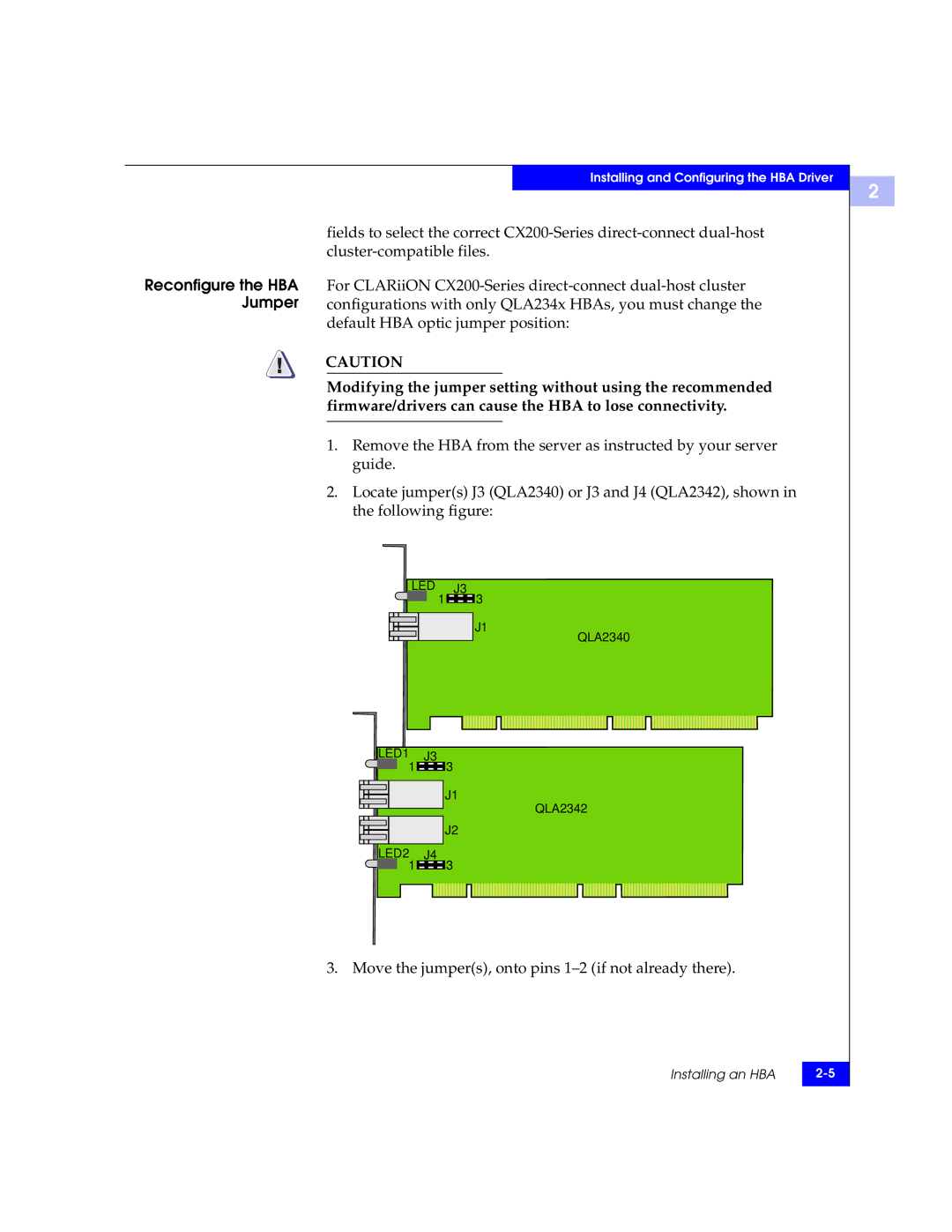Reconfigure the HBA Jumper
Installing and Configuring the HBA Driver
fields to select the correct
For CLARiiON
2
!CAUTION
Modifying the jumper setting without using the recommended firmware/drivers can cause the HBA to lose connectivity.
1.Remove the HBA from the server as instructed by your server guide.
2.Locate jumper(s) J3 (QLA2340) or J3 and J4 (QLA2342), shown in the following figure:
LED J3
1 ![]() 3
3
J1
QLA2340
LED1 | J3 |
1 | 3 |
| J1 |
| QLA2342 |
| J2 |
LED2 | J4 |
1 | 3 |
3. Move the jumper(s), onto pins 1–2 (if not already there).
Installing an HBA | |
|
|