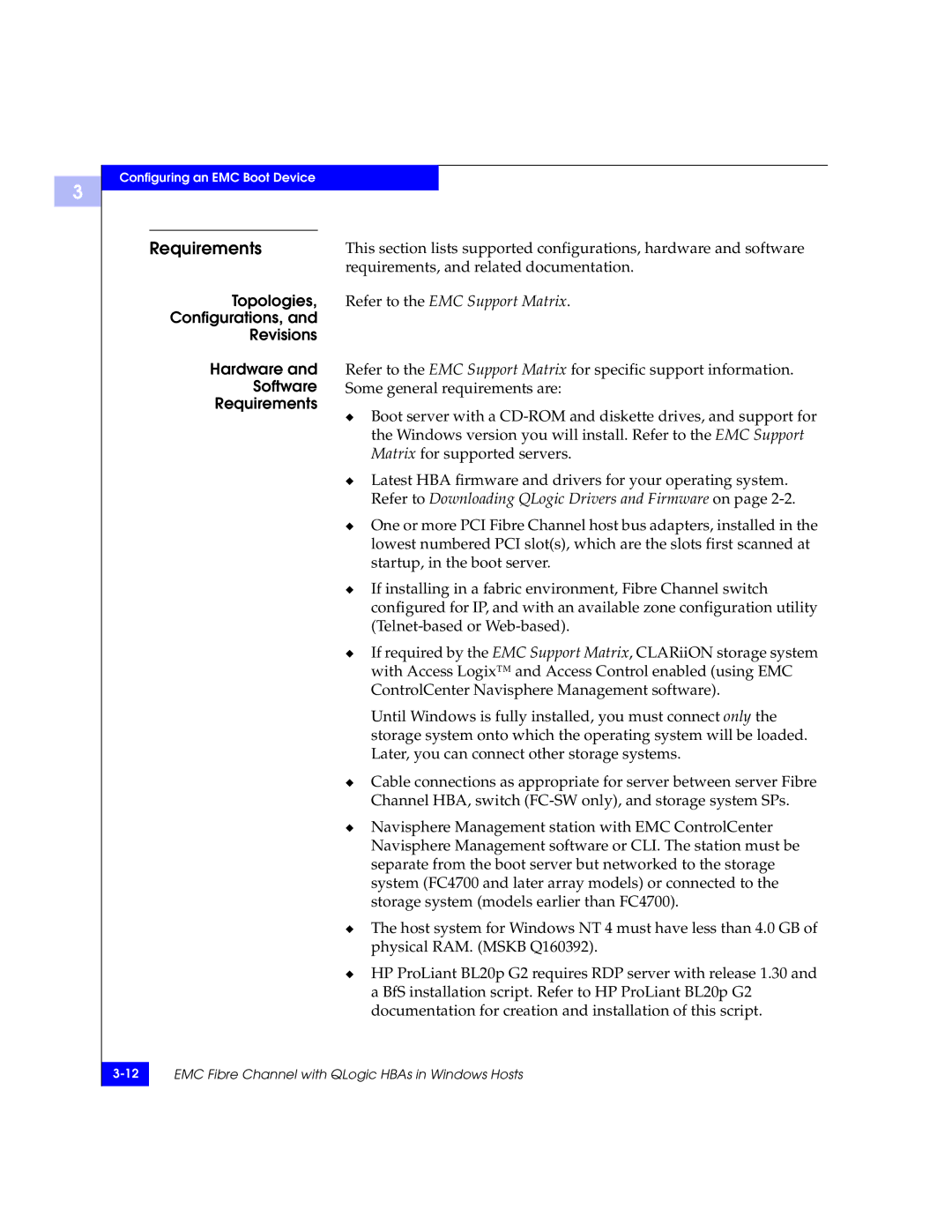3
Configuring an EMC Boot Device
Requirements | This section lists supported configurations, hardware and software |
| requirements, and related documentation. |
Topologies, | Refer to the EMC Support Matrix. |
Configurations, and |
|
Revisions |
|
Hardware and
Software
Requirements
Refer to the EMC Support Matrix for specific support information. Some general requirements are:
◆Boot server with a
◆Latest HBA firmware and drivers for your operating system. Refer to Downloading QLogic Drivers and Firmware on page
◆One or more PCI Fibre Channel host bus adapters, installed in the lowest numbered PCI slot(s), which are the slots first scanned at startup, in the boot server.
◆If installing in a fabric environment, Fibre Channel switch configured for IP, and with an available zone configuration utility
◆If required by the EMC Support Matrix, CLARiiON storage system with Access Logix™ and Access Control enabled (using EMC ControlCenter Navisphere Management software).
Until Windows is fully installed, you must connect only the storage system onto which the operating system will be loaded. Later, you can connect other storage systems.
◆Cable connections as appropriate for server between server Fibre Channel HBA, switch
◆Navisphere Management station with EMC ControlCenter Navisphere Management software or CLI. The station must be separate from the boot server but networked to the storage system (FC4700 and later array models) or connected to the storage system (models earlier than FC4700).
◆The host system for Windows NT 4 must have less than 4.0 GB of physical RAM. (MSKB Q160392).
◆HP ProLiant BL20p G2 requires RDP server with release 1.30 and a BfS installation script. Refer to HP ProLiant BL20p G2 documentation for creation and installation of this script.
EMC Fibre Channel with QLogic HBAs in Windows Hosts | |
|
|