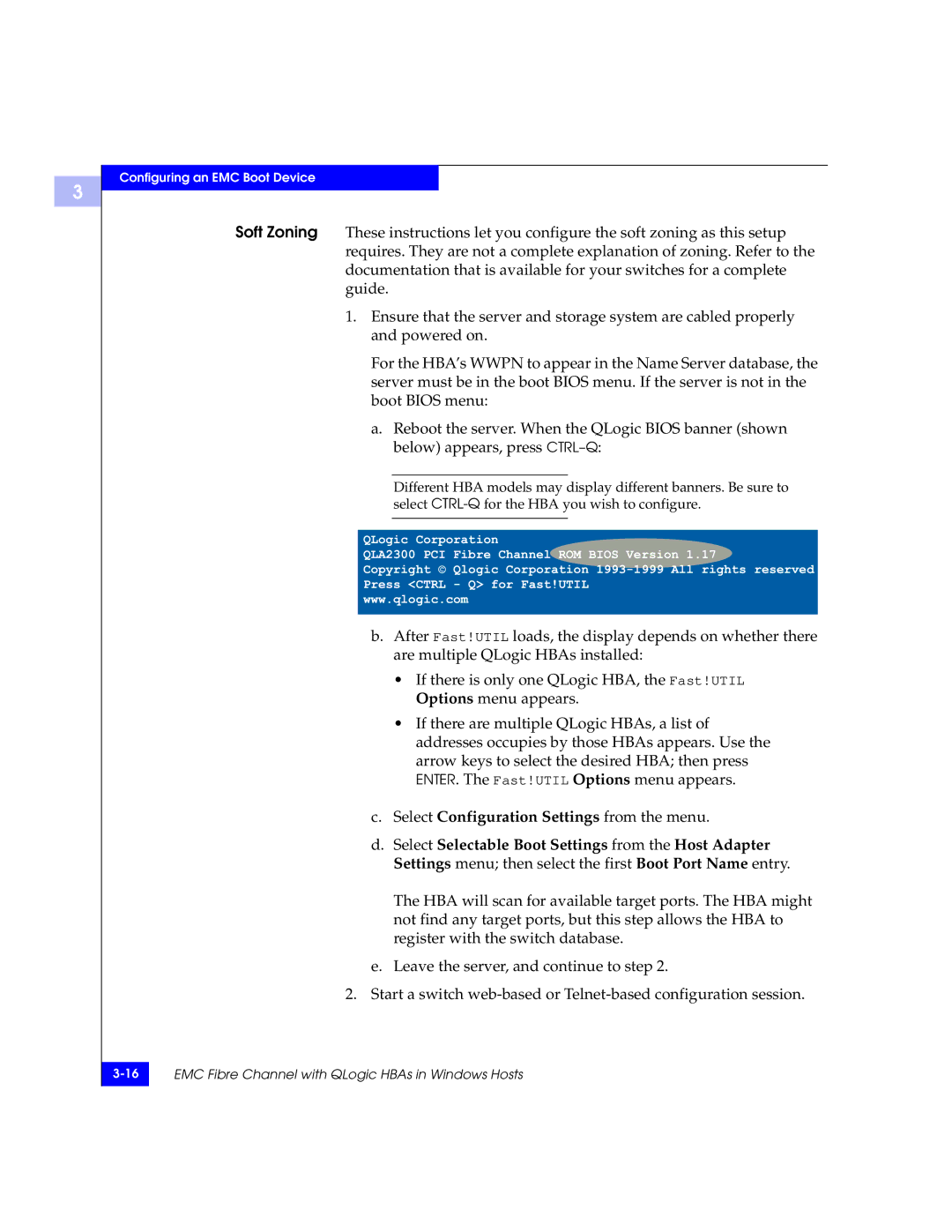3
Configuring an EMC Boot Device
Soft Zoning These instructions let you configure the soft zoning as this setup requires. They are not a complete explanation of zoning. Refer to the documentation that is available for your switches for a complete guide.
1.Ensure that the server and storage system are cabled properly and powered on.
For the HBA’s WWPN to appear in the Name Server database, the server must be in the boot BIOS menu. If the server is not in the boot BIOS menu:
a.Reboot the server. When the QLogic BIOS banner (shown below) appears, press
Different HBA models may display different banners. Be sure to select
QLogic Corporation
QLA2300 PCI Fibre Channel ROM BIOS Version 1.17
Copyright © Qlogic Corporation
Press <CTRL - Q> for Fast!UTIL
www.qlogic.com
b.After Fast!UTIL loads, the display depends on whether there are multiple QLogic HBAs installed:
•If there is only one QLogic HBA, the Fast!UTIL Options menu appears.
•If there are multiple QLogic HBAs, a list of addresses occupies by those HBAs appears. Use the arrow keys to select the desired HBA; then press ENTER. The Fast!UTIL Options menu appears.
c.Select Configuration Settings from the menu.
d.Select Selectable Boot Settings from the Host Adapter Settings menu; then select the first Boot Port Name entry.
The HBA will scan for available target ports. The HBA might not find any target ports, but this step allows the HBA to register with the switch database.
e.Leave the server, and continue to step 2.
2.Start a switch
EMC Fibre Channel with QLogic HBAs in Windows Hosts | |
|
|