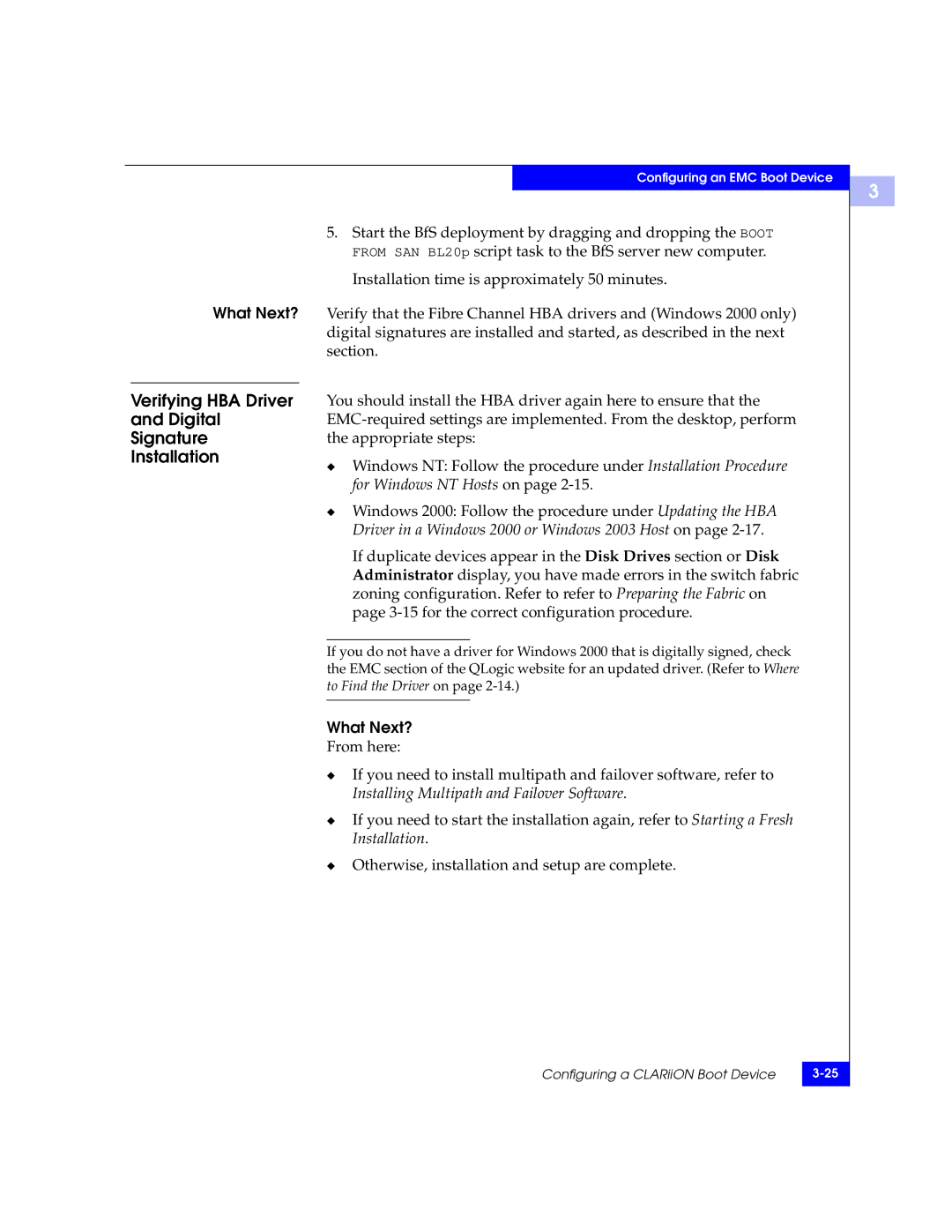What Next?
Verifying HBA Driver
and Digital
Signature
Installation
Configuring an EMC Boot Device
5.Start the BfS deployment by dragging and dropping the BOOT FROM SAN BL20p script task to the BfS server new computer.
Installation time is approximately 50 minutes.
Verify that the Fibre Channel HBA drivers and (Windows 2000 only) digital signatures are installed and started, as described in the next section.
You should install the HBA driver again here to ensure that the
◆Windows NT: Follow the procedure under Installation Procedure for Windows NT Hosts on page
◆Windows 2000: Follow the procedure under Updating the HBA Driver in a Windows 2000 or Windows 2003 Host on page
If duplicate devices appear in the Disk Drives section or Disk Administrator display, you have made errors in the switch fabric zoning configuration. Refer to refer to Preparing the Fabric on page
If you do not have a driver for Windows 2000 that is digitally signed, check the EMC section of the QLogic website for an updated driver. (Refer to Where to Find the Driver on page
What Next?
From here:
◆If you need to install multipath and failover software, refer to Installing Multipath and Failover Software.
◆If you need to start the installation again, refer to Starting a Fresh Installation.
◆Otherwise, installation and setup are complete.
Configuring a CLARiiON Boot Device | |
|
|
3