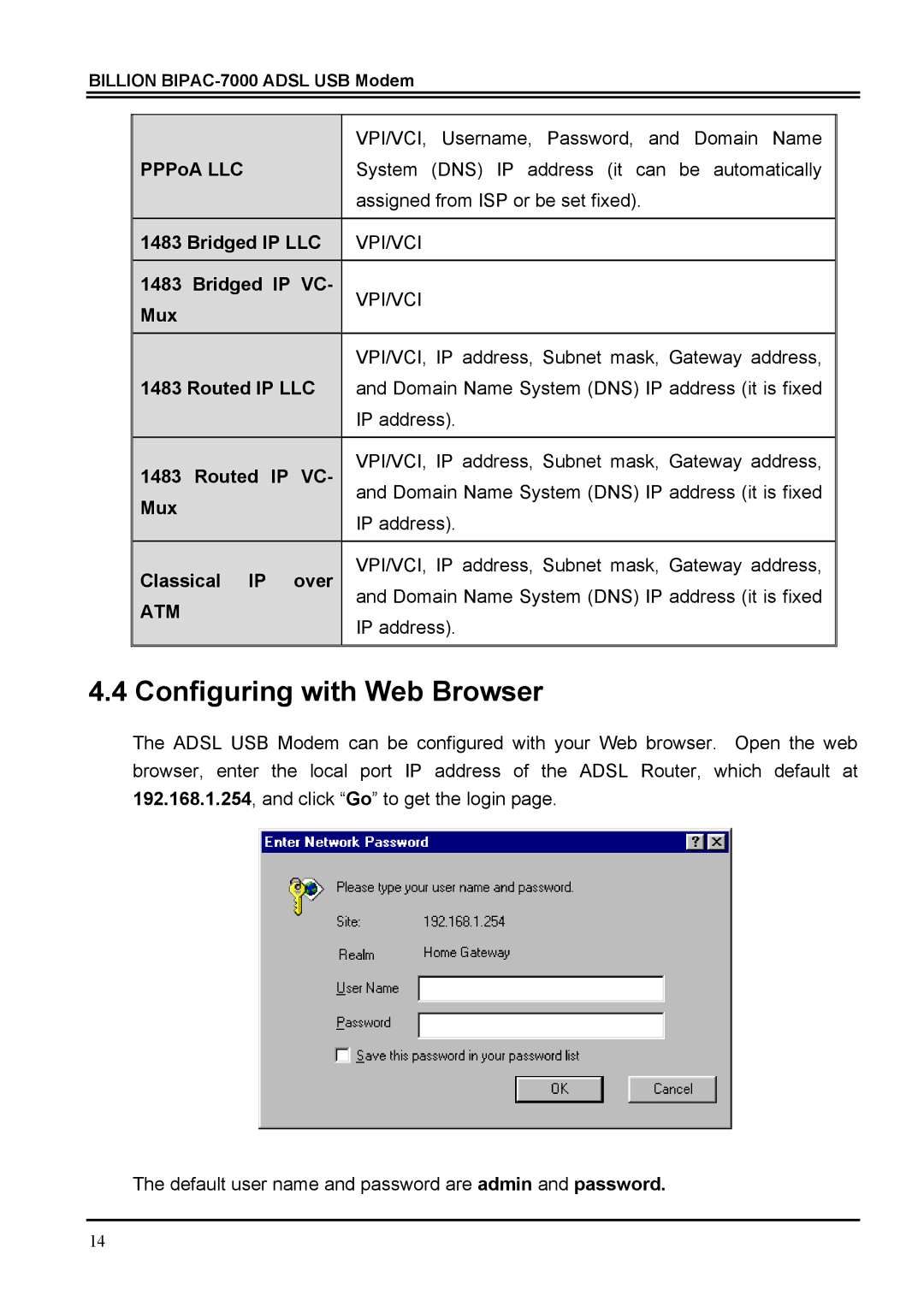BILLION BIPAC-7000 ADSL USB Modem
|
|
|
| VPI/VCI, Username, Password, and Domain Name |
| PPPoA LLC |
|
| System (DNS) IP address (it can be automatically |
|
|
|
| assigned from ISP or be set fixed). |
|
|
|
| |
| 1483 Bridged IP LLC |
| VPI/VCI | |
| 1483 Bridged IP VC- |
| VPI/VCI | |
| Mux |
|
| |
|
|
|
| |
|
|
|
| VPI/VCI, IP address, Subnet mask, Gateway address, |
| 1483 Routed IP LLC |
| and Domain Name System (DNS) IP address (it is fixed | |
|
|
|
| IP address). |
|
|
|
|
|
| 1483 Routed IP | VC- |
| VPI/VCI, IP address, Subnet mask, Gateway address, |
|
| and Domain Name System (DNS) IP address (it is fixed | ||
| Mux |
|
| |
|
|
| IP address). | |
|
|
|
| |
|
|
|
|
|
| Classical IP | over |
| VPI/VCI, IP address, Subnet mask, Gateway address, |
|
| and Domain Name System (DNS) IP address (it is fixed | ||
| ATM |
|
| |
|
|
| IP address). | |
|
|
|
| |
|
|
|
|
|
4.4 Configuring with Web Browser
The ADSL USB Modem can be configured with your Web browser. Open the web browser, enter the local port IP address of the ADSL Router, which default at 192.168.1.254, and click “Go” to get the login page.
The default user name and password are admin and password.
14