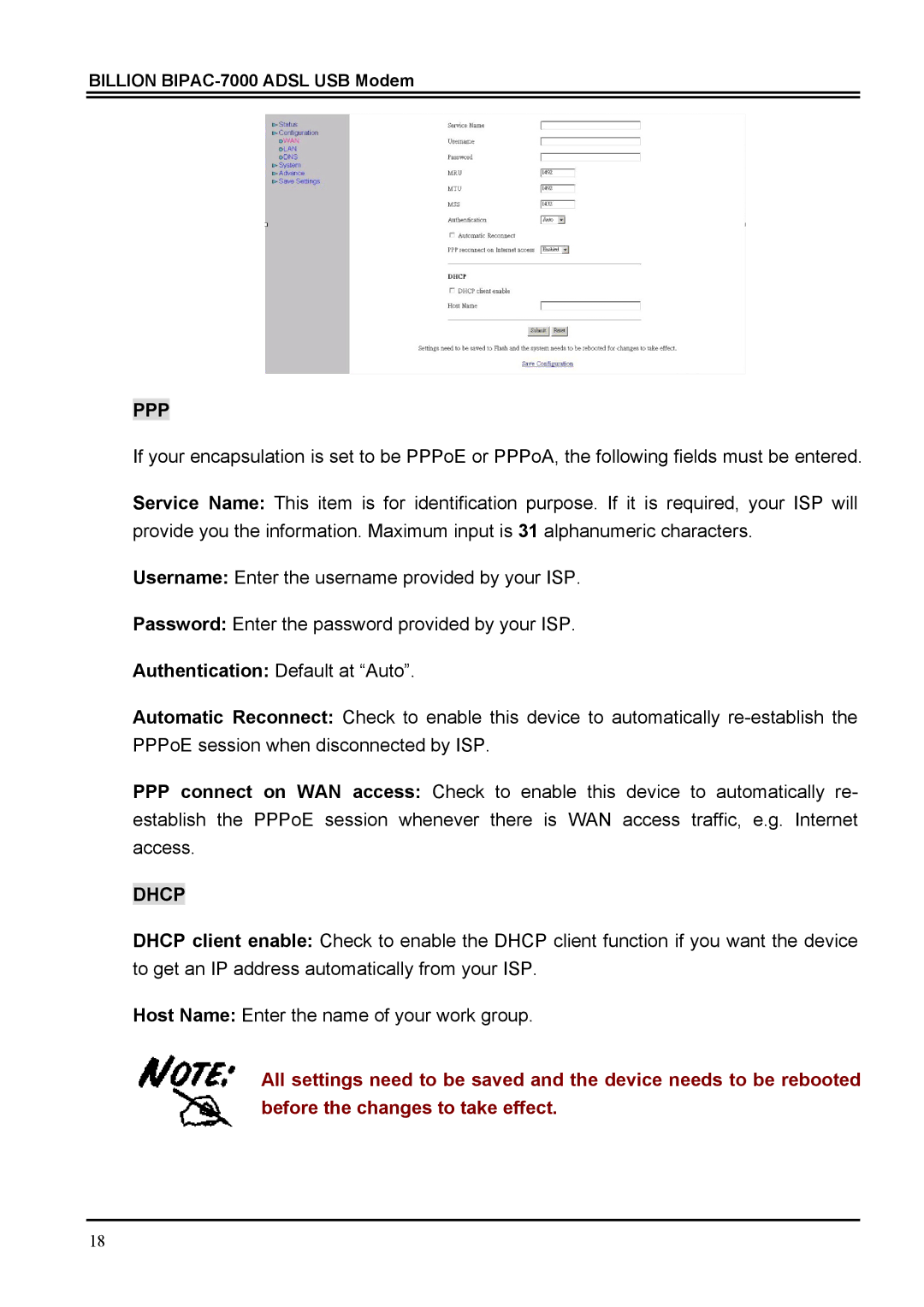BILLION BIPAC-7000 ADSL USB Modem
PPP
If your encapsulation is set to be PPPoE or PPPoA, the following fields must be entered.
Service Name: This item is for identification purpose. If it is required, your ISP will provide you the information. Maximum input is 31 alphanumeric characters.
Username: Enter the username provided by your ISP.
Password: Enter the password provided by your ISP.
Authentication: Default at “Auto”.
Automatic Reconnect: Check to enable this device to automatically
PPPconnect on WAN access: Check to enable this device to automatically re- establish the PPPoE session whenever there is WAN access traffic, e.g. Internet access.
DHCP
DHCP client enable: Check to enable the DHCP client function if you want the device to get an IP address automatically from your ISP.
Host Name: Enter the name of your work group.
All settings need to be saved and the device needs to be rebooted before the changes to take effect.
18