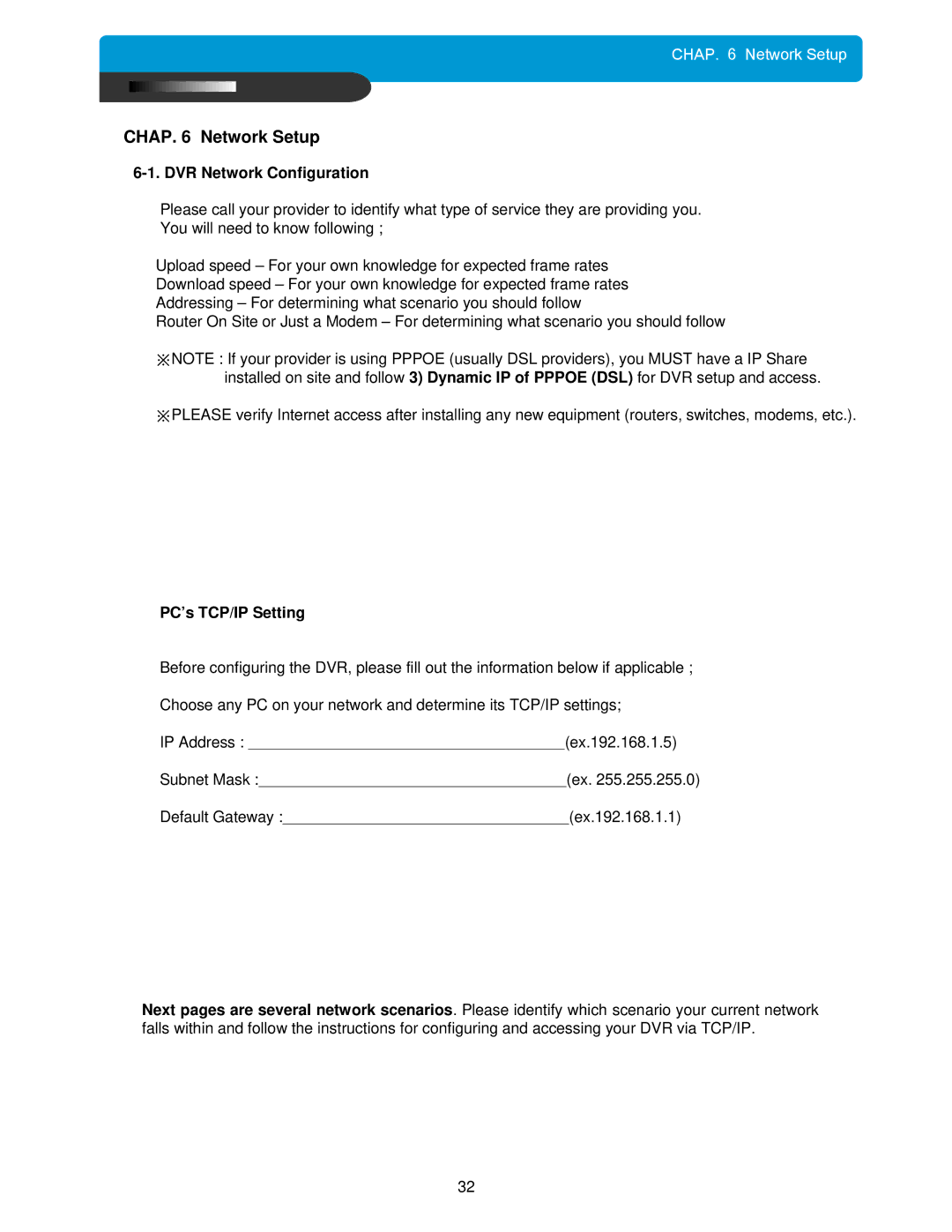CHAP. 6 Network Setup
CHAP. 6 Network Setup
6-1. DVR Network Configuration
Please call your provider to identify what type of service they are providing you.
You will need to know following ;
Upload speed – For your own knowledge for expected frame rates Download speed – For your own knowledge for expected frame rates Addressing – For determining what scenario you should follow
Router On Site or Just a Modem – For determining what scenario you should follow
※NOTE : If your provider is using PPPOE (usually DSL providers), you MUST have a IP Share installed on site and follow 3) Dynamic IP of PPPOE (DSL) for DVR setup and access.
※PLEASE verify Internet access after installing any new equipment (routers, switches, modems, etc.).
PC’s TCP/IP Setting
Before configuring the DVR, please fill out the information below if applicable ;
Choose any PC on your network and determine its TCP/IP settings;
IP Address : |
| (ex.192.168.1.5) | ||||
Subnet Mask : |
|
| (ex. 255.255.255.0) | |||
Default Gateway : |
|
|
| (ex.192.168.1.1) | ||
Next pages are several network scenarios. Please identify which scenario your current network falls within and follow the instructions for configuring and accessing your DVR via TCP/IP.
32