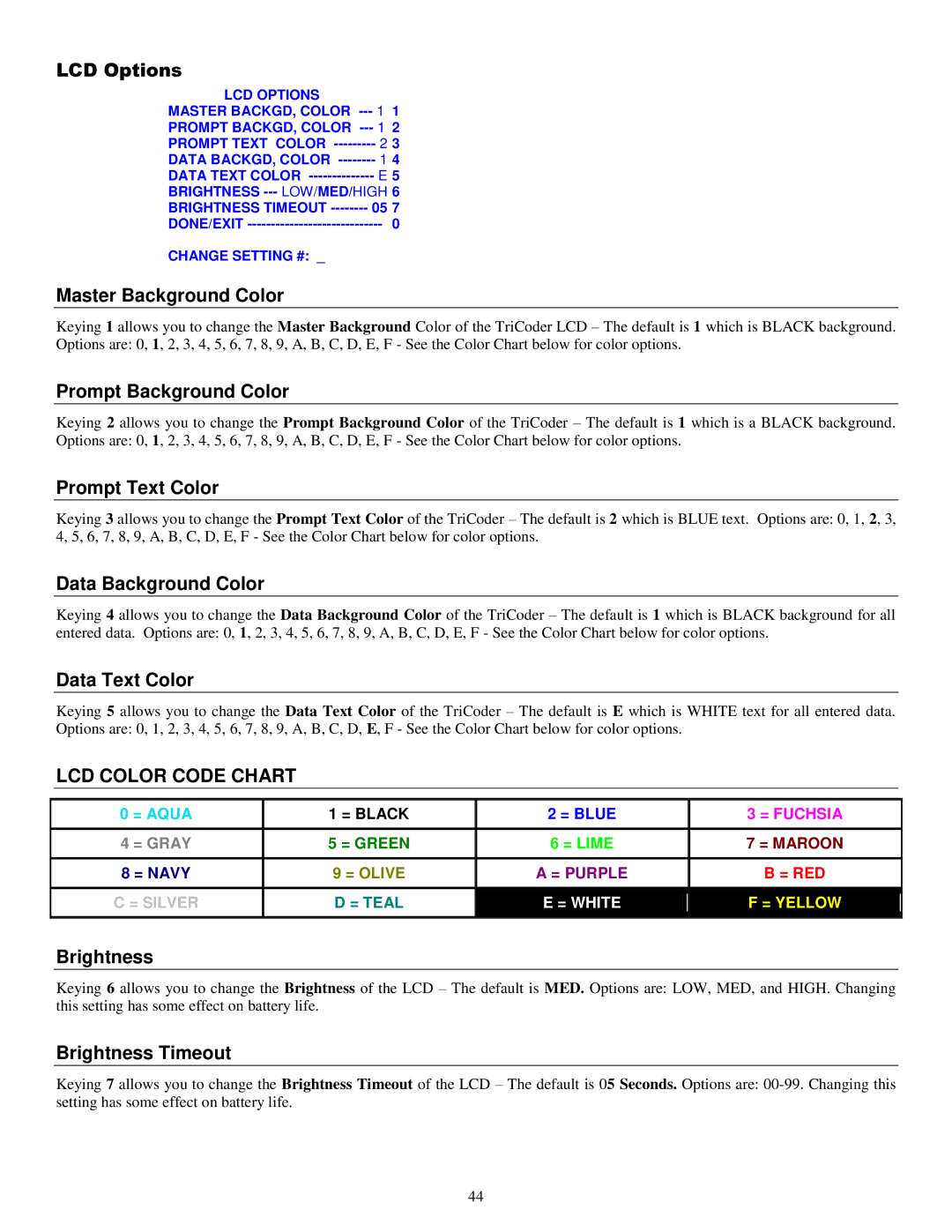LCD Options |
|
LCD OPTIONS |
|
MASTER BACKGD, COLOR | |
PROMPT BACKGD, COLOR | |
PROMPT TEXT COLOR | |
DATA BACKGD, COLOR | |
DATA TEXT COLOR | E 5 |
BRIGHTNESS | |
BRIGHTNESS TIMEOUT | 05 7 |
DONE/EXIT | 0 |
CHANGE SETTING #: _ |
|
Master Background Color
Keying 1 allows you to change the Master Background Color of the TriCoder LCD – The default is 1 which is BLACK background. Options are: 0, 1, 2, 3, 4, 5, 6, 7, 8, 9, A, B, C, D, E, F - See the Color Chart below for color options.
Prompt Background Color
Keying 2 allows you to change the Prompt Background Color of the TriCoder – The default is 1 which is a BLACK background. Options are: 0, 1, 2, 3, 4, 5, 6, 7, 8, 9, A, B, C, D, E, F - See the Color Chart below for color options.
Prompt Text Color
Keying 3 allows you to change the Prompt Text Color of the TriCoder – The default is 2 which is BLUE text. Options are: 0, 1, 2, 3, 4, 5, 6, 7, 8, 9, A, B, C, D, E, F - See the Color Chart below for color options.
Data Background Color
Keying 4 allows you to change the Data Background Color of the TriCoder – The default is 1 which is BLACK background for all entered data. Options are: 0, 1, 2, 3, 4, 5, 6, 7, 8, 9, A, B, C, D, E, F - See the Color Chart below for color options.
Data Text Color
Keying 5 allows you to change the Data Text Color of the TriCoder – The default is E which is WHITE text for all entered data. Options are: 0, 1, 2, 3, 4, 5, 6, 7, 8, 9, A, B, C, D, E, F - See the Color Chart below for color options.
LCD COLOR CODE CHART
0 = AQUA | 1 = BLACK | 2 = BLUE | 3 = FUCHSIA |
|
|
|
|
4 = GRAY | 5 = GREEN | 6 = LIME | 7 = MAROON |
|
|
|
|
8 = NAVY | 9 = OLIVE | A = PURPLE | B = RED |
|
|
|
|
|
|
|
|
C = SILVER | D = TEAL | E = WHITE | F = YELLOW |
|
|
|
|
Brightness
Keying 6 allows you to change the Brightness of the LCD – The default is MED. Options are: LOW, MED, and HIGH. Changing this setting has some effect on battery life.
Brightness Timeout
Keying 7 allows you to change the Brightness Timeout of the LCD – The default is 05 Seconds. Options are:
44