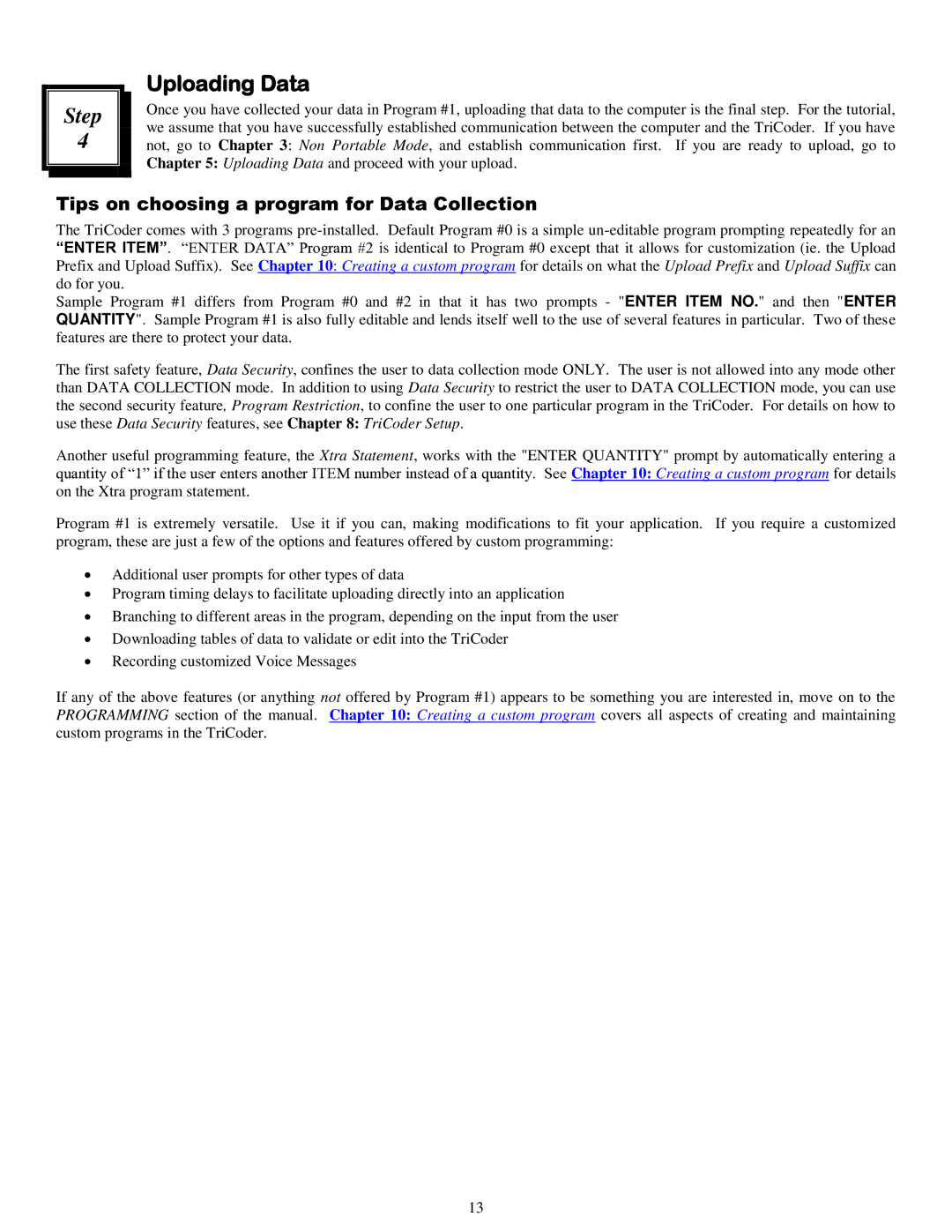Step |
4 |
Uploading Data
Once you have collected your data in Program #1, uploading that data to the computer is the final step. For the tutorial, we assume that you have successfully established communication between the computer and the TriCoder. If you have not, go to Chapter 3: Non Portable Mode, and establish communication first. If you are ready to upload, go to Chapter 5: Uploading Data and proceed with your upload.
Tips on choosing a program for Data Collection
The TriCoder comes with 3 programs
Sample Program #1 differs from Program #0 and #2 in that it has two prompts - "ENTER ITEM NO." and then "ENTER QUANTITY". Sample Program #1 is also fully editable and lends itself well to the use of several features in particular. Two of these features are there to protect your data.
The first safety feature, Data Security, confines the user to data collection mode ONLY. The user is not allowed into any mode other than DATA COLLECTION mode. In addition to using Data Security to restrict the user to DATA COLLECTION mode, you can use the second security feature, Program Restriction, to confine the user to one particular program in the TriCoder. For details on how to use these Data Security features, see Chapter 8: TriCoder Setup.
Another useful programming feature, the Xtra Statement, works with the "ENTER QUANTITY" prompt by automatically entering a quantity of “1” if the user enters another ITEM number instead of a quantity. See Chapter 10: Creating a custom program for details on the Xtra program statement.
Program #1 is extremely versatile. Use it if you can, making modifications to fit your application. If you require a customized program, these are just a few of the options and features offered by custom programming:
∙Additional user prompts for other types of data
∙Program timing delays to facilitate uploading directly into an application
∙Branching to different areas in the program, depending on the input from the user
∙Downloading tables of data to validate or edit into the TriCoder
∙Recording customized Voice Messages
If any of the above features (or anything not offered by Program #1) appears to be something you are interested in, move on to the PROGRAMMING section of the manual. Chapter 10: Creating a custom program covers all aspects of creating and maintaining custom programs in the TriCoder.
13