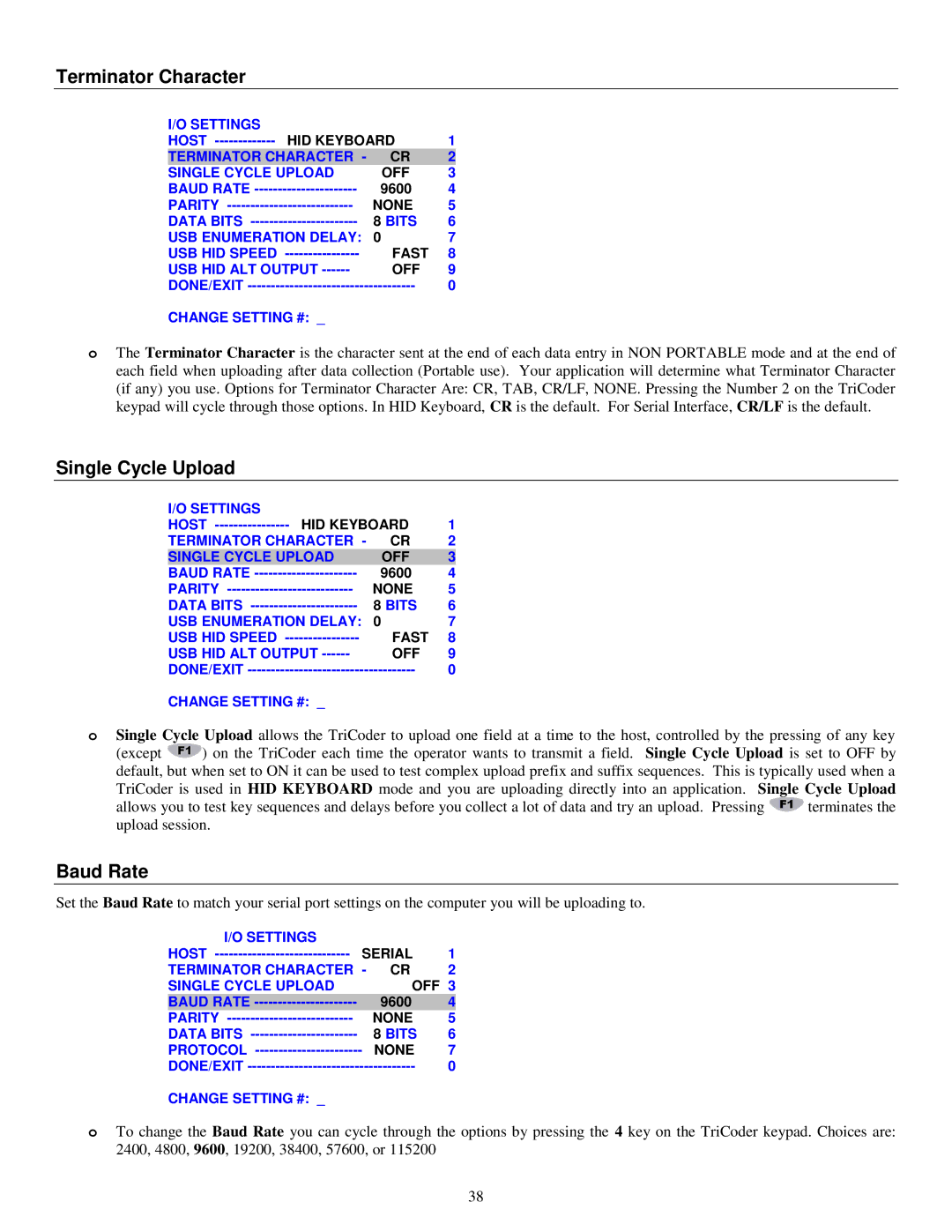Terminator Character
I/O SETTINGS |
|
|
|
HOST | HID KEYBOARD | 1 | |
TERMINATOR CHARACTER - | CR | 2 | |
SINGLE CYCLE UPLOAD | OFF | 3 | |
BAUD RATE | 9600 | 4 | |
PARITY | NONE | 5 | |
DATA BITS | 8 BITS | 6 | |
USB ENUMERATION DELAY: | 0 | 7 | |
USB HID SPEED | FAST | 8 | |
USB HID ALT OUTPUT | OFF | 9 | |
DONE/EXIT |
| 0 | |
CHANGE SETTING #: _
oThe Terminator Character is the character sent at the end of each data entry in NON PORTABLE mode and at the end of each field when uploading after data collection (Portable use). Your application will determine what Terminator Character (if any) you use. Options for Terminator Character Are: CR, TAB, CR/LF, NONE. Pressing the Number 2 on the TriCoder keypad will cycle through those options. In HID Keyboard, CR is the default. For Serial Interface, CR/LF is the default.
Single Cycle Upload
I/O SETTINGS |
|
|
|
HOST | HID KEYBOARD | 1 | |
TERMINATOR CHARACTER - | CR | 2 | |
SINGLE CYCLE UPLOAD | OFF | 3 | |
BAUD RATE | 9600 | 4 | |
PARITY | NONE | 5 | |
DATA BITS | 8 BITS | 6 | |
USB ENUMERATION DELAY: | 0 | 7 | |
USB HID SPEED | FAST | 8 | |
USB HID ALT OUTPUT | OFF | 9 | |
DONE/EXIT |
| 0 | |
CHANGE SETTING #: _
oSingle Cycle Upload allows the TriCoder to upload one field at a time to the host, controlled by the pressing of any key
(except ![]() ) on the TriCoder each time the operator wants to transmit a field. Single Cycle Upload is set to OFF by default, but when set to ON it can be used to test complex upload prefix and suffix sequences. This is typically used when a TriCoder is used in HID KEYBOARD mode and you are uploading directly into an application. Single Cycle Upload
) on the TriCoder each time the operator wants to transmit a field. Single Cycle Upload is set to OFF by default, but when set to ON it can be used to test complex upload prefix and suffix sequences. This is typically used when a TriCoder is used in HID KEYBOARD mode and you are uploading directly into an application. Single Cycle Upload
allows you to test key sequences and delays before you collect a lot of data and try an upload. Pressing ![]() terminates the upload session.
terminates the upload session.
Baud Rate
Set the Baud Rate to match your serial port settings on the computer you will be uploading to.
I/O SETTINGS |
|
|
HOST | SERIAL | 1 |
TERMINATOR CHARACTER - CR | 2 | |
SINGLE CYCLE UPLOAD | OFF 3 | |
BAUD RATE | 9600 | 4 |
PARITY | NONE | 5 |
DATA BITS | 8 BITS | 6 |
PROTOCOL | NONE | 7 |
DONE/EXIT | 0 | |
CHANGE SETTING #: _
oTo change the Baud Rate you can cycle through the options by pressing the 4 key on the TriCoder keypad. Choices are: 2400, 4800, 9600, 19200, 38400, 57600, or 115200
38