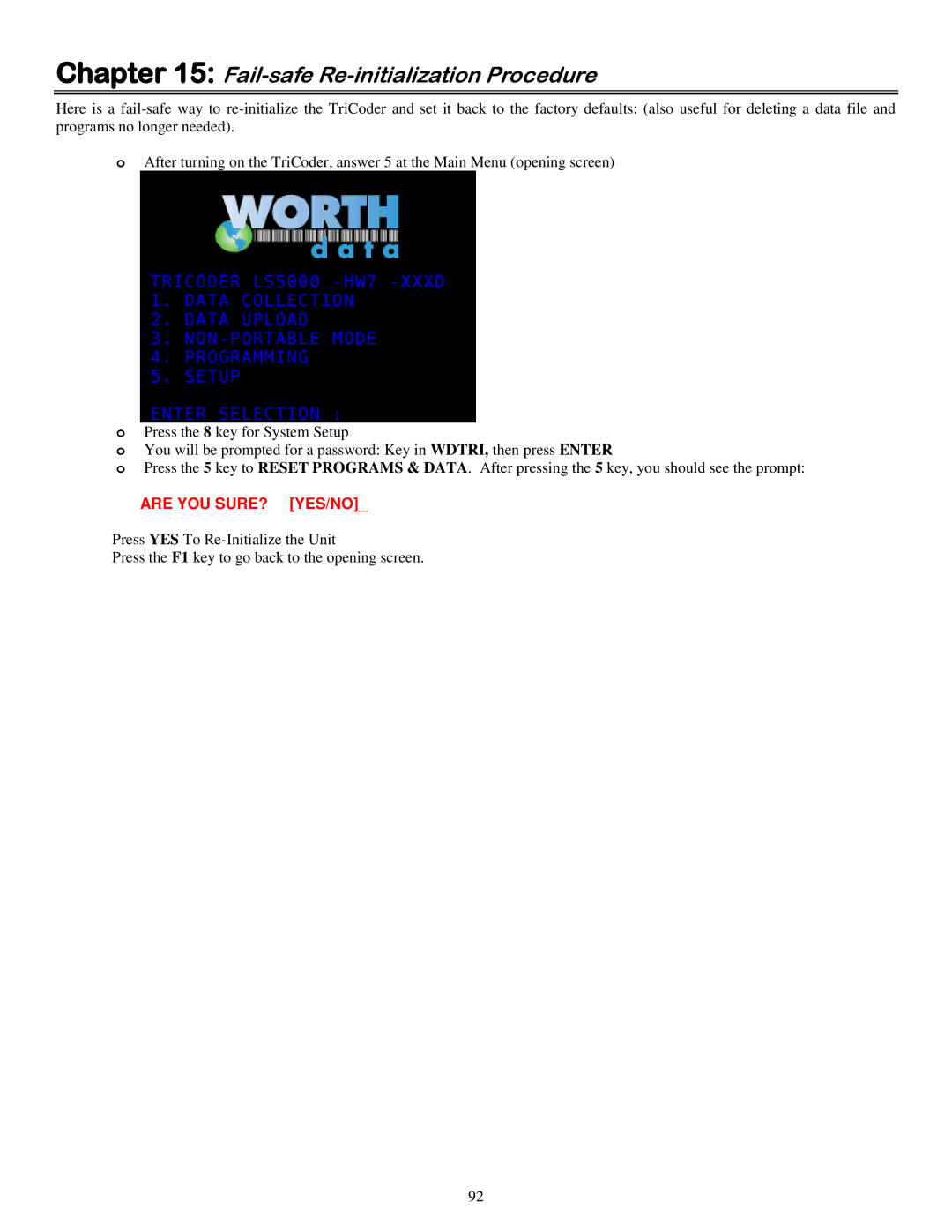Chapter 15: Fail-safe Re-initialization Procedure
Here is a
oAfter turning on the TriCoder, answer 5 at the Main Menu (opening screen)
oPress the 8 key for System Setup
oYou will be prompted for a password: Key in WDTRI, then press ENTER
oPress the 5 key to RESET PROGRAMS & DATA. After pressing the 5 key, you should see the prompt:
ARE YOU SURE? [YES/NO]_
Press YES To
Press the F1 key to go back to the opening screen.
92