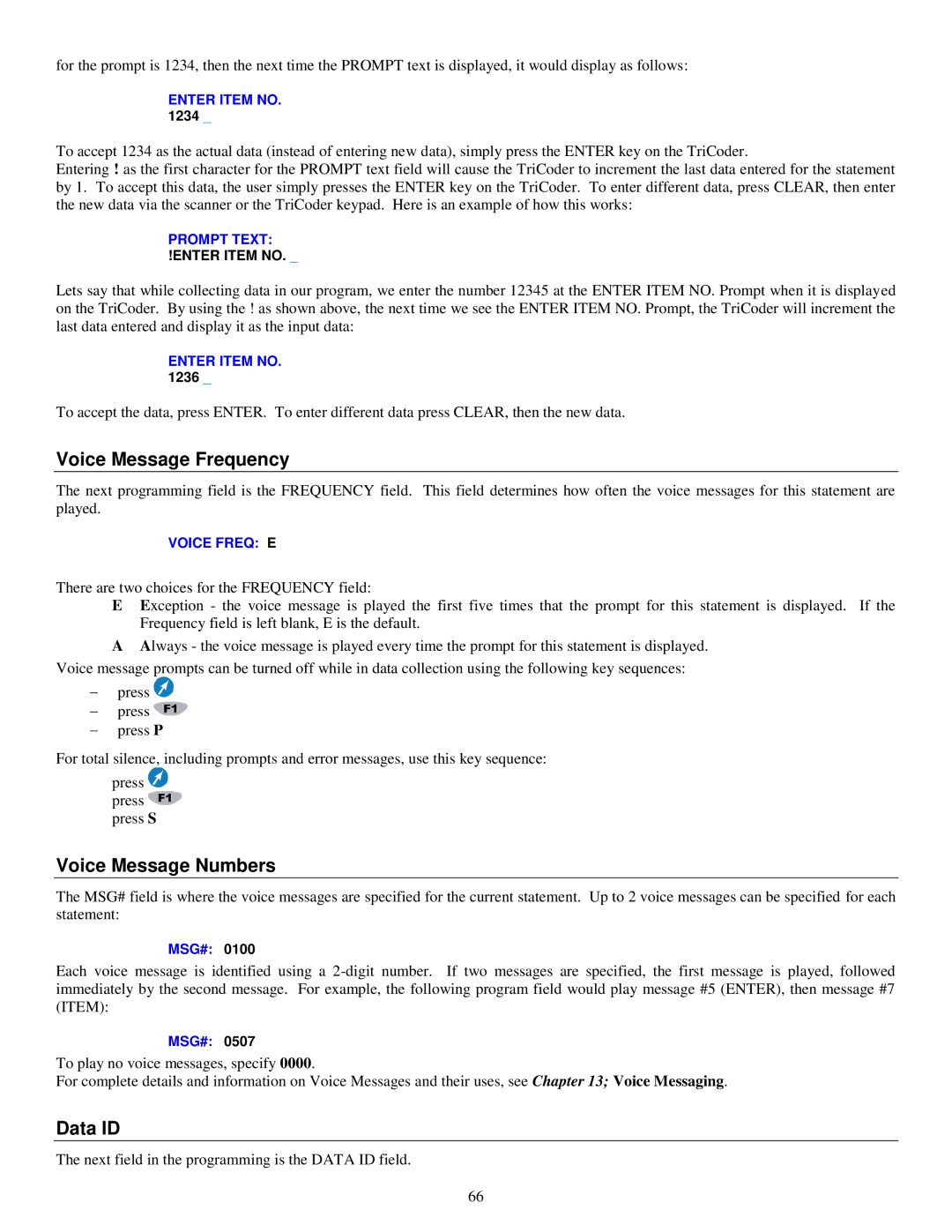for the prompt is 1234, then the next time the PROMPT text is displayed, it would display as follows:
ENTER ITEM NO. 1234 _
To accept 1234 as the actual data (instead of entering new data), simply press the ENTER key on the TriCoder.
Entering ! as the first character for the PROMPT text field will cause the TriCoder to increment the last data entered for the statement by 1. To accept this data, the user simply presses the ENTER key on the TriCoder. To enter different data, press CLEAR, then enter the new data via the scanner or the TriCoder keypad. Here is an example of how this works:
PROMPT TEXT: !ENTER ITEM NO. _
Lets say that while collecting data in our program, we enter the number 12345 at the ENTER ITEM NO. Prompt when it is displayed on the TriCoder. By using the ! as shown above, the next time we see the ENTER ITEM NO. Prompt, the TriCoder will increment the last data entered and display it as the input data:
ENTER ITEM NO. 1236 _
To accept the data, press ENTER. To enter different data press CLEAR, then the new data.
Voice Message Frequency
The next programming field is the FREQUENCY field. This field determines how often the voice messages for this statement are played.
VOICE FREQ: E
There are two choices for the FREQUENCY field:
EException - the voice message is played the first five times that the prompt for this statement is displayed. If the Frequency field is left blank, E is the default.
AAlways - the voice message is played every time the prompt for this statement is displayed. Voice message prompts can be turned off while in data collection using the following key sequences:
−press ![]()
−press ![]()
−press P
For total silence, including prompts and error messages, use this key sequence:
press ![]() press
press ![]() press S
press S
Voice Message Numbers
The MSG# field is where the voice messages are specified for the current statement. Up to 2 voice messages can be specified for each statement:
MSG#: 0100
Each voice message is identified using a
MSG#: 0507
To play no voice messages, specify 0000.
For complete details and information on Voice Messages and their uses, see Chapter 13; Voice Messaging.
Data ID
The next field in the programming is the DATA ID field.
66