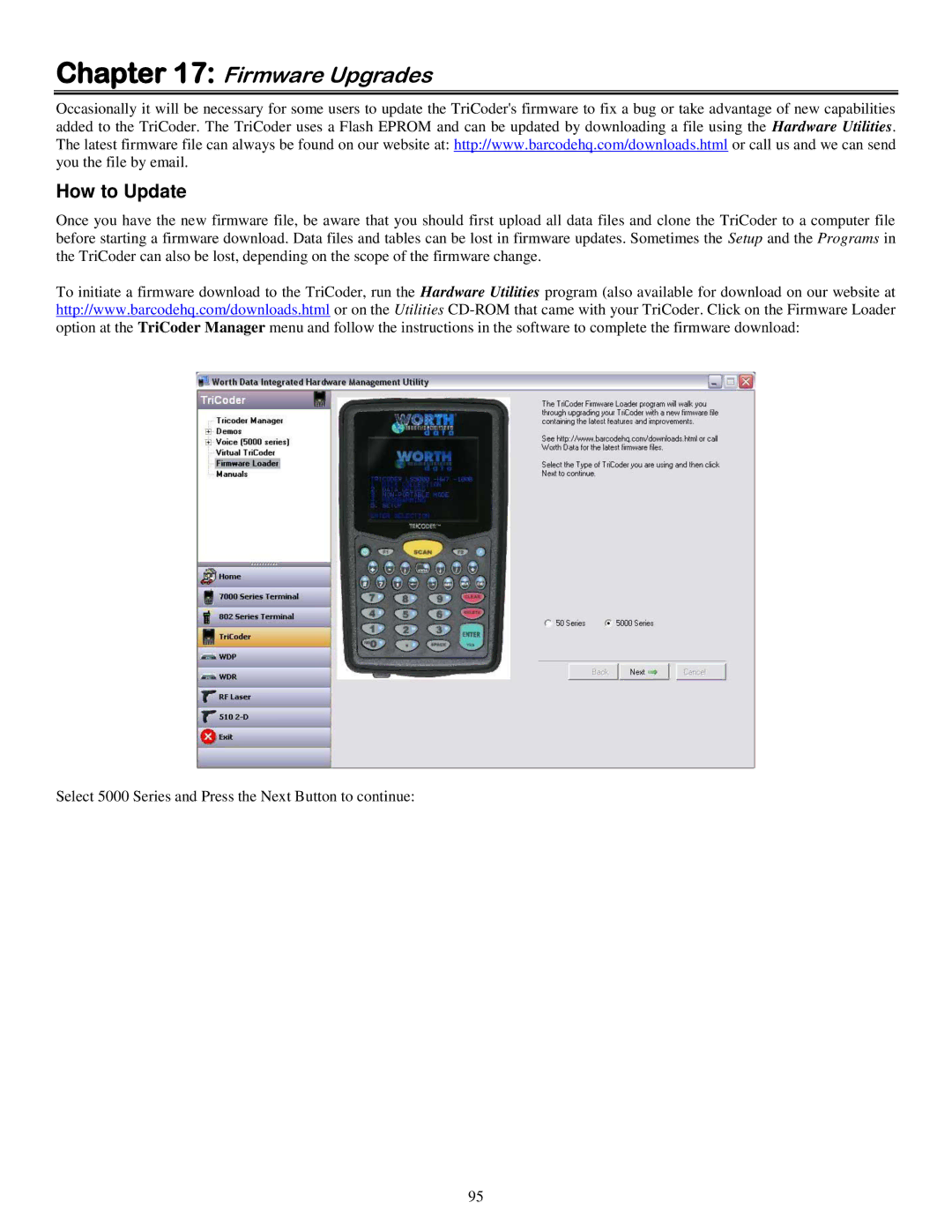Chapter 17: Firmware Upgrades
Occasionally it will be necessary for some users to update the TriCoder's firmware to fix a bug or take advantage of new capabilities added to the TriCoder. The TriCoder uses a Flash EPROM and can be updated by downloading a file using the Hardware Utilities. The latest firmware file can always be found on our website at: http://www.barcodehq.com/downloads.html or call us and we can send you the file by email.
How to Update
Once you have the new firmware file, be aware that you should first upload all data files and clone the TriCoder to a computer file before starting a firmware download. Data files and tables can be lost in firmware updates. Sometimes the Setup and the Programs in the TriCoder can also be lost, depending on the scope of the firmware change.
To initiate a firmware download to the TriCoder, run the Hardware Utilities program (also available for download on our website at http://www.barcodehq.com/downloads.html or on the Utilities
Select 5000 Series and Press the Next Button to continue:
95