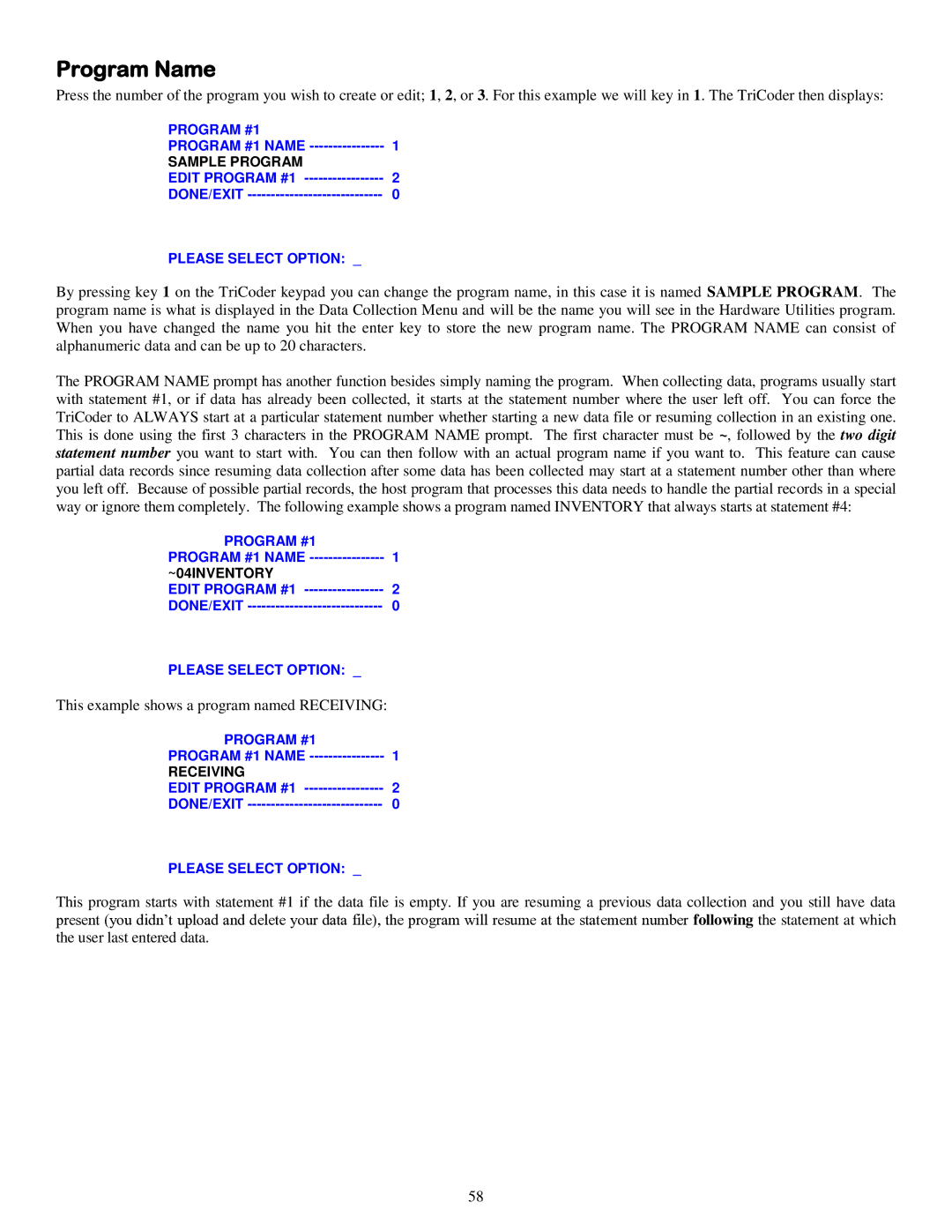Program Name
Press the number of the program you wish to create or edit; 1, 2, or 3. For this example we will key in 1. The TriCoder then displays:
PROGRAM #1 |
|
PROGRAM #1 NAME | 1 |
SAMPLE PROGRAM |
|
EDIT PROGRAM #1 | 2 |
DONE/EXIT | 0 |
PLEASE SELECT OPTION: _
By pressing key 1 on the TriCoder keypad you can change the program name, in this case it is named SAMPLE PROGRAM. The program name is what is displayed in the Data Collection Menu and will be the name you will see in the Hardware Utilities program. When you have changed the name you hit the enter key to store the new program name. The PROGRAM NAME can consist of alphanumeric data and can be up to 20 characters.
The PROGRAM NAME prompt has another function besides simply naming the program. When collecting data, programs usually start with statement #1, or if data has already been collected, it starts at the statement number where the user left off. You can force the TriCoder to ALWAYS start at a particular statement number whether starting a new data file or resuming collection in an existing one. This is done using the first 3 characters in the PROGRAM NAME prompt. The first character must be ~, followed by the two digit statement number you want to start with. You can then follow with an actual program name if you want to. This feature can cause partial data records since resuming data collection after some data has been collected may start at a statement number other than where you left off. Because of possible partial records, the host program that processes this data needs to handle the partial records in a special way or ignore them completely. The following example shows a program named INVENTORY that always starts at statement #4:
PROGRAM #1 |
|
PROGRAM #1 NAME | 1 |
~04INVENTORY |
|
EDIT PROGRAM #1 | 2 |
DONE/EXIT | 0 |
PLEASE SELECT OPTION: _
This example shows a program named RECEIVING:
PROGRAM #1 |
|
PROGRAM #1 NAME | 1 |
RECEIVING |
|
EDIT PROGRAM #1 | 2 |
DONE/EXIT | 0 |
PLEASE SELECT OPTION: _
This program starts with statement #1 if the data file is empty. If you are resuming a previous data collection and you still have data present (you didn‟t upload and delete your data file), the program will resume at the statement number following the statement at which the user last entered data.
58