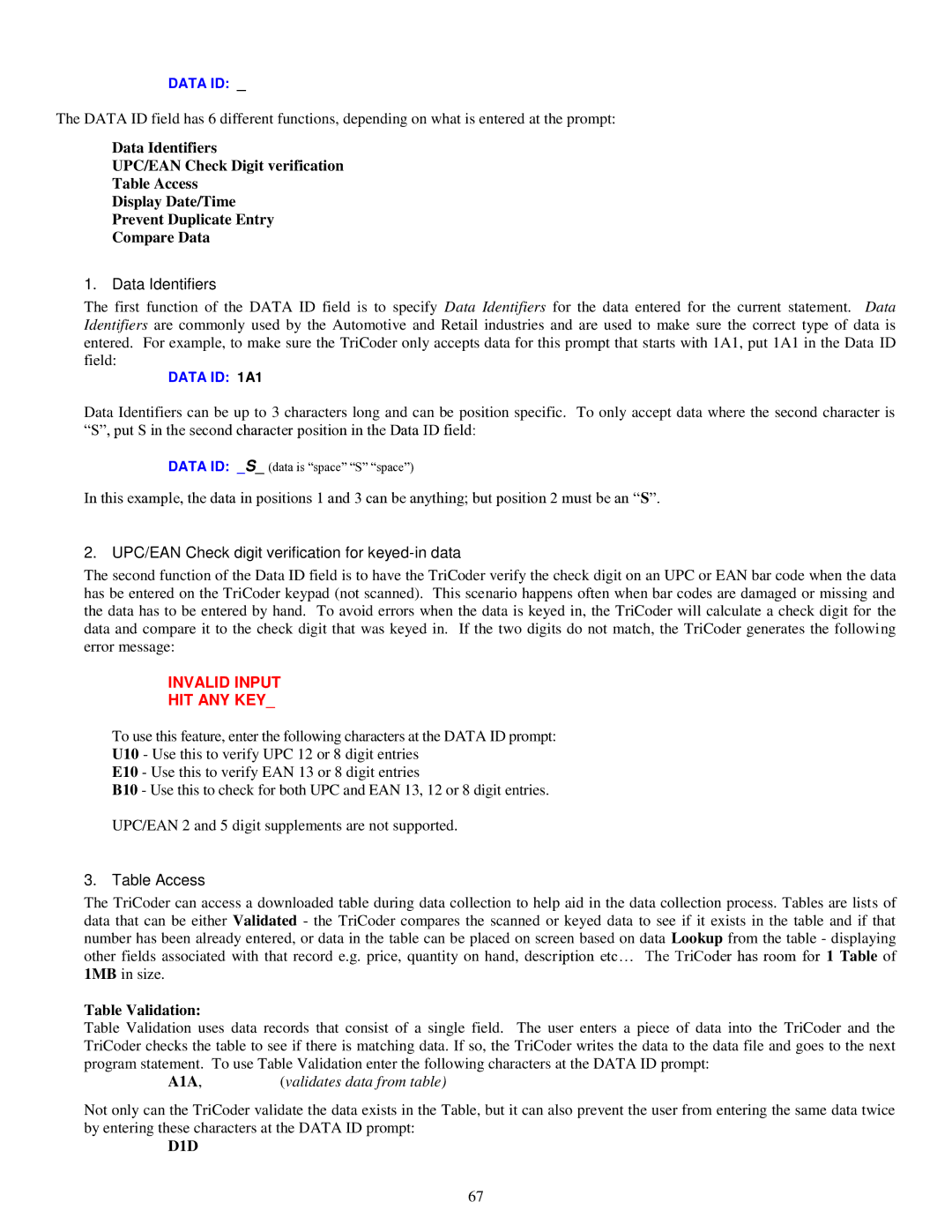DATA ID: _
The DATA ID field has 6 different functions, depending on what is entered at the prompt:
Data Identifiers
UPC/EAN Check Digit verification
Table Access
Display Date/Time
Prevent Duplicate Entry
Compare Data
1. Data Identifiers
The first function of the DATA ID field is to specify Data Identifiers for the data entered for the current statement. Data Identifiers are commonly used by the Automotive and Retail industries and are used to make sure the correct type of data is entered. For example, to make sure the TriCoder only accepts data for this prompt that starts with 1A1, put 1A1 in the Data ID field:
DATA ID: 1A1
Data Identifiers can be up to 3 characters long and can be position specific. To only accept data where the second character is “S”, put S in the second character position in the Data ID field:
DATA ID: _S_ (data is “space” “S” “space”)
In this example, the data in positions 1 and 3 can be anything; but position 2 must be an “S”.
2. UPC/EAN Check digit verification for keyed-in data
The second function of the Data ID field is to have the TriCoder verify the check digit on an UPC or EAN bar code when the data has be entered on the TriCoder keypad (not scanned). This scenario happens often when bar codes are damaged or missing and the data has to be entered by hand. To avoid errors when the data is keyed in, the TriCoder will calculate a check digit for the data and compare it to the check digit that was keyed in. If the two digits do not match, the TriCoder generates the following error message:
INVALID INPUT
HIT ANY KEY_
To use this feature, enter the following characters at the DATA ID prompt:
U10 - Use this to verify UPC 12 or 8 digit entries
E10 - Use this to verify EAN 13 or 8 digit entries
B10 - Use this to check for both UPC and EAN 13, 12 or 8 digit entries.
UPC/EAN 2 and 5 digit supplements are not supported.
3. Table Access
The TriCoder can access a downloaded table during data collection to help aid in the data collection process. Tables are lists of data that can be either Validated - the TriCoder compares the scanned or keyed data to see if it exists in the table and if that number has been already entered, or data in the table can be placed on screen based on data Lookup from the table - displaying other fields associated with that record e.g. price, quantity on hand, description etc… The TriCoder has room for 1 Table of 1MB in size.
Table Validation:
Table Validation uses data records that consist of a single field. The user enters a piece of data into the TriCoder and the TriCoder checks the table to see if there is matching data. If so, the TriCoder writes the data to the data file and goes to the next program statement. To use Table Validation enter the following characters at the DATA ID prompt:
A1A, | (validates data from table) |
Not only can the TriCoder validate the data exists in the Table, but it can also prevent the user from entering the same data twice by entering these characters at the DATA ID prompt:
D1D
67