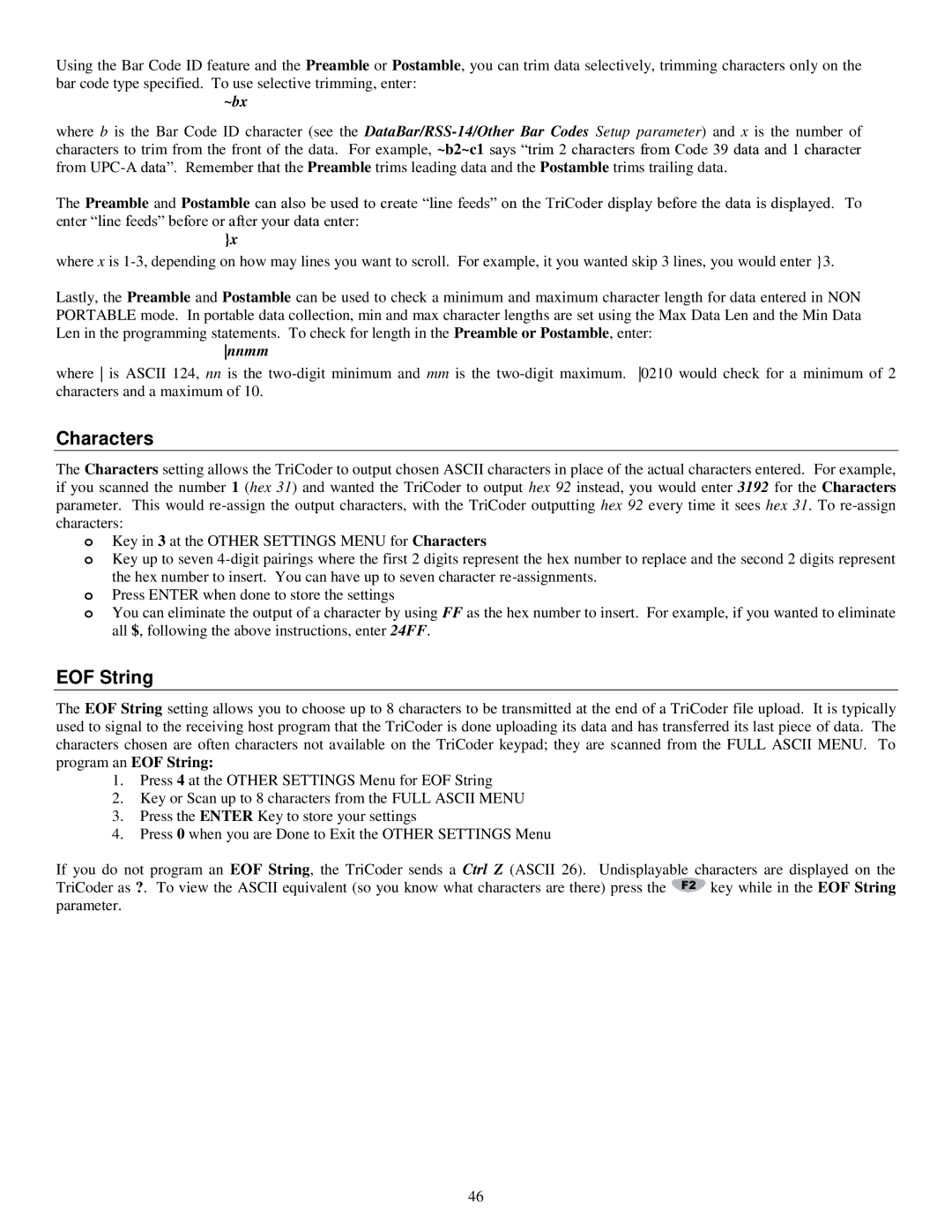Using the Bar Code ID feature and the Preamble or Postamble, you can trim data selectively, trimming characters only on the bar code type specified. To use selective trimming, enter:
~bx
where b is the Bar Code ID character (see the
The Preamble and Postamble can also be used to create “line feeds” on the TriCoder display before the data is displayed. To enter “line feeds” before or after your data enter:
}x
where x is
Lastly, the Preamble and Postamble can be used to check a minimum and maximum character length for data entered in NON PORTABLE mode. In portable data collection, min and max character lengths are set using the Max Data Len and the Min Data Len in the programming statements. To check for length in the Preamble or Postamble, enter:
nnmm
where is ASCII 124, nn is the
Characters
The Characters setting allows the TriCoder to output chosen ASCII characters in place of the actual characters entered. For example, if you scanned the number 1 (hex 31) and wanted the TriCoder to output hex 92 instead, you would enter 3192 for the Characters parameter. This would
oKey in 3 at the OTHER SETTINGS MENU for Characters
oKey up to seven
the hex number to insert. You can have up to seven character
oPress ENTER when done to store the settings
oYou can eliminate the output of a character by using FF as the hex number to insert. For example, if you wanted to eliminate all $, following the above instructions, enter 24FF.
EOF String
The EOF String setting allows you to choose up to 8 characters to be transmitted at the end of a TriCoder file upload. It is typically used to signal to the receiving host program that the TriCoder is done uploading its data and has transferred its last piece of data. The characters chosen are often characters not available on the TriCoder keypad; they are scanned from the FULL ASCII MENU. To program an EOF String:
1.Press 4 at the OTHER SETTINGS Menu for EOF String
2.Key or Scan up to 8 characters from the FULL ASCII MENU
3.Press the ENTER Key to store your settings
4.Press 0 when you are Done to Exit the OTHER SETTINGS Menu
If you do not program an EOF String, the TriCoder sends a Ctrl Z (ASCII 26). Undisplayable characters are displayed on the
TriCoder as ?. To view the ASCII equivalent (so you know what characters are there) press the ![]() key while in the EOF String parameter.
key while in the EOF String parameter.
46