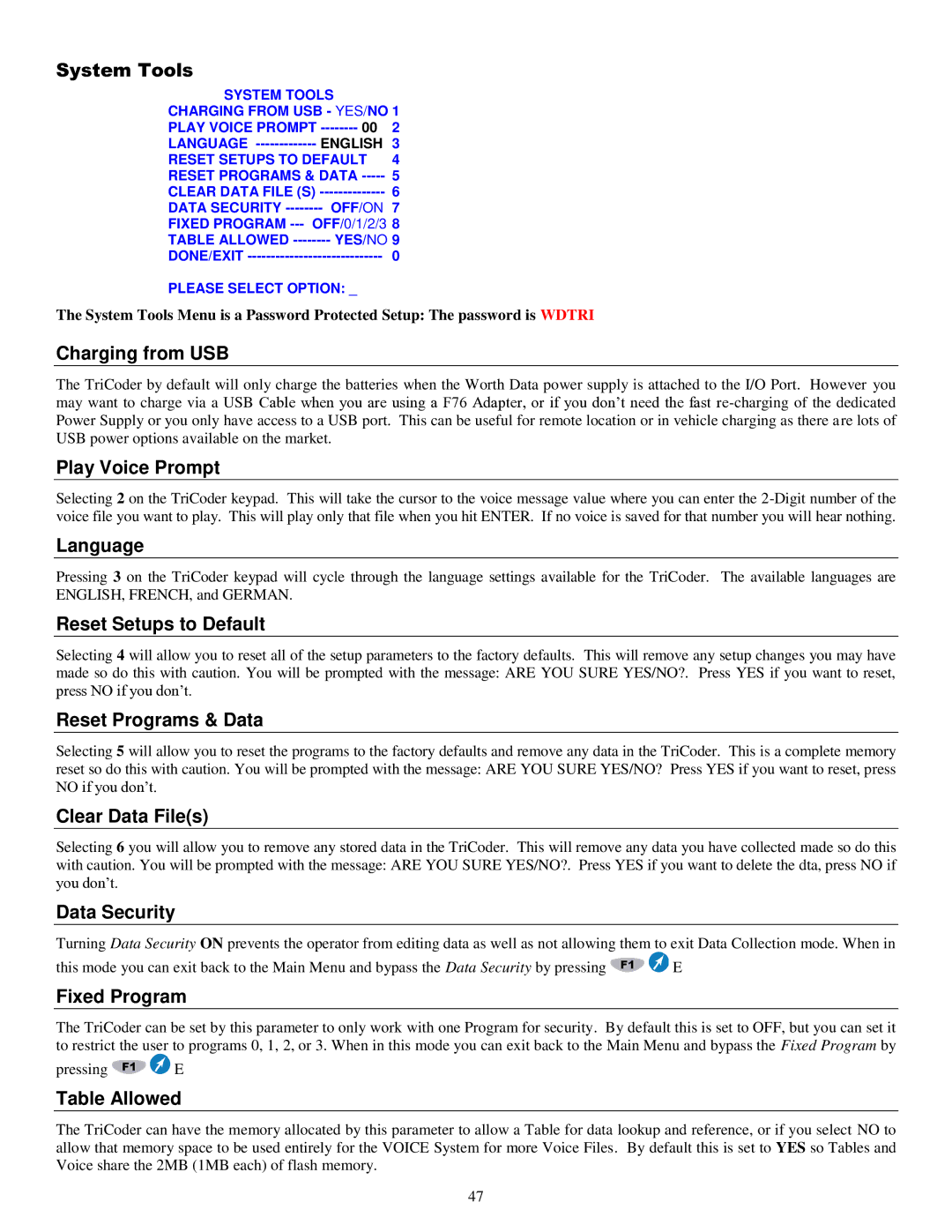System Tools
SYSTEM TOOLS
CHARGING FROM USB - YES/NO 1
PLAY VOICE PROMPT | 2 | |
LANGUAGE | ENGLISH 3 | |
RESET SETUPS TO DEFAULT | 4 | |
RESET PROGRAMS & DATA | 5 | |
CLEAR DATA FILE (S) | 6 | |
DATA SECURITY | OFF/ON 7 | |
FIXED PROGRAM | ||
TABLE ALLOWED | YES/NO 9 | |
DONE/EXIT | 0 | |
PLEASE SELECT OPTION: _
The System Tools Menu is a Password Protected Setup: The password is WDTRI
Charging from USB
The TriCoder by default will only charge the batteries when the Worth Data power supply is attached to the I/O Port. However you may want to charge via a USB Cable when you are using a F76 Adapter, or if you don‟t need the fast
Play Voice Prompt
Selecting 2 on the TriCoder keypad. This will take the cursor to the voice message value where you can enter the
Language
Pressing 3 on the TriCoder keypad will cycle through the language settings available for the TriCoder. The available languages are ENGLISH, FRENCH, and GERMAN.
Reset Setups to Default
Selecting 4 will allow you to reset all of the setup parameters to the factory defaults. This will remove any setup changes you may have made so do this with caution. You will be prompted with the message: ARE YOU SURE YES/NO?. Press YES if you want to reset, press NO if you don‟t.
Reset Programs & Data
Selecting 5 will allow you to reset the programs to the factory defaults and remove any data in the TriCoder. This is a complete memory reset so do this with caution. You will be prompted with the message: ARE YOU SURE YES/NO? Press YES if you want to reset, press NO if you don‟t.
Clear Data File(s)
Selecting 6 you will allow you to remove any stored data in the TriCoder. This will remove any data you have collected made so do this with caution. You will be prompted with the message: ARE YOU SURE YES/NO?. Press YES if you want to delete the dta, press NO if you don‟t.
Data Security
Turning Data Security ON prevents the operator from editing data as well as not allowing them to exit Data Collection mode. When in
this mode you can exit back to the Main Menu and bypass the Data Security by pressing ![]()
![]() E
E
Fixed Program
The TriCoder can be set by this parameter to only work with one Program for security. By default this is set to OFF, but you can set it to restrict the user to programs 0, 1, 2, or 3. When in this mode you can exit back to the Main Menu and bypass the Fixed Program by
pressing ![]()
![]() E
E
Table Allowed
The TriCoder can have the memory allocated by this parameter to allow a Table for data lookup and reference, or if you select NO to allow that memory space to be used entirely for the VOICE System for more Voice Files. By default this is set to YES so Tables and Voice share the 2MB (1MB each) of flash memory.
47