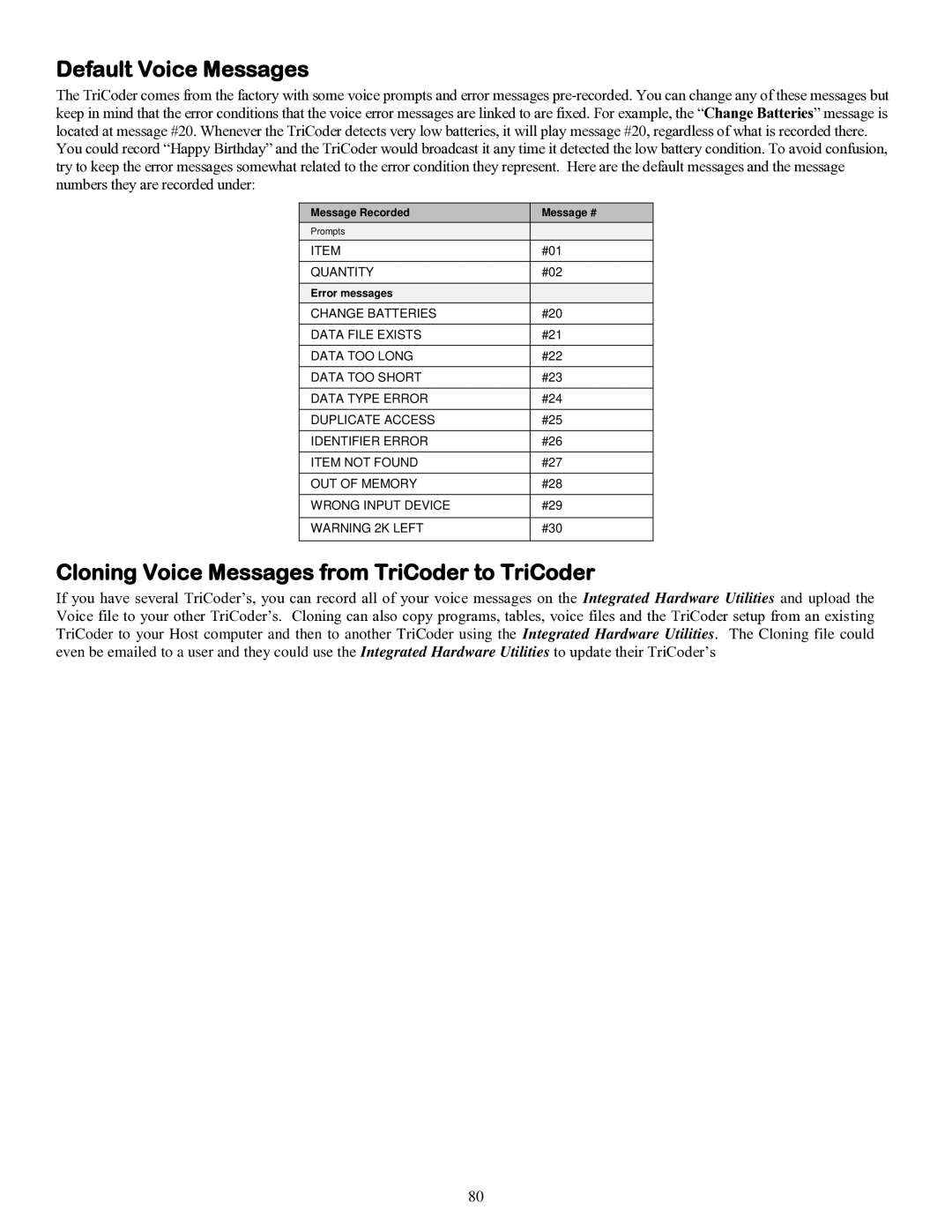Default Voice Messages
The TriCoder comes from the factory with some voice prompts and error messages
You could record “Happy Birthday” and the TriCoder would broadcast it any time it detected the low battery condition. To avoid confusion, try to keep the error messages somewhat related to the error condition they represent. Here are the default messages and the message numbers they are recorded under:
Message Recorded | Message # |
Prompts |
|
ITEM | #01 |
|
|
QUANTITY | #02 |
|
|
Error messages |
|
CHANGE BATTERIES | #20 |
|
|
DATA FILE EXISTS | #21 |
|
|
DATA TOO LONG | #22 |
|
|
DATA TOO SHORT | #23 |
|
|
DATA TYPE ERROR | #24 |
|
|
DUPLICATE ACCESS | #25 |
|
|
IDENTIFIER ERROR | #26 |
|
|
ITEM NOT FOUND | #27 |
|
|
OUT OF MEMORY | #28 |
|
|
WRONG INPUT DEVICE | #29 |
|
|
WARNING 2K LEFT | #30 |
|
|
Cloning Voice Messages from TriCoder to TriCoder
If you have several TriCoder‟s, you can record all of your voice messages on the Integrated Hardware Utilities and upload the Voice file to your other TriCoder‟s. Cloning can also copy programs, tables, voice files and the TriCoder setup from an exis ting TriCoder to your Host computer and then to another TriCoder using the Integrated Hardware Utilities. The Cloning file could even be emailed to a user and they could use the Integrated Hardware Utilities to update their TriCoder‟s
80