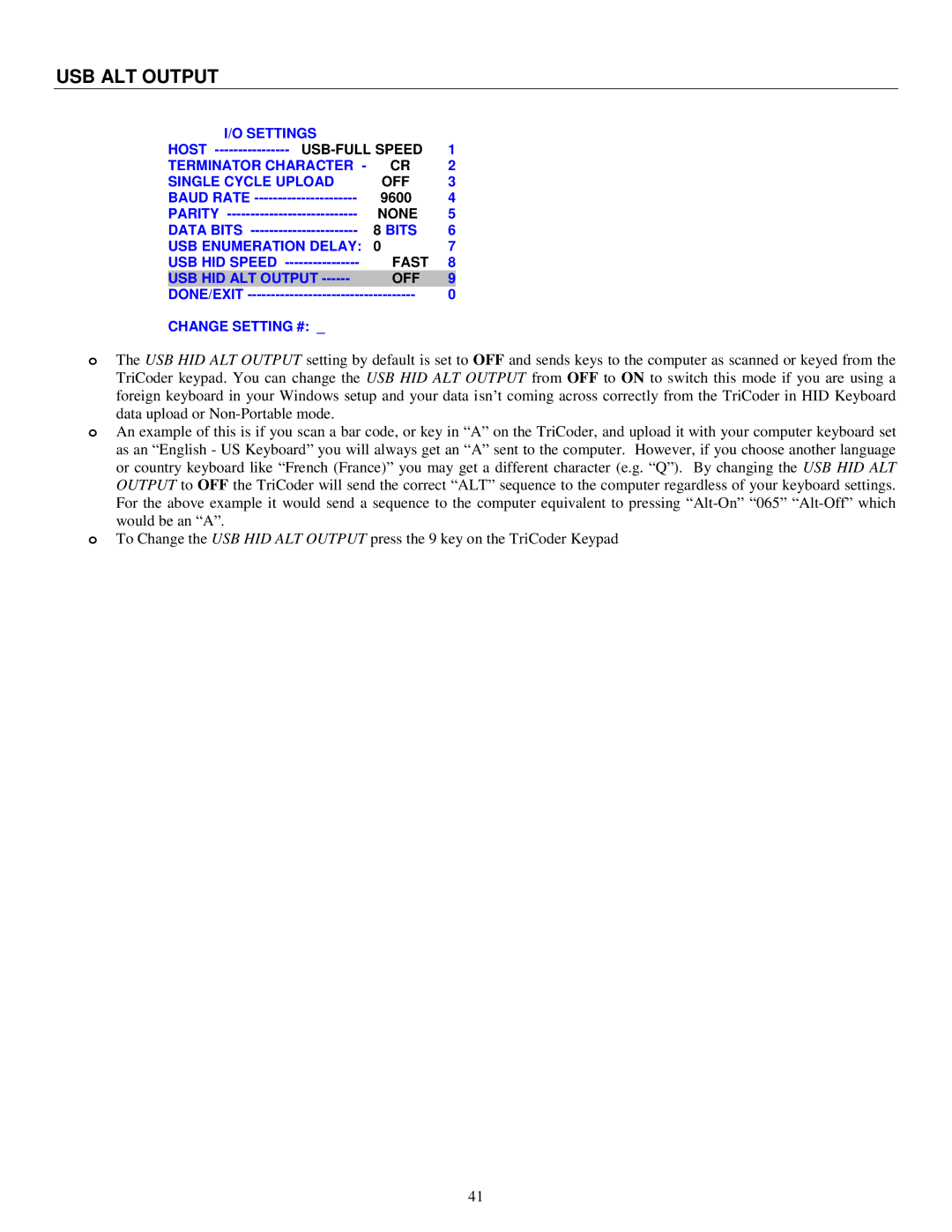USB ALT OUTPUT
I/O SETTINGS |
|
| |
HOST | 1 | ||
TERMINATOR CHARACTER - | CR | 2 | |
SINGLE CYCLE UPLOAD | OFF | 3 | |
BAUD RATE | 9600 | 4 | |
PARITY | NONE | 5 | |
DATA BITS | 8 BITS | 6 | |
USB ENUMERATION DELAY: | 0 | 7 | |
USB HID SPEED | FAST | 8 | |
USB HID ALT OUTPUT | OFF | 9 | |
DONE/EXIT |
| 0 | |
CHANGE SETTING #: _
oThe USB HID ALT OUTPUT setting by default is set to OFF and sends keys to the computer as scanned or keyed from the TriCoder keypad. You can change the USB HID ALT OUTPUT from OFF to ON to switch this mode if you are using a
foreign keyboard in your Windows setup and your data isn‟t coming across correctly from the TriCoder in HID Keyboard data upload or
oAn example of this is if you scan a bar code, or key in “A” on the TriCoder, and upload it with your computer keyboard set as an “English - US Keyboard” you will always get an “A” sent to the computer. However, if you choose another language or country keyboard like “French (France)” you may get a different character (e.g. “Q”). By changing the USB HID ALT OUTPUT to OFF the TriCoder will send the correct “ALT” sequence to the computer regardless of your keyboard settings.
For the above example it would send a sequence to the computer equivalent to pressing
oTo Change the USB HID ALT OUTPUT press the 9 key on the TriCoder Keypad
41