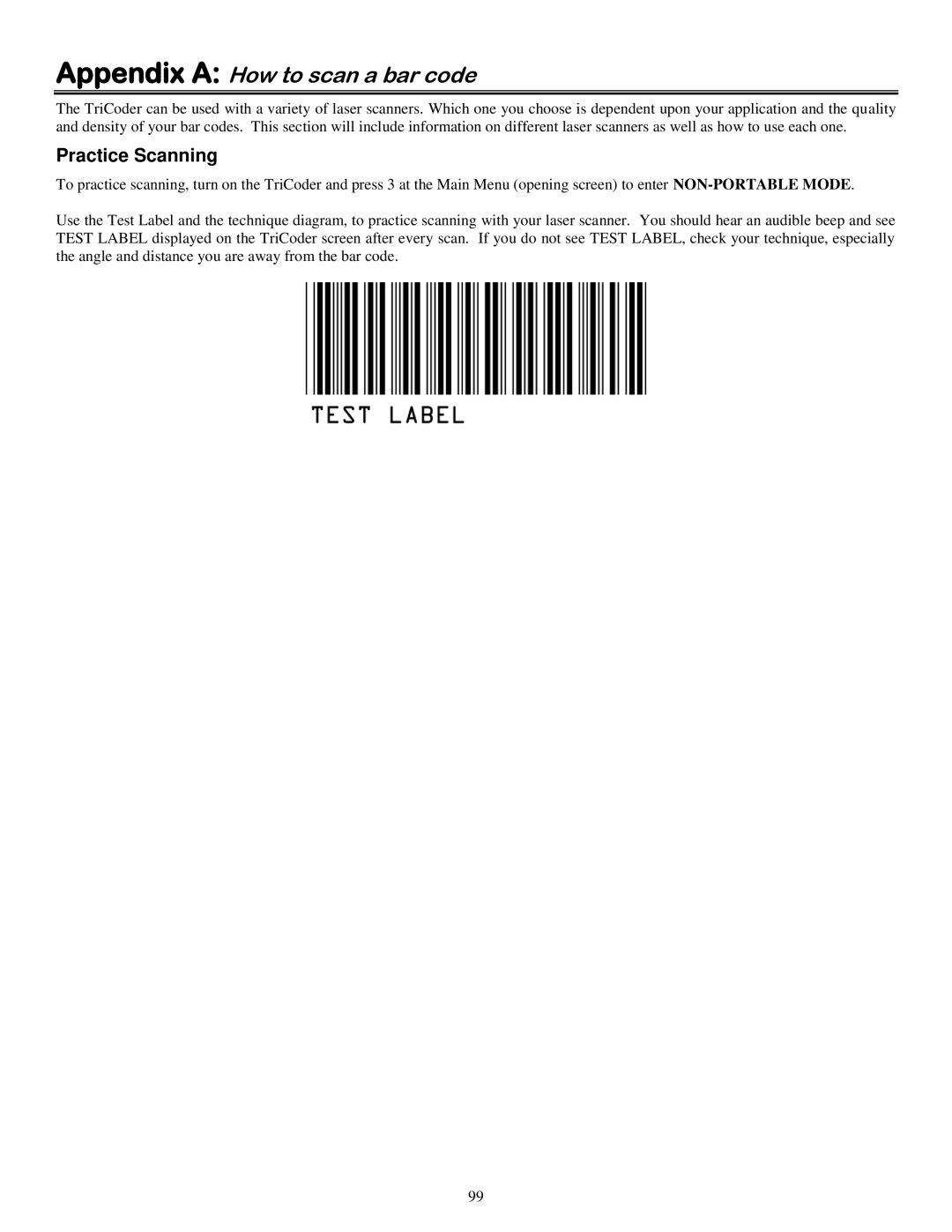Appendix A: How to scan a bar code
The TriCoder can be used with a variety of laser scanners. Which one you choose is dependent upon your application and the quality and density of your bar codes. This section will include information on different laser scanners as well as how to use each one.
Practice Scanning
To practice scanning, turn on the TriCoder and press 3 at the Main Menu (opening screen) to enter
Use the Test Label and the technique diagram, to practice scanning with your laser scanner. You should hear an audible beep and see TEST LABEL displayed on the TriCoder screen after every scan. If you do not see TEST LABEL, check your technique, especially the angle and distance you are away from the bar code.
99