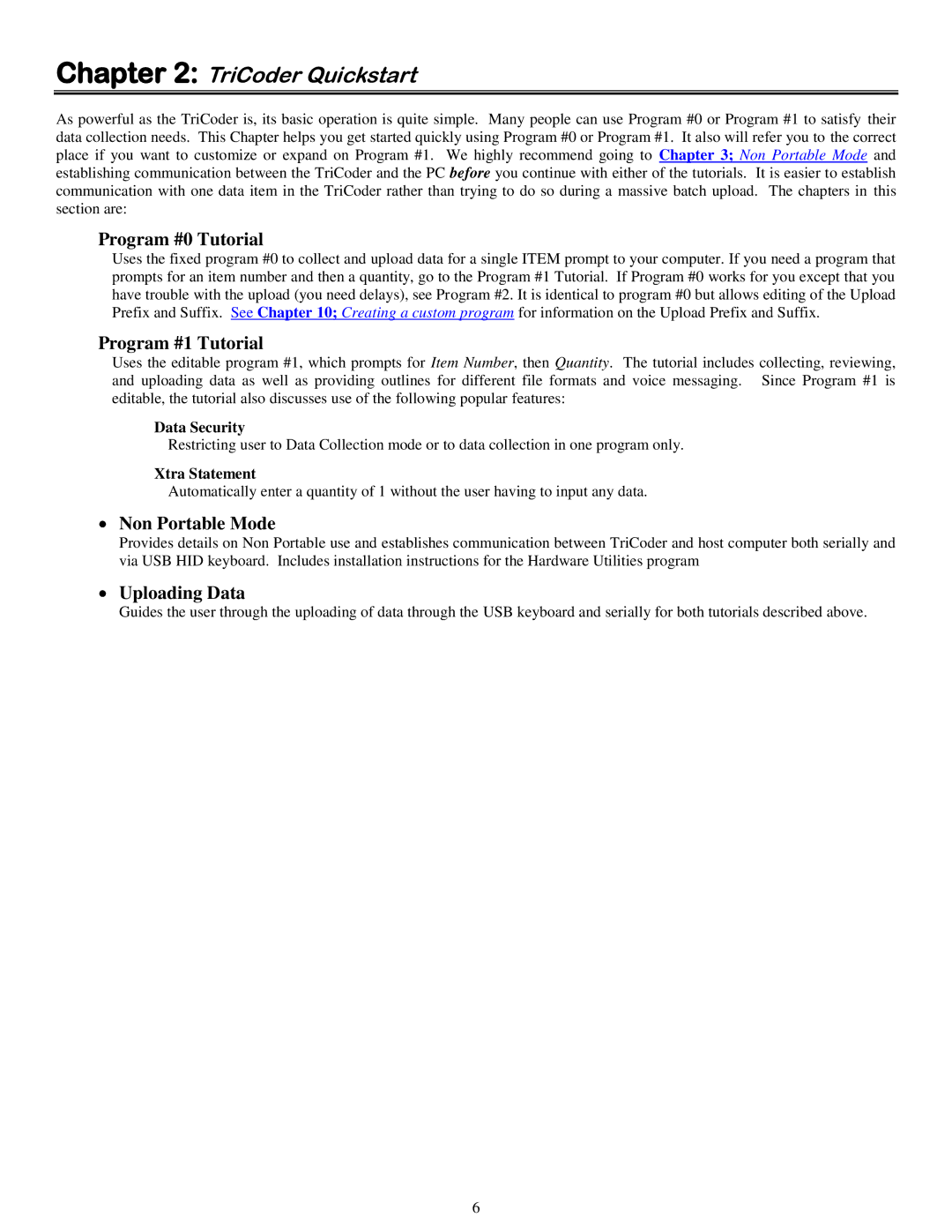Chapter 2: TriCoder Quickstart
As powerful as the TriCoder is, its basic operation is quite simple. Many people can use Program #0 or Program #1 to satisfy their data collection needs. This Chapter helps you get started quickly using Program #0 or Program #1. It also will refer you to the correct place if you want to customize or expand on Program #1. We highly recommend going to Chapter 3; Non Portable Mode and establishing communication between the TriCoder and the PC before you continue with either of the tutorials. It is easier to establish communication with one data item in the TriCoder rather than trying to do so during a massive batch upload. The chapters in this section are:
Program #0 Tutorial
Uses the fixed program #0 to collect and upload data for a single ITEM prompt to your computer. If you need a program that prompts for an item number and then a quantity, go to the Program #1 Tutorial. If Program #0 works for you except that you have trouble with the upload (you need delays), see Program #2. It is identical to program #0 but allows editing of the Upload Prefix and Suffix. See Chapter 10; Creating a custom program for information on the Upload Prefix and Suffix.
Program #1 Tutorial
Uses the editable program #1, which prompts for Item Number, then Quantity. The tutorial includes collecting, reviewing, and uploading data as well as providing outlines for different file formats and voice messaging. Since Program #1 is editable, the tutorial also discusses use of the following popular features:
Data Security
Restricting user to Data Collection mode or to data collection in one program only.
Xtra Statement
Automatically enter a quantity of 1 without the user having to input any data.
∙Non Portable Mode
Provides details on Non Portable use and establishes communication between TriCoder and host computer both serially and via USB HID keyboard. Includes installation instructions for the Hardware Utilities program
∙Uploading Data
Guides the user through the uploading of data through the USB keyboard and serially for both tutorials described above.
6