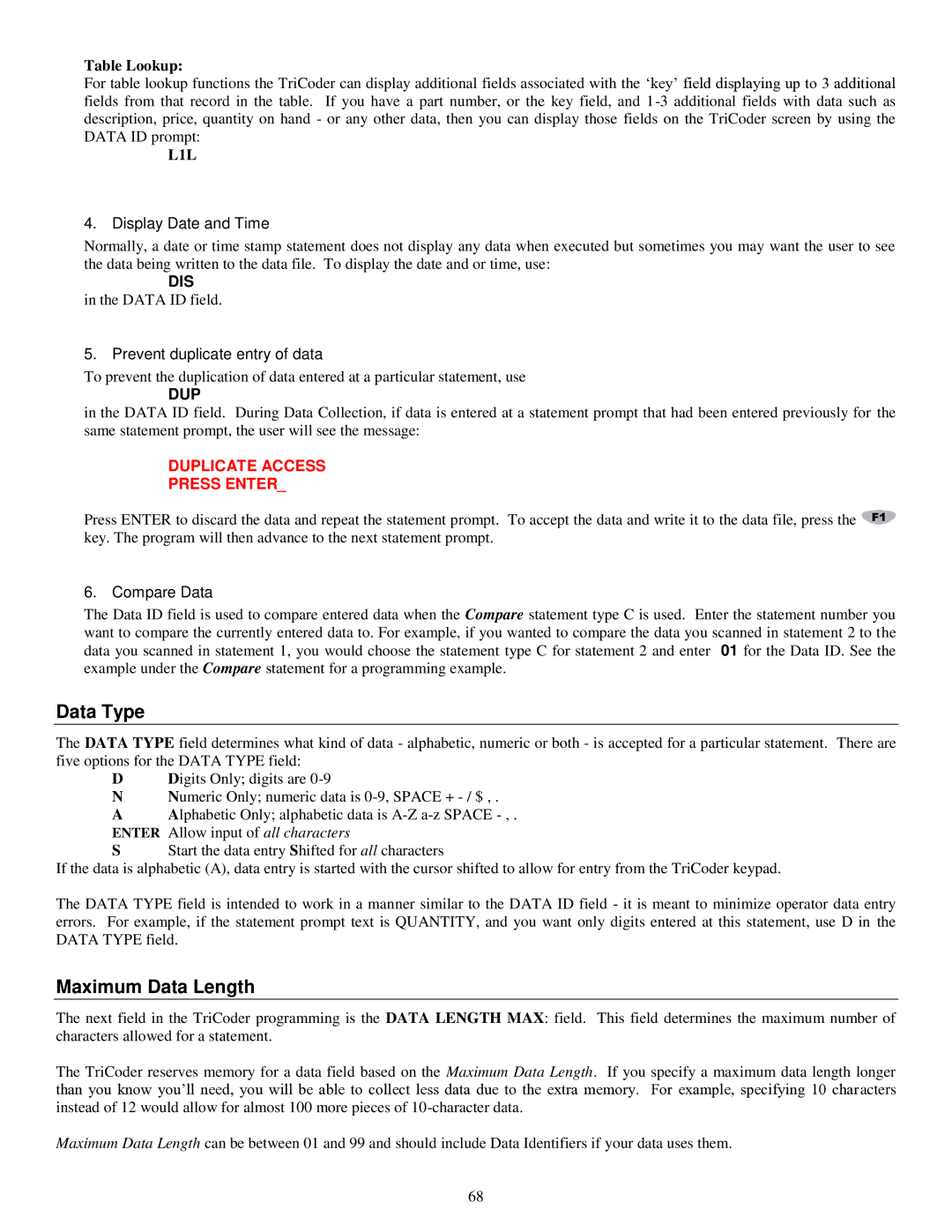Table Lookup:
For table lookup functions the TriCoder can display additional fields associated with the „key‟ field displaying up to 3 additional fields from that record in the table. If you have a part number, or the key field, and
L1L
4. Display Date and Time
Normally, a date or time stamp statement does not display any data when executed but sometimes you may want the user to see the data being written to the data file. To display the date and or time, use:
DIS
in the DATA ID field.
5. Prevent duplicate entry of data
To prevent the duplication of data entered at a particular statement, use
DUP
in the DATA ID field. During Data Collection, if data is entered at a statement prompt that had been entered previously for the same statement prompt, the user will see the message:
DUPLICATE ACCESS
PRESS ENTER_
Press ENTER to discard the data and repeat the statement prompt. To accept the data and write it to the data file, press the ![]() key. The program will then advance to the next statement prompt.
key. The program will then advance to the next statement prompt.
6. Compare Data
The Data ID field is used to compare entered data when the Compare statement type C is used. Enter the statement number you want to compare the currently entered data to. For example, if you wanted to compare the data you scanned in statement 2 to the data you scanned in statement 1, you would choose the statement type C for statement 2 and enter 01 for the Data ID. See the example under the Compare statement for a programming example.
Data Type
The DATA TYPE field determines what kind of data - alphabetic, numeric or both - is accepted for a particular statement. There are five options for the DATA TYPE field:
DDigits Only; digits are
NNumeric Only; numeric data is
A Alphabetic Only; alphabetic data is
S Start the data entry Shifted for all characters
If the data is alphabetic (A), data entry is started with the cursor shifted to allow for entry from the TriCoder keypad.
The DATA TYPE field is intended to work in a manner similar to the DATA ID field - it is meant to minimize operator data entry errors. For example, if the statement prompt text is QUANTITY, and you want only digits entered at this statement, use D in the DATA TYPE field.
Maximum Data Length
The next field in the TriCoder programming is the DATA LENGTH MAX: field. This field determines the maximum number of characters allowed for a statement.
The TriCoder reserves memory for a data field based on the Maximum Data Length. If you specify a maximum data length longer than you know you‟ll need, you will be able to collect less data due to the extra memory. For example, specifying 10 characters instead of 12 would allow for almost 100 more pieces of
Maximum Data Length can be between 01 and 99 and should include Data Identifiers if your data uses them.
68