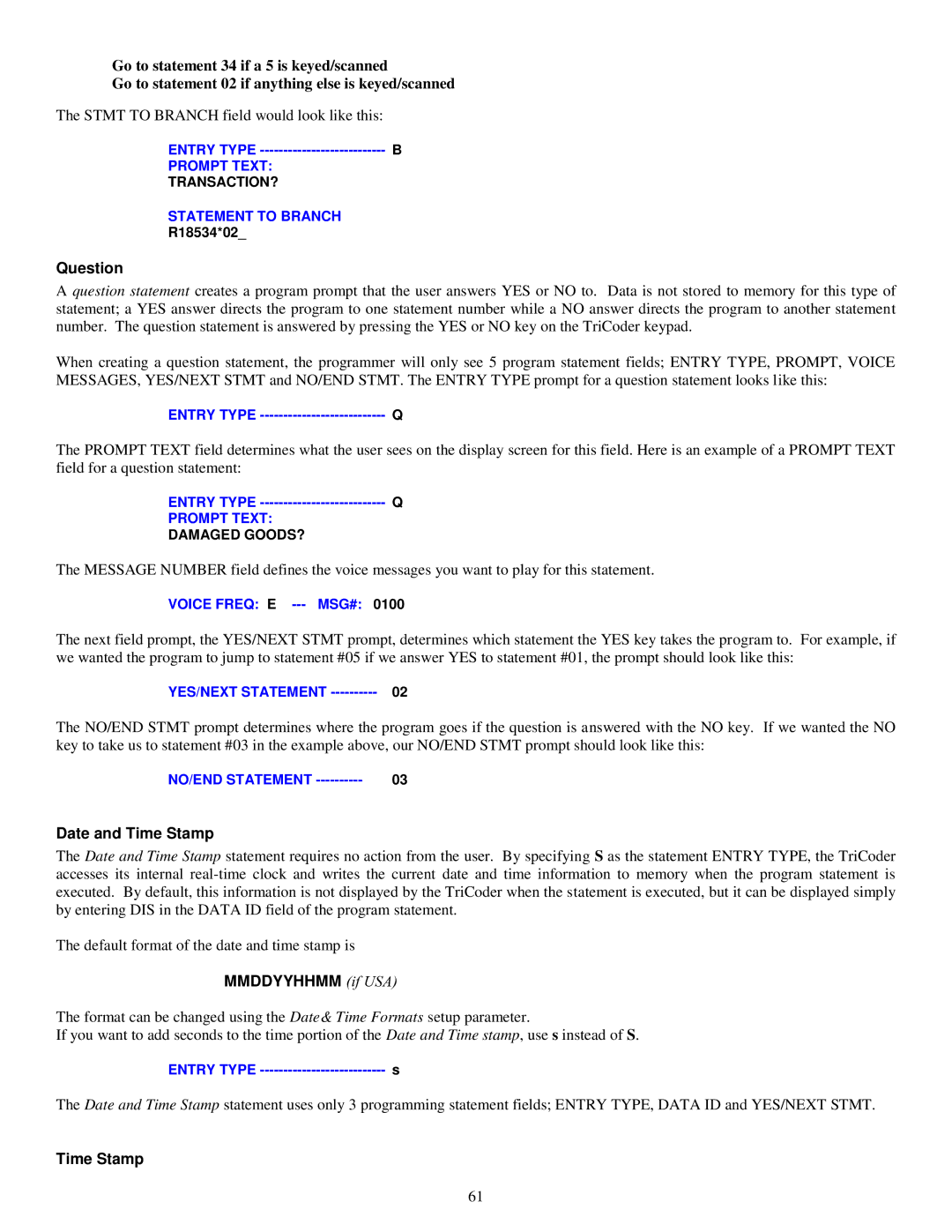Go to statement 34 if a 5 is keyed/scanned
Go to statement 02 if anything else is keyed/scanned
The STMT TO BRANCH field would look like this:
ENTRY TYPE | B |
PROMPT TEXT: |
|
TRANSACTION? |
|
STATEMENT TO BRANCH |
|
R18534*02_ |
|
Question
A question statement creates a program prompt that the user answers YES or NO to. Data is not stored to memory for this type of statement; a YES answer directs the program to one statement number while a NO answer directs the program to another statement number. The question statement is answered by pressing the YES or NO key on the TriCoder keypad.
When creating a question statement, the programmer will only see 5 program statement fields; ENTRY TYPE, PROMPT, VOICE MESSAGES, YES/NEXT STMT and NO/END STMT. The ENTRY TYPE prompt for a question statement looks like this:
ENTRY TYPE | Q |
The PROMPT TEXT field determines what the user sees on the display screen for this field. Here is an example of a PROMPT TEXT field for a question statement:
ENTRY TYPE | Q |
PROMPT TEXT: |
|
DAMAGED GOODS? |
|
The MESSAGE NUMBER field defines the voice messages you want to play for this statement.
VOICE FREQ: E
The next field prompt, the YES/NEXT STMT prompt, determines which statement the YES key takes the program to. For example, if we wanted the program to jump to statement #05 if we answer YES to statement #01, the prompt should look like this:
YES/NEXT STATEMENT | 02 |
The NO/END STMT prompt determines where the program goes if the question is answered with the NO key. If we wanted the NO key to take us to statement #03 in the example above, our NO/END STMT prompt should look like this:
NO/END STATEMENT | 03 |
Date and Time Stamp
The Date and Time Stamp statement requires no action from the user. By specifying S as the statement ENTRY TYPE, the TriCoder accesses its internal
The default format of the date and time stamp is
MMDDYYHHMM (if USA)
The format can be changed using the Date& Time Formats setup parameter.
If you want to add seconds to the time portion of the Date and Time stamp, use s instead of S.
ENTRY TYPE | s |
The Date and Time Stamp statement uses only 3 programming statement fields; ENTRY TYPE, DATA ID and YES/NEXT STMT.
Time Stamp
61