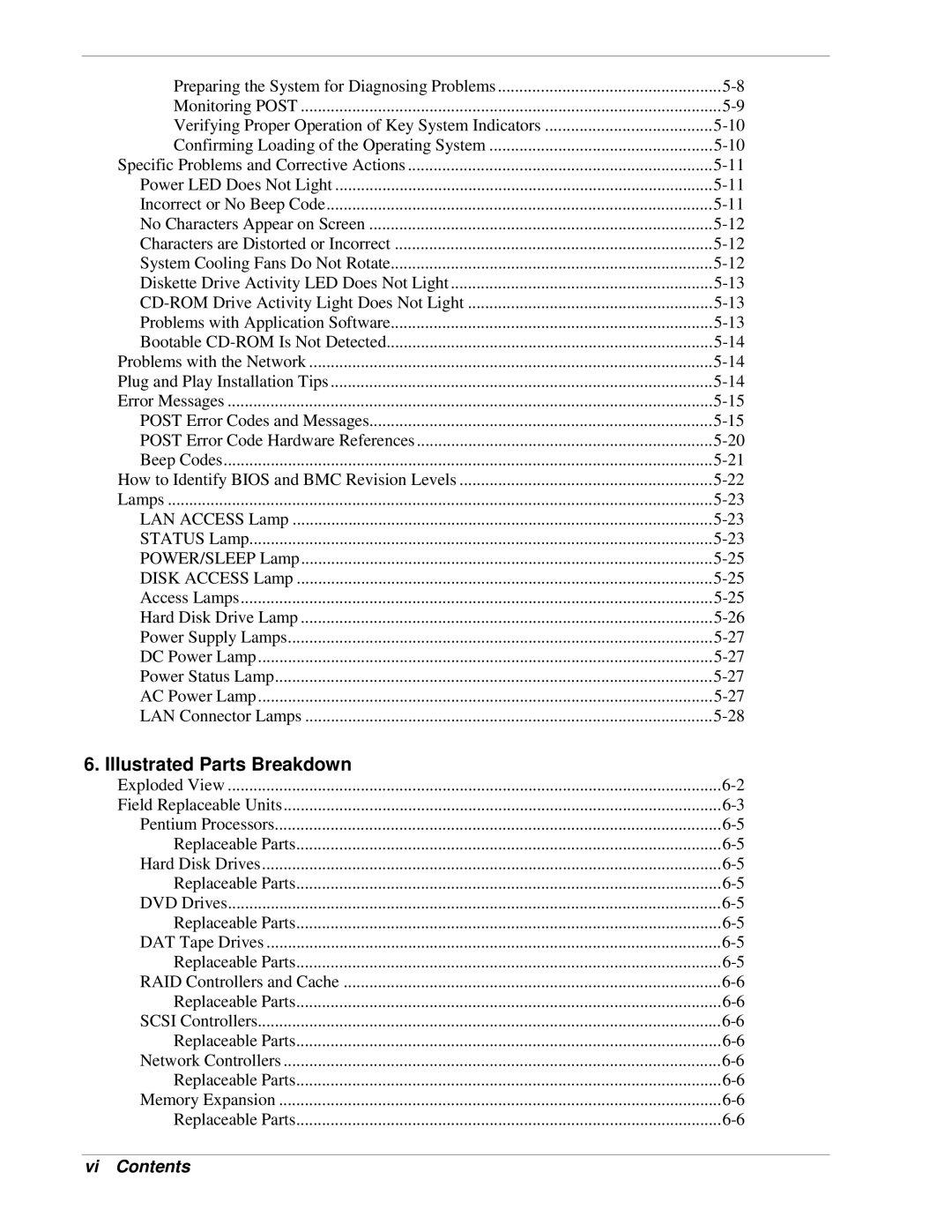Preparing the System for Diagnosing Problems | |
Monitoring POST | |
Verifying Proper Operation of Key System Indicators | |
Confirming Loading of the Operating System | |
Specific Problems and Corrective Actions | |
Power LED Does Not Light | |
Incorrect or No Beep Code | |
No Characters Appear on Screen | |
Characters are Distorted or Incorrect | |
System Cooling Fans Do Not Rotate | |
Diskette Drive Activity LED Does Not Light | |
Problems with Application Software | |
Bootable | |
Problems with the Network | |
Plug and Play Installation Tips | |
Error Messages | |
POST Error Codes and Messages | |
POST Error Code Hardware References | |
Beep Codes | |
How to Identify BIOS and BMC Revision Levels | |
Lamps | |
LAN ACCESS Lamp | |
STATUS Lamp | |
POWER/SLEEP Lamp | |
DISK ACCESS Lamp | |
Access Lamps | |
Hard Disk Drive Lamp | |
Power Supply Lamps | |
DC Power Lamp | |
Power Status Lamp | |
AC Power Lamp | |
LAN Connector Lamps |
6. Illustrated Parts Breakdown
Exploded View | |
Field Replaceable Units | |
Pentium Processors | |
Replaceable Parts | |
Hard Disk Drives | |
Replaceable Parts | |
DVD Drives | |
Replaceable Parts | |
DAT Tape Drives | |
Replaceable Parts | |
RAID Controllers and Cache | |
Replaceable Parts | |
SCSI Controllers | |
Replaceable Parts | |
Network Controllers | |
Replaceable Parts | |
Memory Expansion | |
Replaceable Parts |