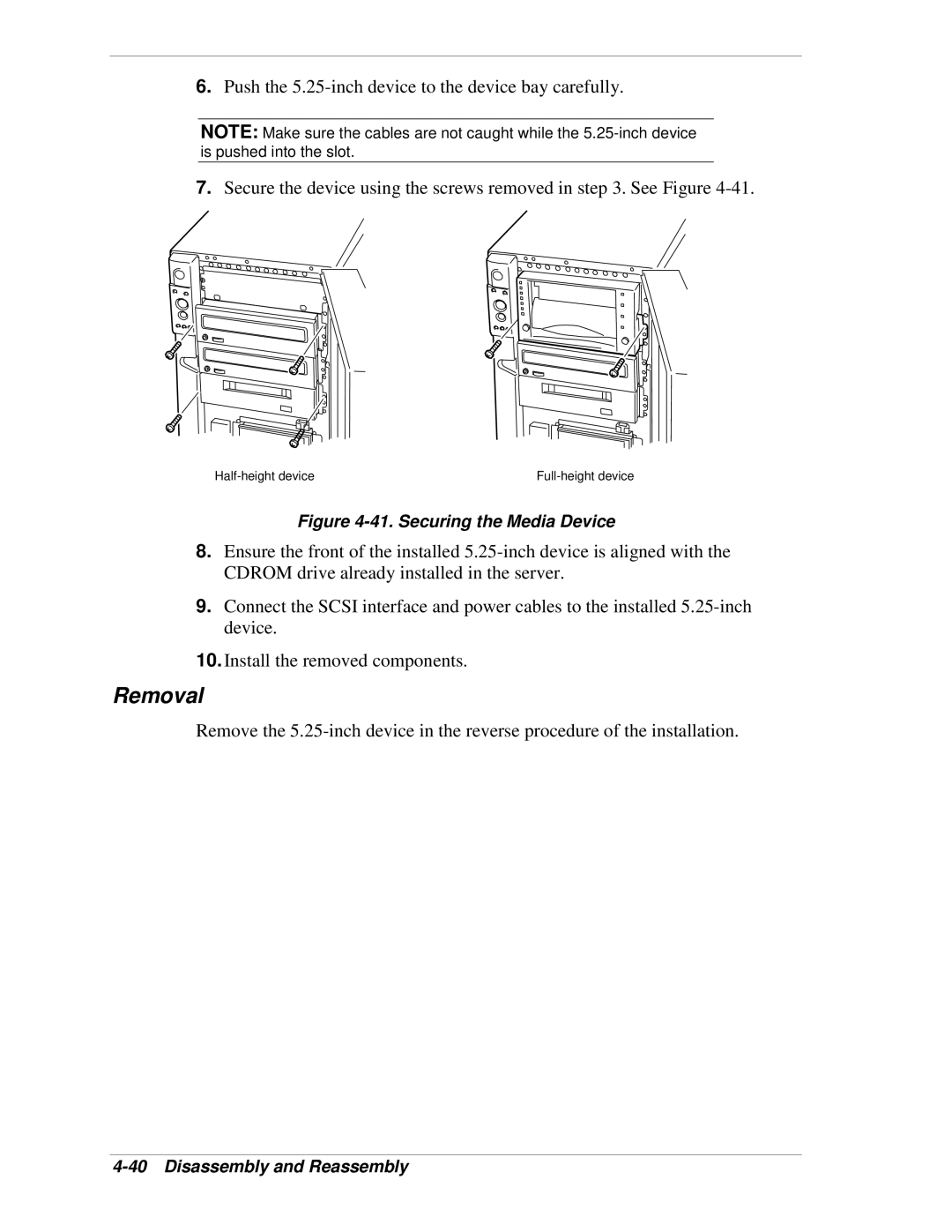6.Push the
NOTE: Make sure the cables are not caught while the
7.Secure the device using the screws removed in step 3. See Figure
Figure 4-41. Securing the Media Device
8.Ensure the front of the installed
9.Connect the SCSI interface and power cables to the installed
10.Install the removed components.
Removal
Remove the