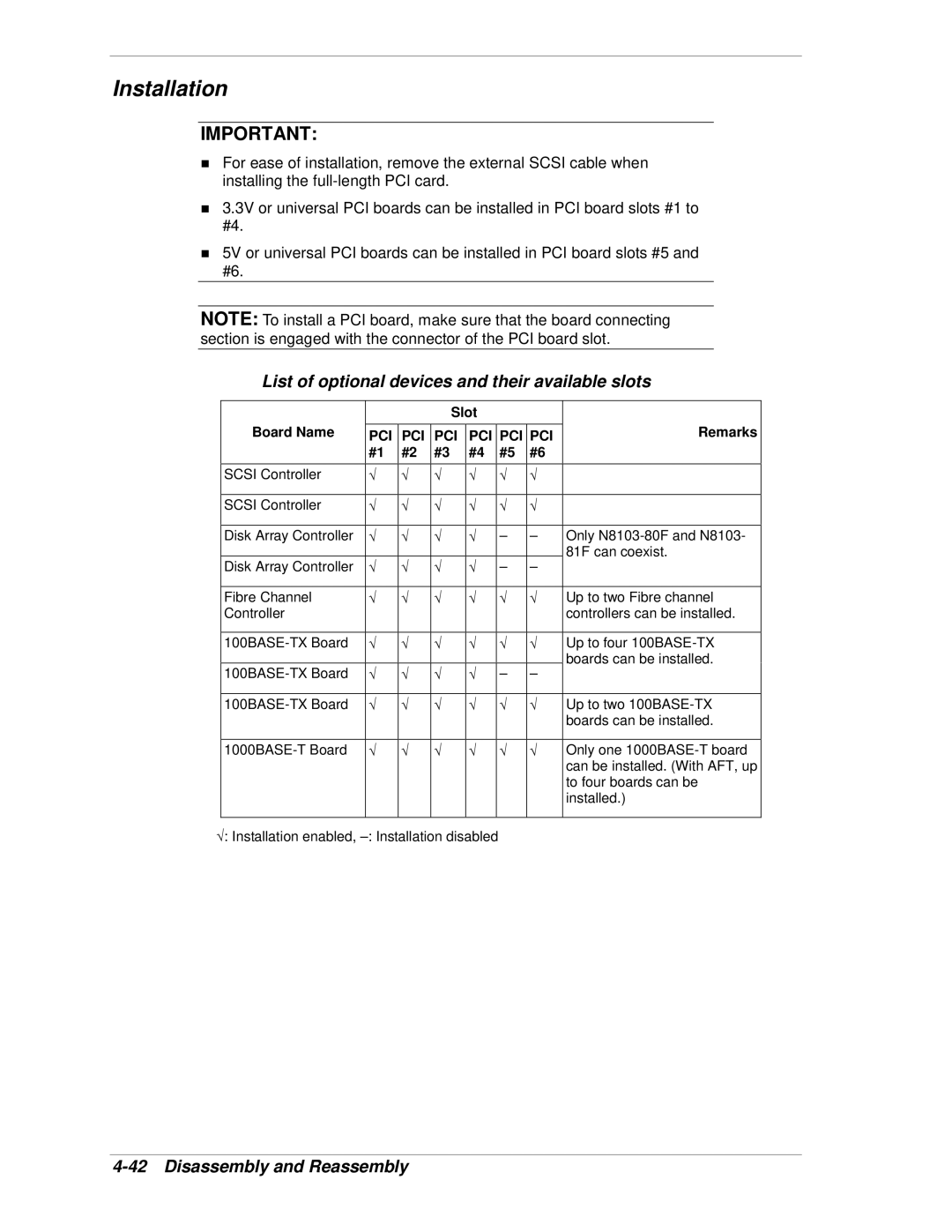Installation
IMPORTANT:
!For ease of installation, remove the external SCSI cable when installing the
!3.3V or universal PCI boards can be installed in PCI board slots #1 to #4.
!5V or universal PCI boards can be installed in PCI board slots #5 and #6.
NOTE: To install a PCI board, make sure that the board connecting section is engaged with the connector of the PCI board slot.
List of optional devices and their available slots
Board Name
Slot
PCI PCI PCI PCI PCI PCI #1 #2 #3 #4 #5 #6
Remarks
SCSI Controller | √ | √ | √ | √ | √ |
| √ |
|
|
|
|
|
|
|
|
|
|
|
|
SCSI Controller | √ | √ | √ | √ | √ |
| √ |
|
|
|
|
|
|
|
|
|
|
|
|
Disk Array Controller | √ | √ | √ | √ |
| – |
| – | Only |
|
|
|
|
|
|
|
|
| 81F can coexist. |
Disk Array Controller | √ | √ | √ | √ |
| – |
| – | |
|
|
| |||||||
|
|
|
|
|
|
|
|
|
|
Fibre Channel | √ | √ | √ | √ | √ |
| √ |
| Up to two Fibre channel |
Controller |
|
|
|
|
|
|
|
| controllers can be installed. |
|
|
|
|
|
|
|
|
|
|
√ | √ | √ | √ | √ |
| √ |
| Up to four | |
|
|
|
|
|
|
|
|
| boards can be installed. |
√ | √ | √ | √ |
| – |
| – |
| |
|
|
|
|
|
|
|
|
|
|
√ | √ | √ | √ | √ |
| √ |
| Up to two | |
|
|
|
|
|
|
|
|
| boards can be installed. |
|
|
|
|
|
|
|
|
|
|
√ | √ | √ | √ | √ |
| √ |
| Only one | |
|
|
|
|
|
|
|
|
| can be installed. (With AFT, up |
|
|
|
|
|
|
|
|
| to four boards can be |
|
|
|
|
|
|
|
|
| installed.) |
|
|
|
|
|
|
|
|
|
|
√: Installation enabled,