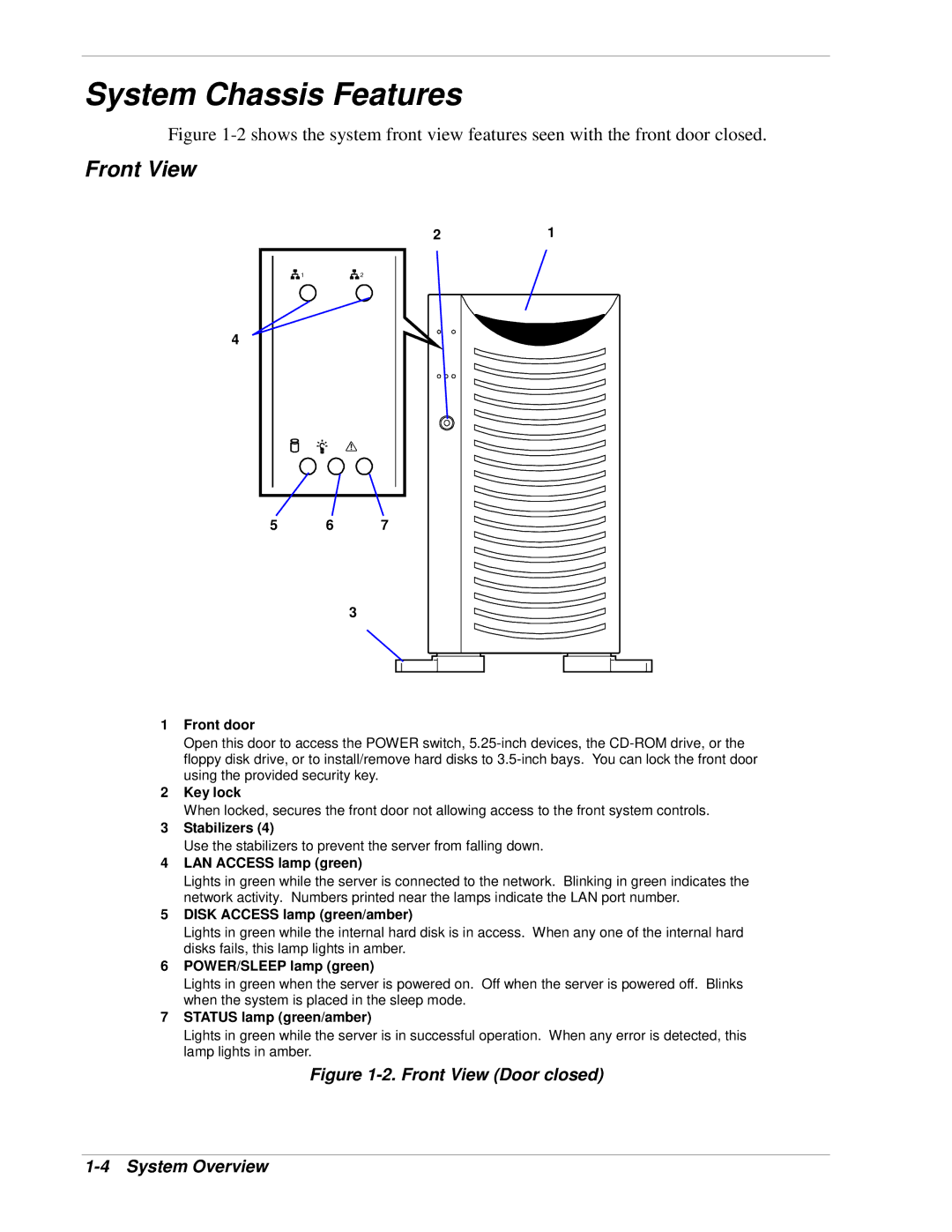System Chassis Features
Figure 1-2 shows the system front view features seen with the front door closed.
Front View
|
| 2 | 1 |
| 1 | 2 |
|
4 |
|
|
|
5 | 6 | 7 |
|
|
| 3 |
|
1Front door
Open this door to access the POWER switch,
2Key lock
When locked, secures the front door not allowing access to the front system controls.
3Stabilizers (4)
Use the stabilizers to prevent the server from falling down.
4LAN ACCESS lamp (green)
Lights in green while the server is connected to the network. Blinking in green indicates the network activity. Numbers printed near the lamps indicate the LAN port number.
5DISK ACCESS lamp (green/amber)
Lights in green while the internal hard disk is in access. When any one of the internal hard disks fails, this lamp lights in amber.
6POWER/SLEEP lamp (green)
Lights in green when the server is powered on. Off when the server is powered off. Blinks when the system is placed in the sleep mode.
7STATUS lamp (green/amber)
Lights in green while the server is in successful operation. When any error is detected, this lamp lights in amber.