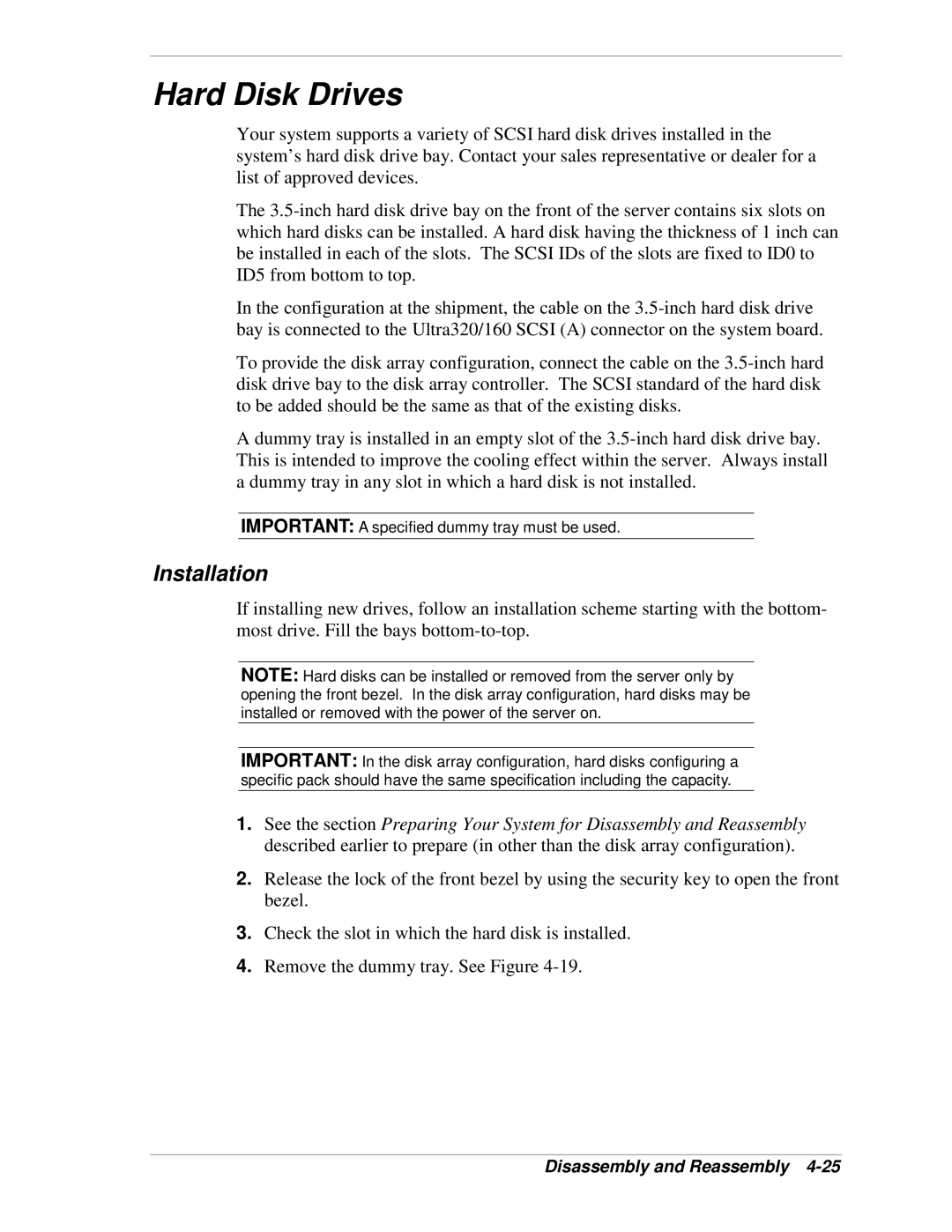Hard Disk Drives
Your system supports a variety of SCSI hard disk drives installed in the system’s hard disk drive bay. Contact your sales representative or dealer for a list of approved devices.
The
In the configuration at the shipment, the cable on the
To provide the disk array configuration, connect the cable on the
A dummy tray is installed in an empty slot of the
IMPORTANT: A specified dummy tray must be used.
Installation
If installing new drives, follow an installation scheme starting with the bottom- most drive. Fill the bays
NOTE: Hard disks can be installed or removed from the server only by opening the front bezel. In the disk array configuration, hard disks may be installed or removed with the power of the server on.
IMPORTANT: In the disk array configuration, hard disks configuring a specific pack should have the same specification including the capacity.
1.See the section Preparing Your System for Disassembly and Reassembly described earlier to prepare (in other than the disk array configuration).
2.Release the lock of the front bezel by using the security key to open the front bezel.
3.Check the slot in which the hard disk is installed.
4.Remove the dummy tray. See Figure