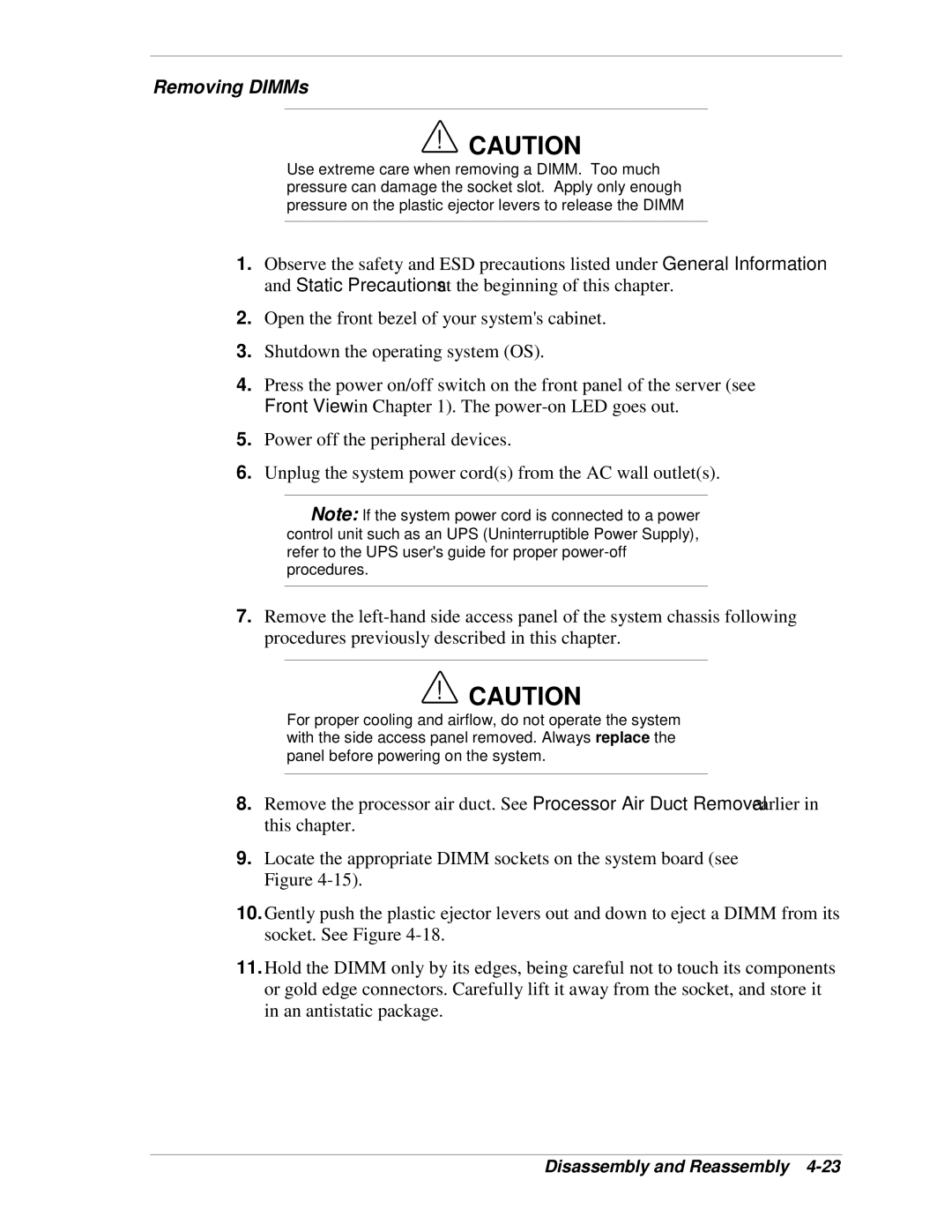Removing DIMMs
!CAUTION
Use extreme care when removing a DIMM. Too much pressure can damage the socket slot. Apply only enough pressure on the plastic ejector levers to release the DIMM
1.Observe the safety and ESD precautions listed under General Information and Static Precautions at the beginning of this chapter.
2.Open the front bezel of your system's cabinet.
3.Shutdown the operating system (OS).
4.Press the power on/off switch on the front panel of the server (see Front View in Chapter 1). The
5.Power off the peripheral devices.
6.Unplug the system power cord(s) from the AC wall outlet(s).
![]() Note: If the system power cord is connected to a power control unit such as an UPS (Uninterruptible Power Supply), refer to the UPS user's guide for proper
Note: If the system power cord is connected to a power control unit such as an UPS (Uninterruptible Power Supply), refer to the UPS user's guide for proper
7.Remove the
!CAUTION
For proper cooling and airflow, do not operate the system with the side access panel removed. Always replace the panel before powering on the system.
8.Remove the processor air duct. See Processor Air Duct Removal earlier in this chapter.
9.Locate the appropriate DIMM sockets on the system board (see Figure
10.Gently push the plastic ejector levers out and down to eject a DIMM from its socket. See Figure
11.Hold the DIMM only by its edges, being careful not to touch its components or gold edge connectors. Carefully lift it away from the socket, and store it in an antistatic package.