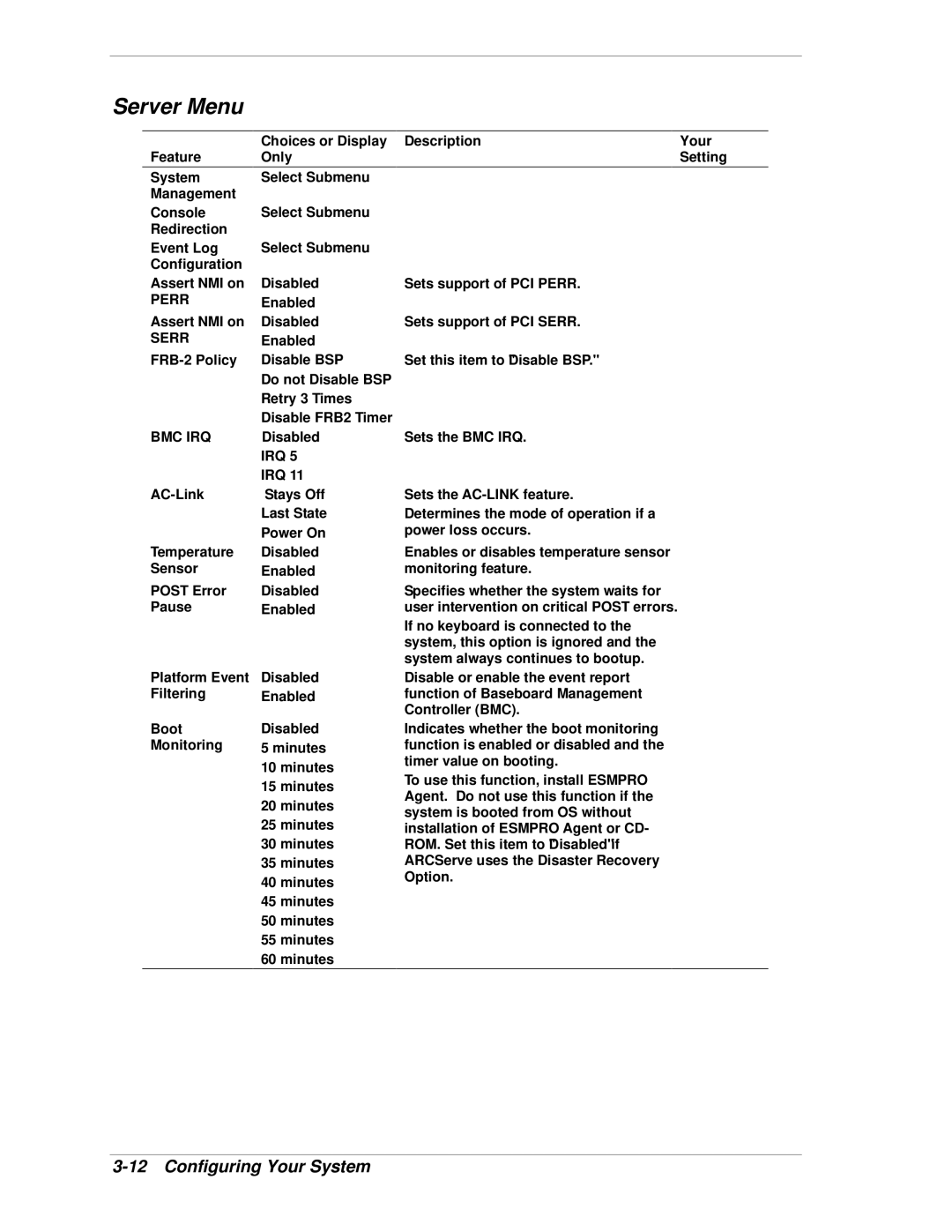Server Menu
| Choices or Display | Description | Your |
Feature | Only |
| Setting |
System | Select Submenu |
|
|
Management | Select Submenu |
|
|
Console |
|
| |
Redirection | Select Submenu |
|
|
Event Log |
|
| |
Configuration | Disabled |
|
|
Assert NMI on | Sets support of PCI PERR. |
| |
PERR | Enabled |
|
|
Assert NMI on | Disabled | Sets support of PCI SERR. |
|
SERR | Enabled |
|
|
Disable BSP | Set this item to "Disable BSP." |
| |
| Do not Disable BSP |
|
|
| Retry 3 Times |
|
|
| Disable FRB2 Timer |
|
|
BMC IRQ | Disabled | Sets the BMC IRQ. |
|
| IRQ 5 |
|
|
| IRQ 11 |
|
|
Stays Off | |
| Last State |
| Power On |
Temperature | Disabled |
Sensor | Enabled |
POST Error | Disabled |
Pause | Enabled |
Platform Event | Disabled |
Filtering | Enabled |
Boot | Disabled |
Monitoring | 5 minutes |
| 10 minutes |
| 15 minutes |
| 20 minutes |
| 25 minutes |
| 30 minutes |
| 35 minutes |
| 40 minutes |
| 45 minutes |
| 50 minutes |
| 55 minutes |
| 60 minutes |
Sets the
Determines the mode of operation if a power loss occurs.
Enables or disables temperature sensor monitoring feature.
Specifies whether the system waits for user intervention on critical POST errors.
If no keyboard is connected to the system, this option is ignored and the system always continues to bootup.
Disable or enable the event report function of Baseboard Management Controller (BMC).
Indicates whether the boot monitoring function is enabled or disabled and the timer value on booting.
To use this function, install ESMPRO Agent. Do not use this function if the system is booted from OS without installation of ESMPRO Agent or CD- ROM. Set this item to "Disabled" if ARCServe uses the Disaster Recovery Option.