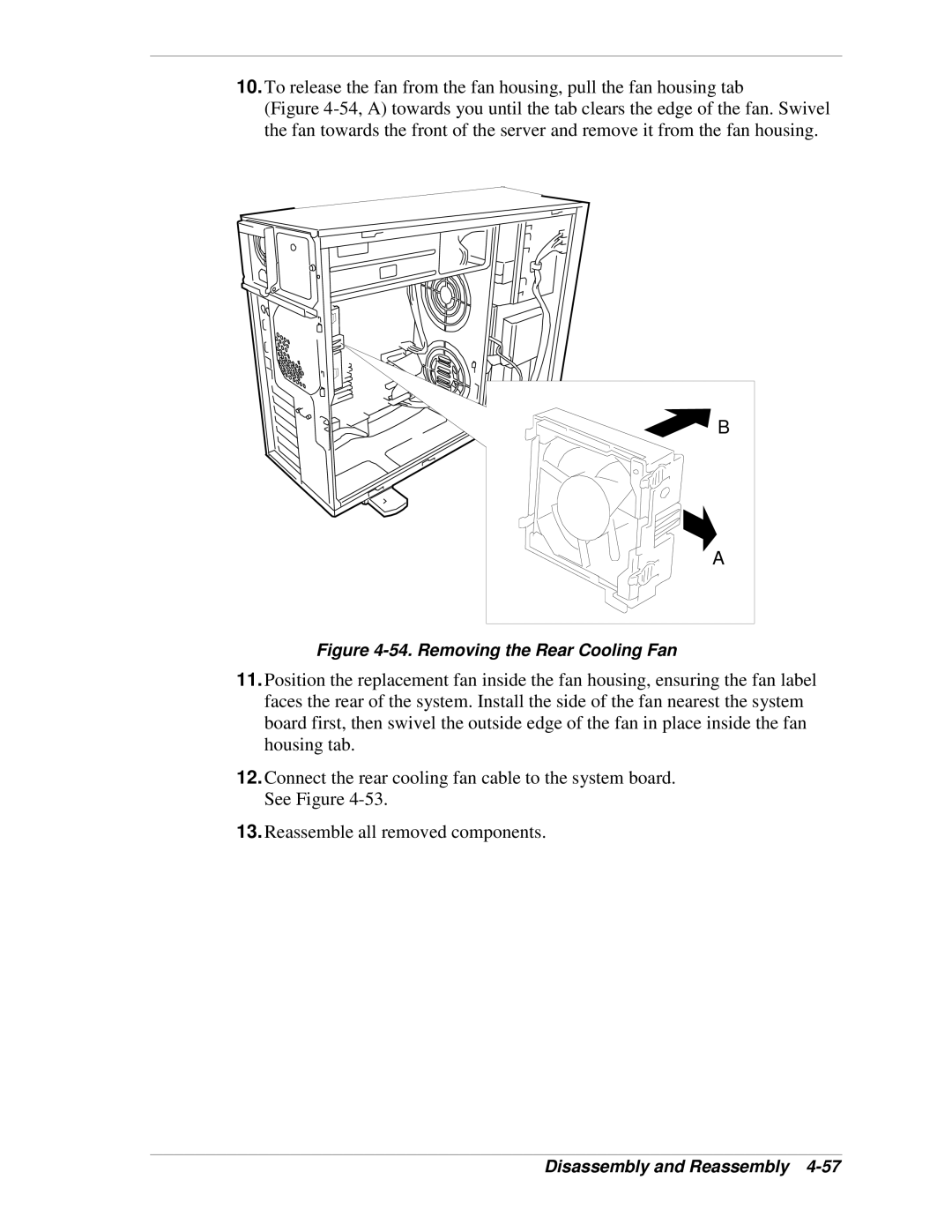10.To release the fan from the fan housing, pull the fan housing tab
(Figure 4-54, A) towards you until the tab clears the edge of the fan. Swivel the fan towards the front of the server and remove it from the fan housing.
![]() B
B
A
Figure 4-54. Removing the Rear Cooling Fan
11.Position the replacement fan inside the fan housing, ensuring the fan label faces the rear of the system. Install the side of the fan nearest the system board first, then swivel the outside edge of the fan in place inside the fan housing tab.
12.Connect the rear cooling fan cable to the system board. See Figure
13.Reassemble all removed components.