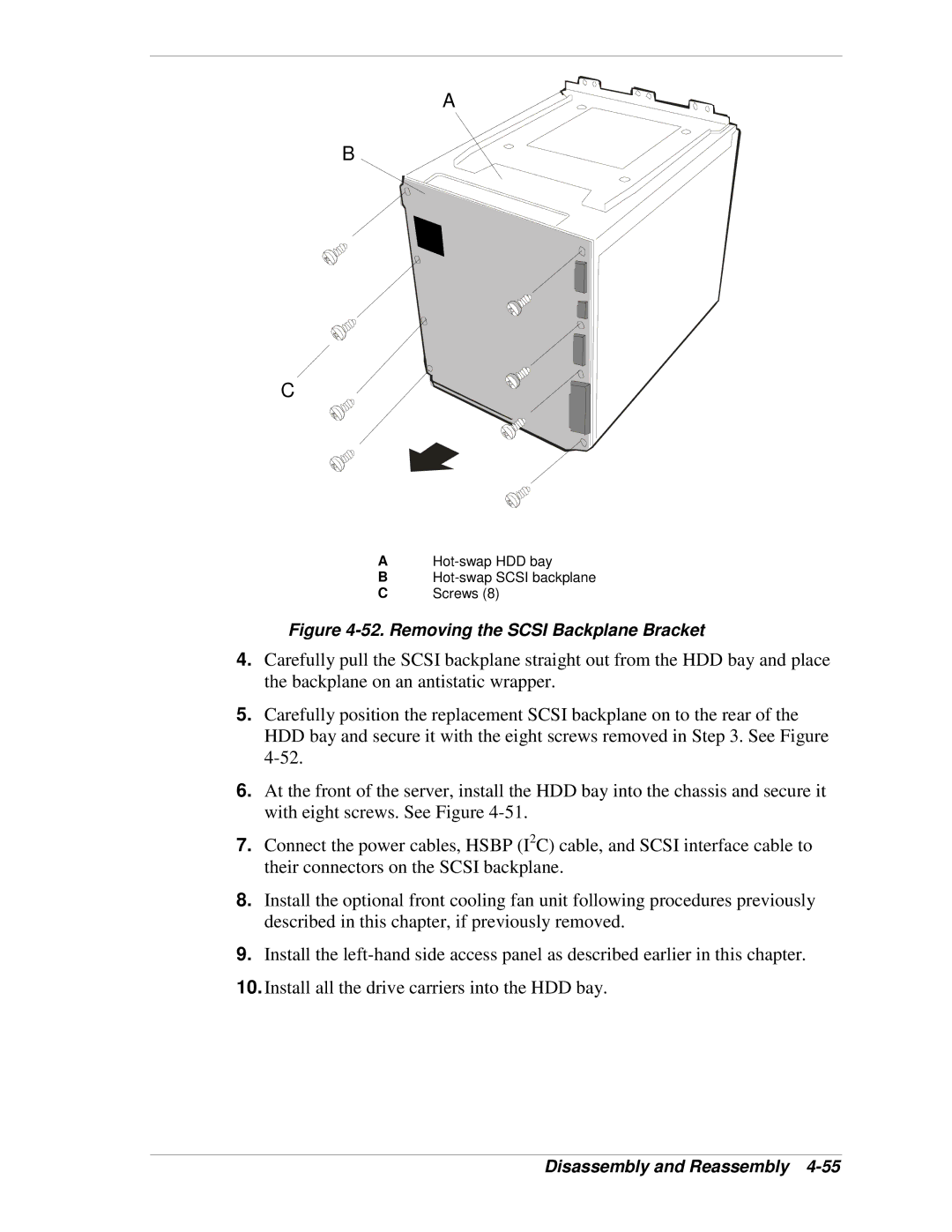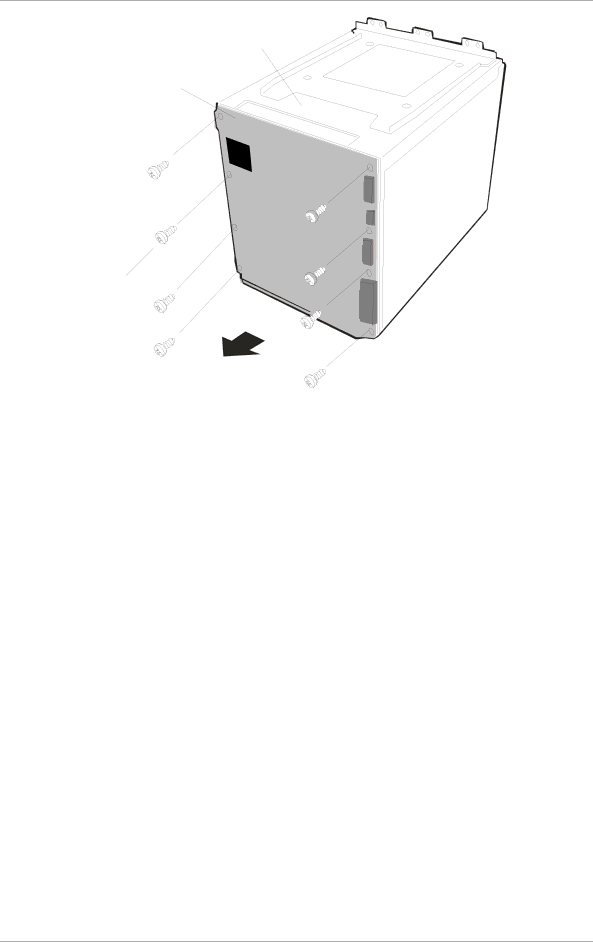
A
B
C
A
B
CScrews (8)
Figure 4-52. Removing the SCSI Backplane Bracket
4.Carefully pull the SCSI backplane straight out from the HDD bay and place the backplane on an antistatic wrapper.
5.Carefully position the replacement SCSI backplane on to the rear of the HDD bay and secure it with the eight screws removed in Step 3. See Figure
6.At the front of the server, install the HDD bay into the chassis and secure it with eight screws. See Figure
7.Connect the power cables, HSBP (I2C) cable, and SCSI interface cable to their connectors on the SCSI backplane.
8.Install the optional front cooling fan unit following procedures previously described in this chapter, if previously removed.
9.Install the
10.Install all the drive carriers into the HDD bay.