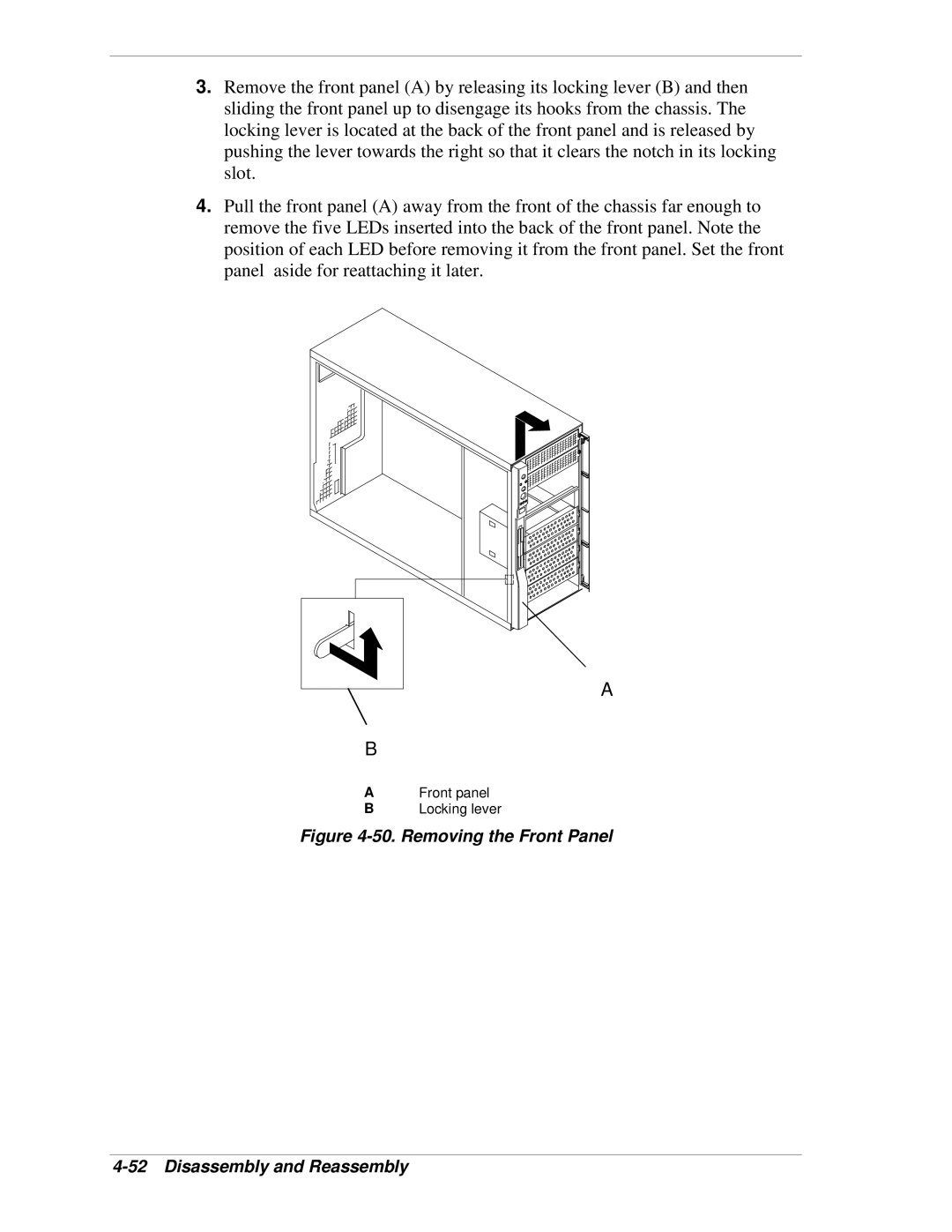3.Remove the front panel (A) by releasing its locking lever (B) and then sliding the front panel up to disengage its hooks from the chassis. The locking lever is located at the back of the front panel and is released by pushing the lever towards the right so that it clears the notch in its locking slot.
4.Pull the front panel (A) away from the front of the chassis far enough to remove the five LEDs inserted into the back of the front panel. Note the position of each LED before removing it from the front panel. Set the front panel aside for reattaching it later.
A
B
AFront panel
BLocking lever