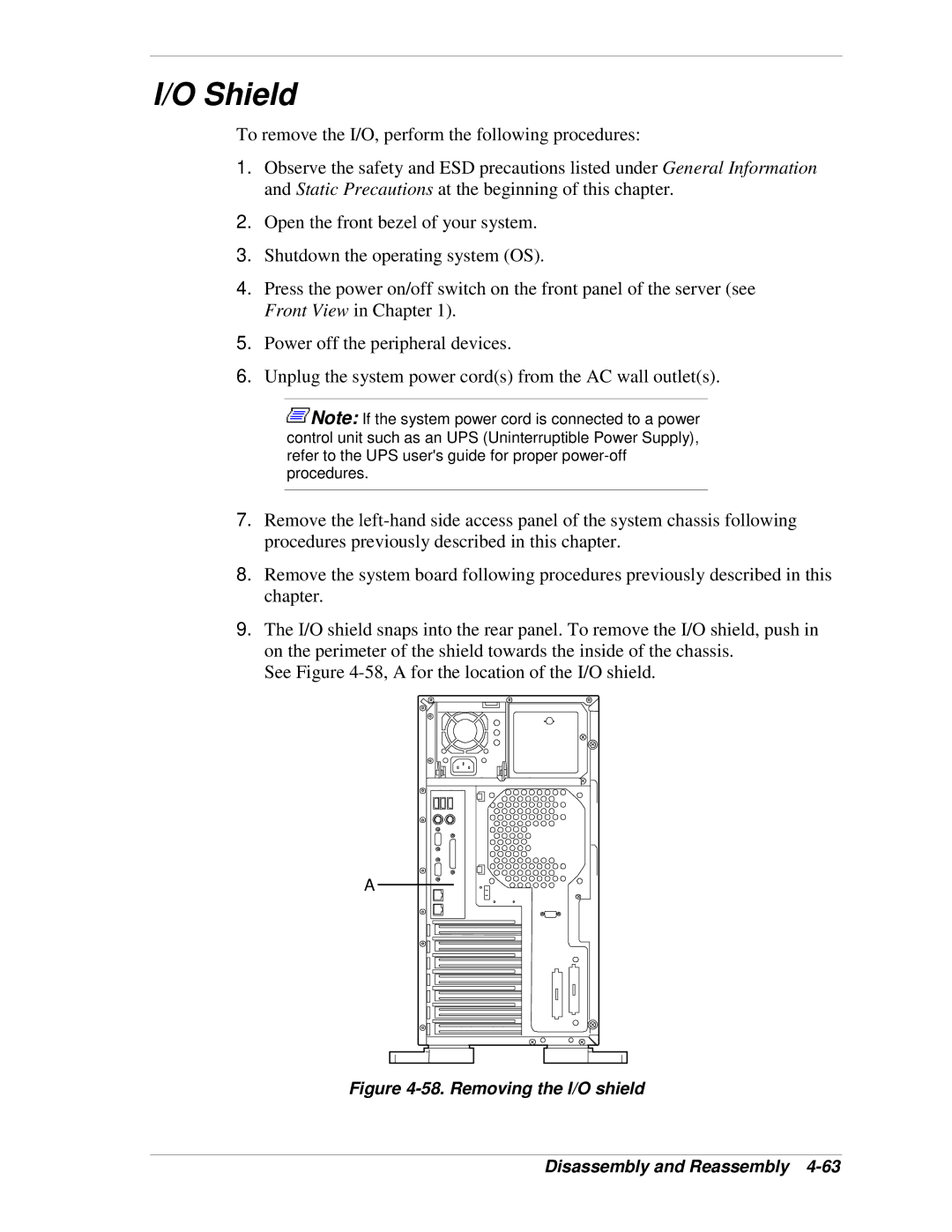I/O Shield
To remove the I/O, perform the following procedures:
1.Observe the safety and ESD precautions listed under General Information and Static Precautions at the beginning of this chapter.
2.Open the front bezel of your system.
3.Shutdown the operating system (OS).
4.Press the power on/off switch on the front panel of the server (see Front View in Chapter 1).
5.Power off the peripheral devices.
6.Unplug the system power cord(s) from the AC wall outlet(s).
![]() Note: If the system power cord is connected to a power control unit such as an UPS (Uninterruptible Power Supply), refer to the UPS user's guide for proper
Note: If the system power cord is connected to a power control unit such as an UPS (Uninterruptible Power Supply), refer to the UPS user's guide for proper
7.Remove the
8.Remove the system board following procedures previously described in this chapter.
9.The I/O shield snaps into the rear panel. To remove the I/O shield, push in on the perimeter of the shield towards the inside of the chassis.
See Figure
A