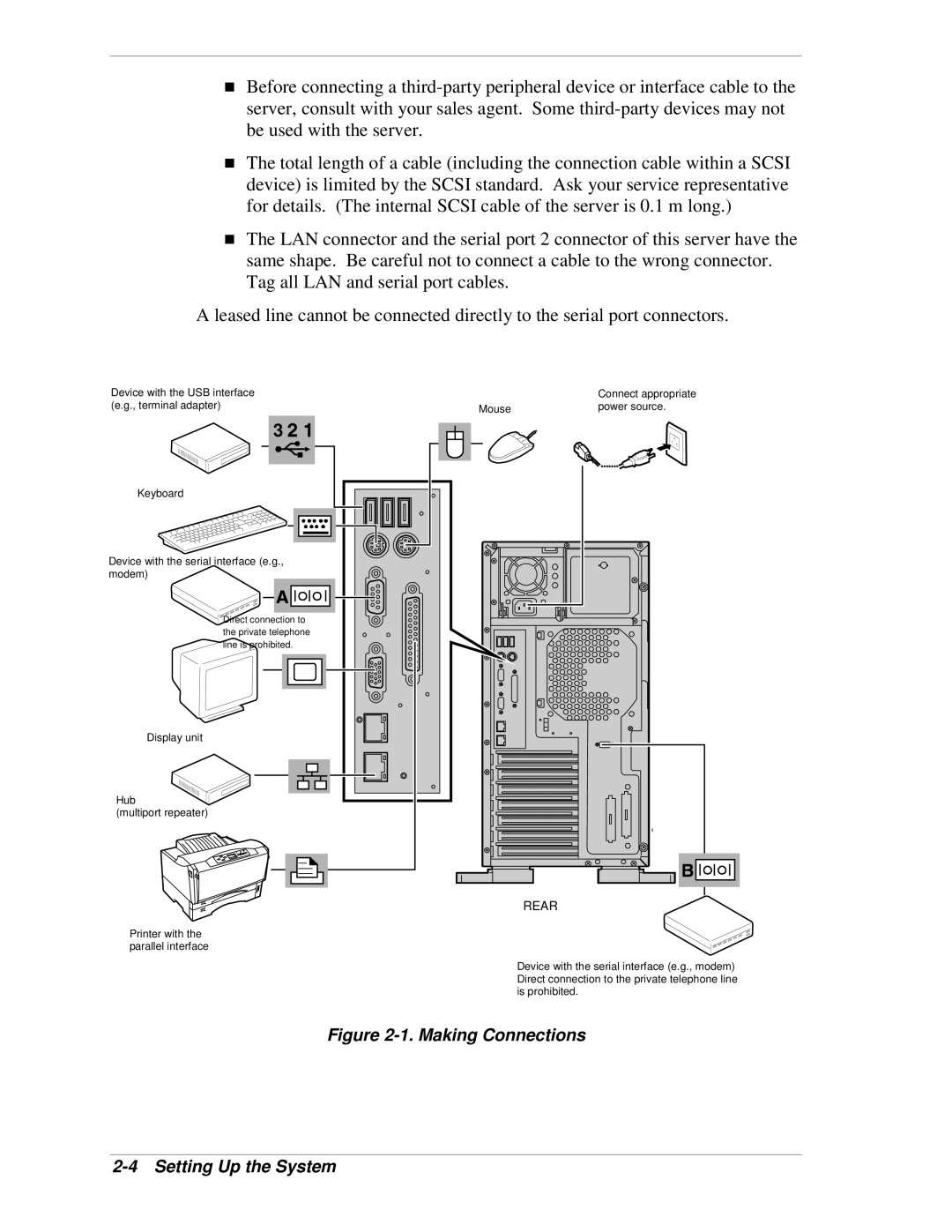!Before connecting a
!The total length of a cable (including the connection cable within a SCSI device) is limited by the SCSI standard. Ask your service representative for details. (The internal SCSI cable of the server is 0.1 m long.)
!The LAN connector and the serial port 2 connector of this server have the same shape. Be careful not to connect a cable to the wrong connector. Tag all LAN and serial port cables.
A leased line cannot be connected directly to the serial port connectors.
Device with the USB interface |
| Connect appropriate |
(e.g., terminal adapter) | Mouse | power source. |
3 ![]()
![]()
Keyboard
Device with the serial interface (e.g., modem)
Direct connection to the private telephone line is prohibited.
Display unit
Hub ![]() (multiport repeater)
(multiport repeater)
REAR
Printer with the parallel interface
Device with the serial interface (e.g., modem) Direct connection to the private telephone line is prohibited.