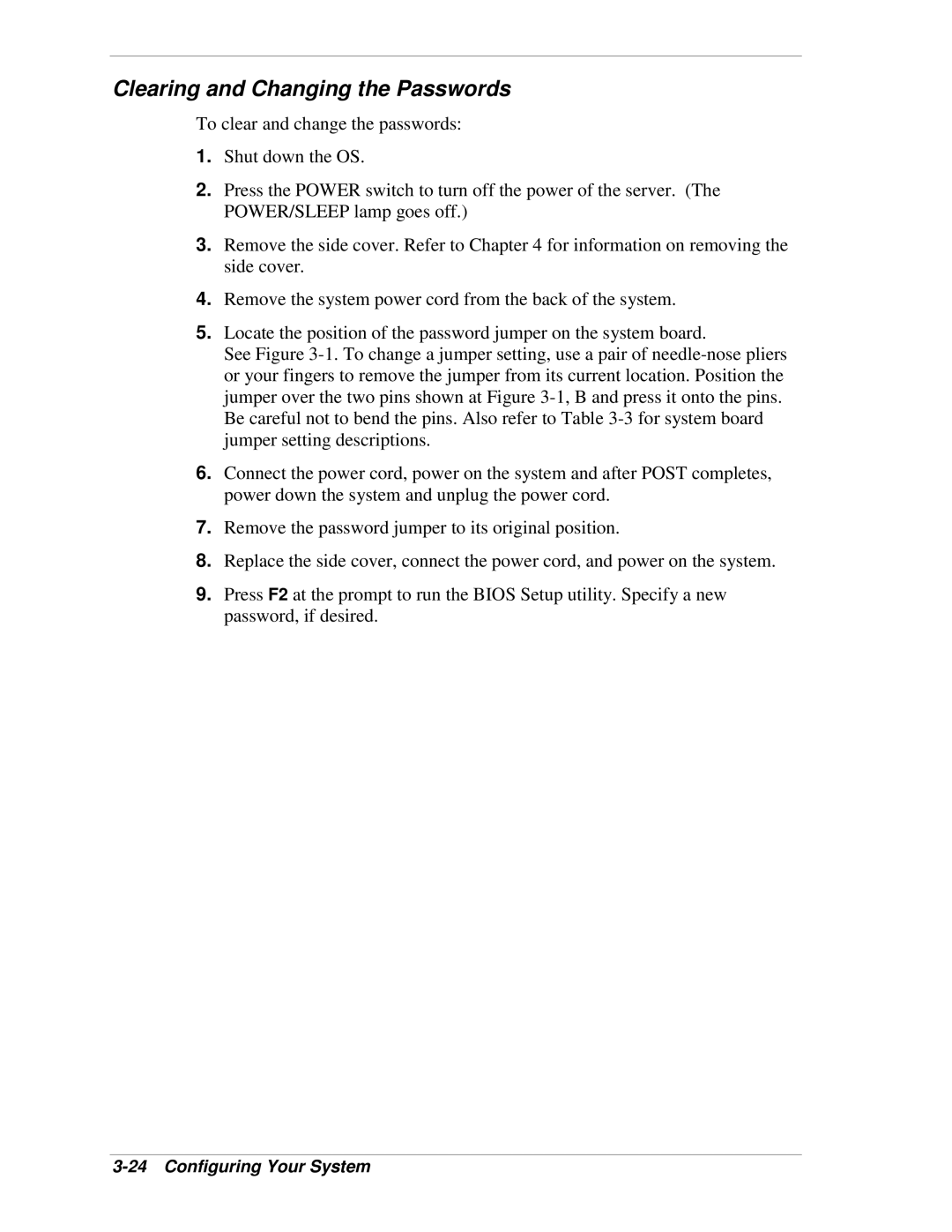Clearing and Changing the Passwords
To clear and change the passwords:
1.Shut down the OS.
2.Press the POWER switch to turn off the power of the server. (The POWER/SLEEP lamp goes off.)
3.Remove the side cover. Refer to Chapter 4 for information on removing the side cover.
4.Remove the system power cord from the back of the system.
5.Locate the position of the password jumper on the system board.
See Figure
6.Connect the power cord, power on the system and after POST completes, power down the system and unplug the power cord.
7.Remove the password jumper to its original position.
8.Replace the side cover, connect the power cord, and power on the system.
9.Press F2 at the prompt to run the BIOS Setup utility. Specify a new password, if desired.