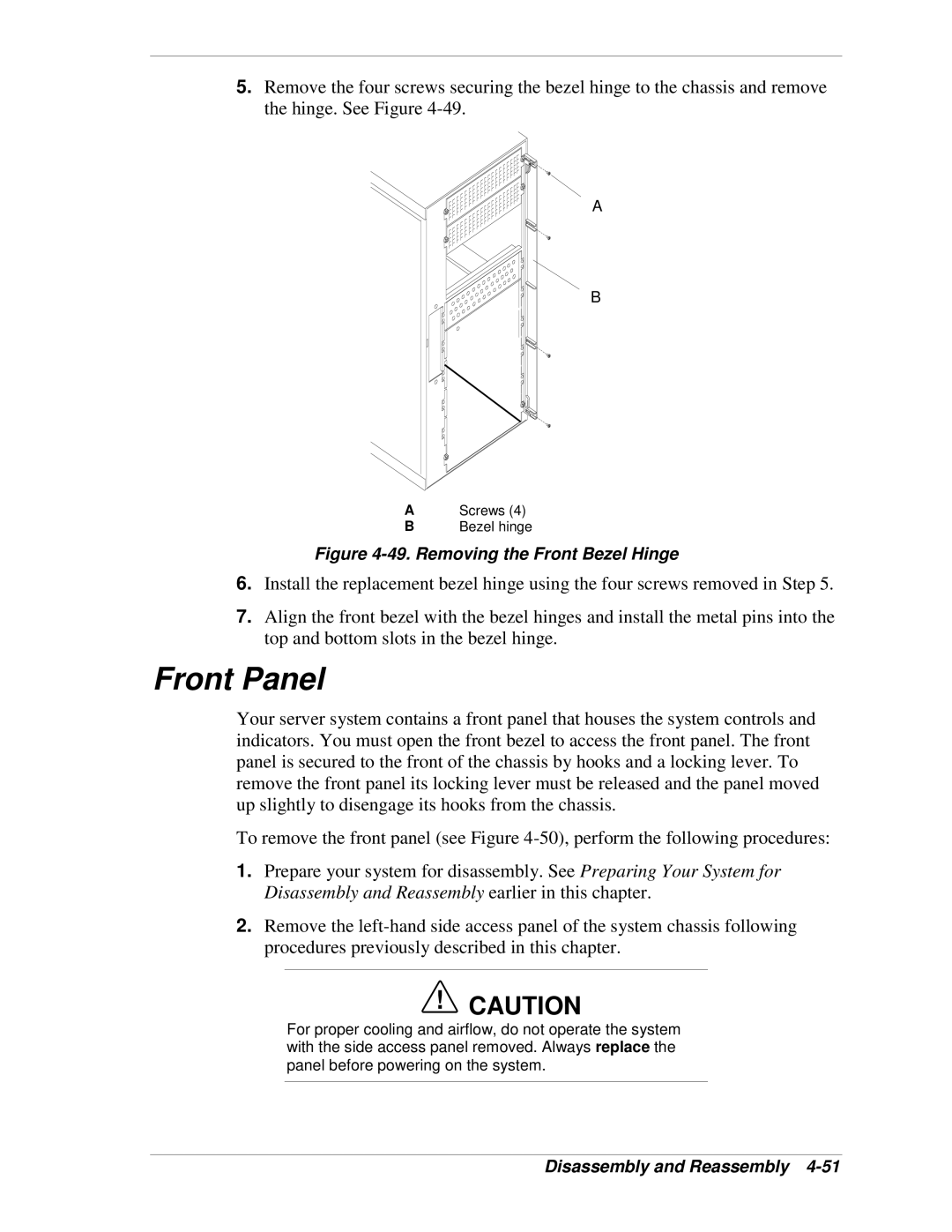5.Remove the four screws securing the bezel hinge to the chassis and remove the hinge. See Figure
A
B
AScrews (4)
BBezel hinge
Figure 4-49. Removing the Front Bezel Hinge
6.Install the replacement bezel hinge using the four screws removed in Step 5.
7.Align the front bezel with the bezel hinges and install the metal pins into the top and bottom slots in the bezel hinge.
Front Panel
Your server system contains a front panel that houses the system controls and indicators. You must open the front bezel to access the front panel. The front panel is secured to the front of the chassis by hooks and a locking lever. To remove the front panel its locking lever must be released and the panel moved up slightly to disengage its hooks from the chassis.
To remove the front panel (see Figure
1.Prepare your system for disassembly. See Preparing Your System for Disassembly and Reassembly earlier in this chapter.
2.Remove the
!CAUTION
For proper cooling and airflow, do not operate the system with the side access panel removed. Always replace the panel before powering on the system.