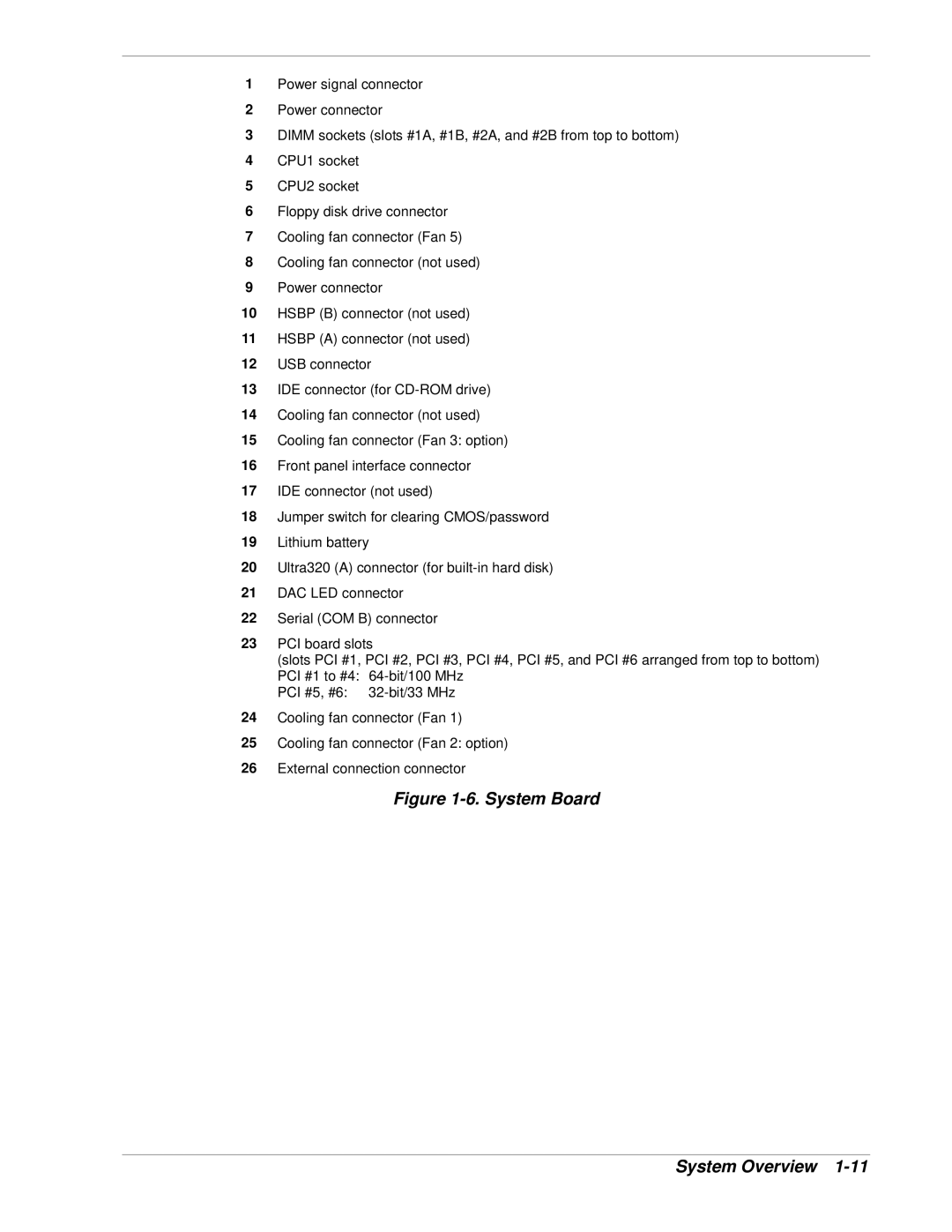1Power signal connector
2Power connector
3DIMM sockets (slots #1A, #1B, #2A, and #2B from top to bottom)
4CPU1 socket
5CPU2 socket
6Floppy disk drive connector
7Cooling fan connector (Fan 5)
8Cooling fan connector (not used)
9Power connector
10HSBP (B) connector (not used)
11HSBP (A) connector (not used)
12USB connector
13IDE connector (for
14Cooling fan connector (not used)
15Cooling fan connector (Fan 3: option)
16Front panel interface connector
17IDE connector (not used)
18Jumper switch for clearing CMOS/password
19Lithium battery
20Ultra320 (A) connector (for
21DAC LED connector
22Serial (COM B) connector
23PCI board slots
(slots PCI #1, PCI #2, PCI #3, PCI #4, PCI #5, and PCI #6 arranged from top to bottom) PCI #1 to #4:
PCI #5, #6:
24Cooling fan connector (Fan 1)
25Cooling fan connector (Fan 2: option)
26External connection connector