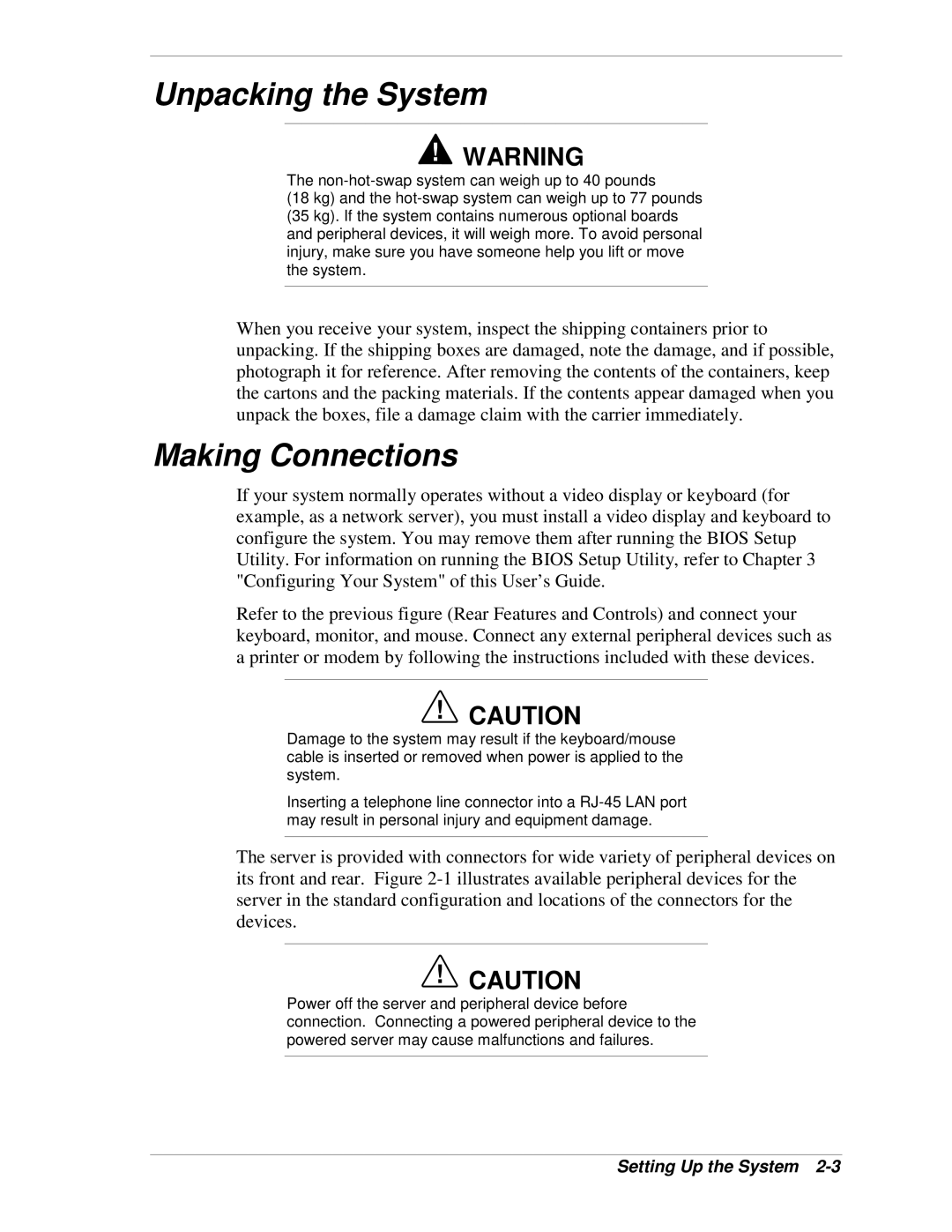Unpacking the System
!WARNING
The
(18 kg) and the
(35 kg). If the system contains numerous optional boards and peripheral devices, it will weigh more. To avoid personal injury, make sure you have someone help you lift or move the system.
When you receive your system, inspect the shipping containers prior to unpacking. If the shipping boxes are damaged, note the damage, and if possible, photograph it for reference. After removing the contents of the containers, keep the cartons and the packing materials. If the contents appear damaged when you unpack the boxes, file a damage claim with the carrier immediately.
Making Connections
If your system normally operates without a video display or keyboard (for example, as a network server), you must install a video display and keyboard to configure the system. You may remove them after running the BIOS Setup Utility. For information on running the BIOS Setup Utility, refer to Chapter 3 "Configuring Your System" of this User’s Guide.
Refer to the previous figure (Rear Features and Controls) and connect your keyboard, monitor, and mouse. Connect any external peripheral devices such as a printer or modem by following the instructions included with these devices.
!CAUTION
Damage to the system may result if the keyboard/mouse cable is inserted or removed when power is applied to the system.
Inserting a telephone line connector into a
The server is provided with connectors for wide variety of peripheral devices on its front and rear. Figure
!CAUTION
Power off the server and peripheral device before connection. Connecting a powered peripheral device to the powered server may cause malfunctions and failures.