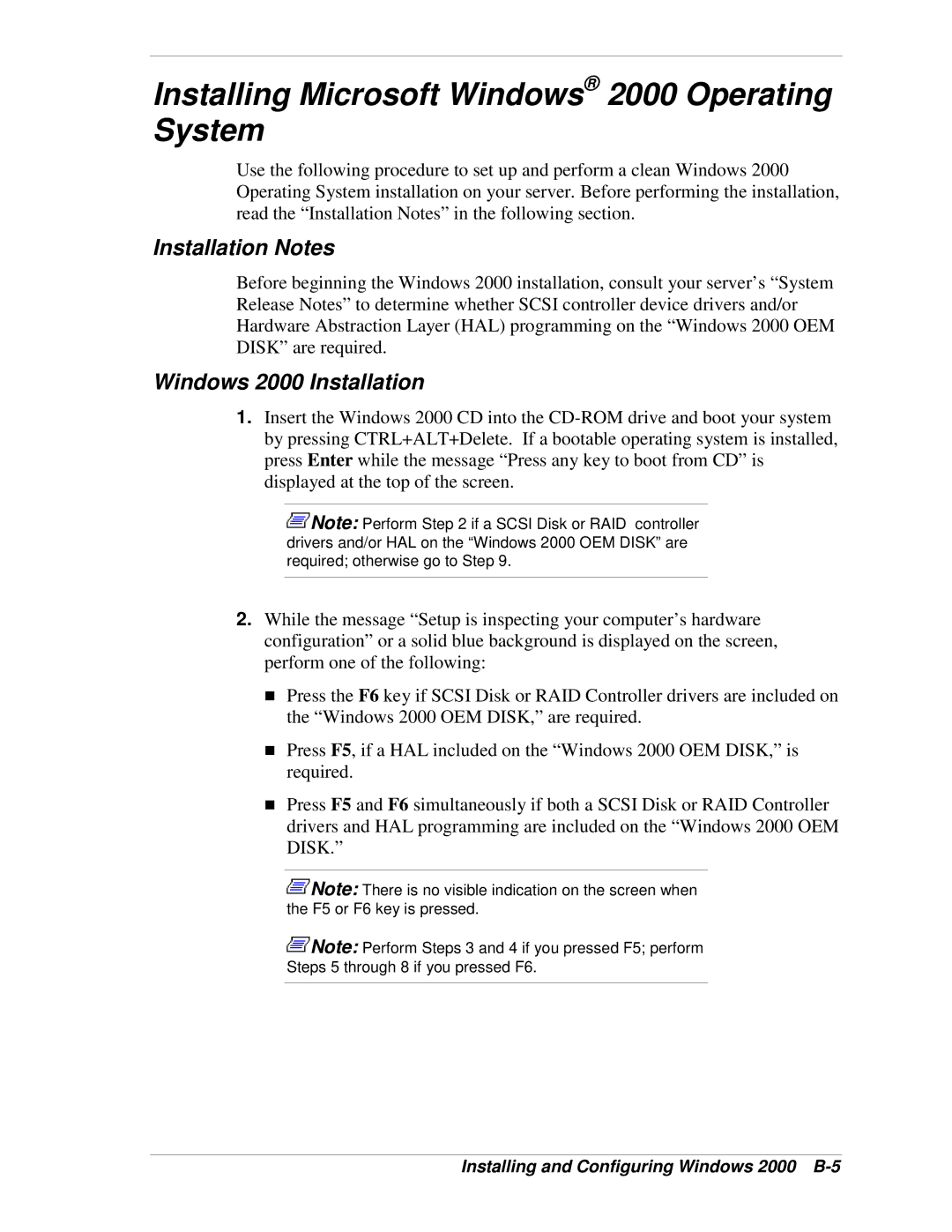Installing Microsoft Windows® 2000 Operating System
Use the following procedure to set up and perform a clean Windows 2000 Operating System installation on your server. Before performing the installation, read the “Installation Notes” in the following section.
Installation Notes
Before beginning the Windows 2000 installation, consult your server’s “System Release Notes” to determine whether SCSI controller device drivers and/or Hardware Abstraction Layer (HAL) programming on the “Windows 2000 OEM DISK” are required.
Windows 2000 Installation
1.Insert the Windows 2000 CD into the
![]() Note: Perform Step 2 if a SCSI Disk or RAID controller drivers and/or HAL on the “Windows 2000 OEM DISK” are required; otherwise go to Step 9.
Note: Perform Step 2 if a SCSI Disk or RAID controller drivers and/or HAL on the “Windows 2000 OEM DISK” are required; otherwise go to Step 9.
2.While the message “Setup is inspecting your computer’s hardware configuration” or a solid blue background is displayed on the screen, perform one of the following:
!Press the F6 key if SCSI Disk or RAID Controller drivers are included on the “Windows 2000 OEM DISK,” are required.
!Press F5, if a HAL included on the “Windows 2000 OEM DISK,” is required.
!Press F5 and F6 simultaneously if both a SCSI Disk or RAID Controller drivers and HAL programming are included on the “Windows 2000 OEM DISK.”
![]() Note: There is no visible indication on the screen when the F5 or F6 key is pressed.
Note: There is no visible indication on the screen when the F5 or F6 key is pressed.
![]() Note: Perform Steps 3 and 4 if you pressed F5; perform
Note: Perform Steps 3 and 4 if you pressed F5; perform
Steps 5 through 8 if you pressed F6.