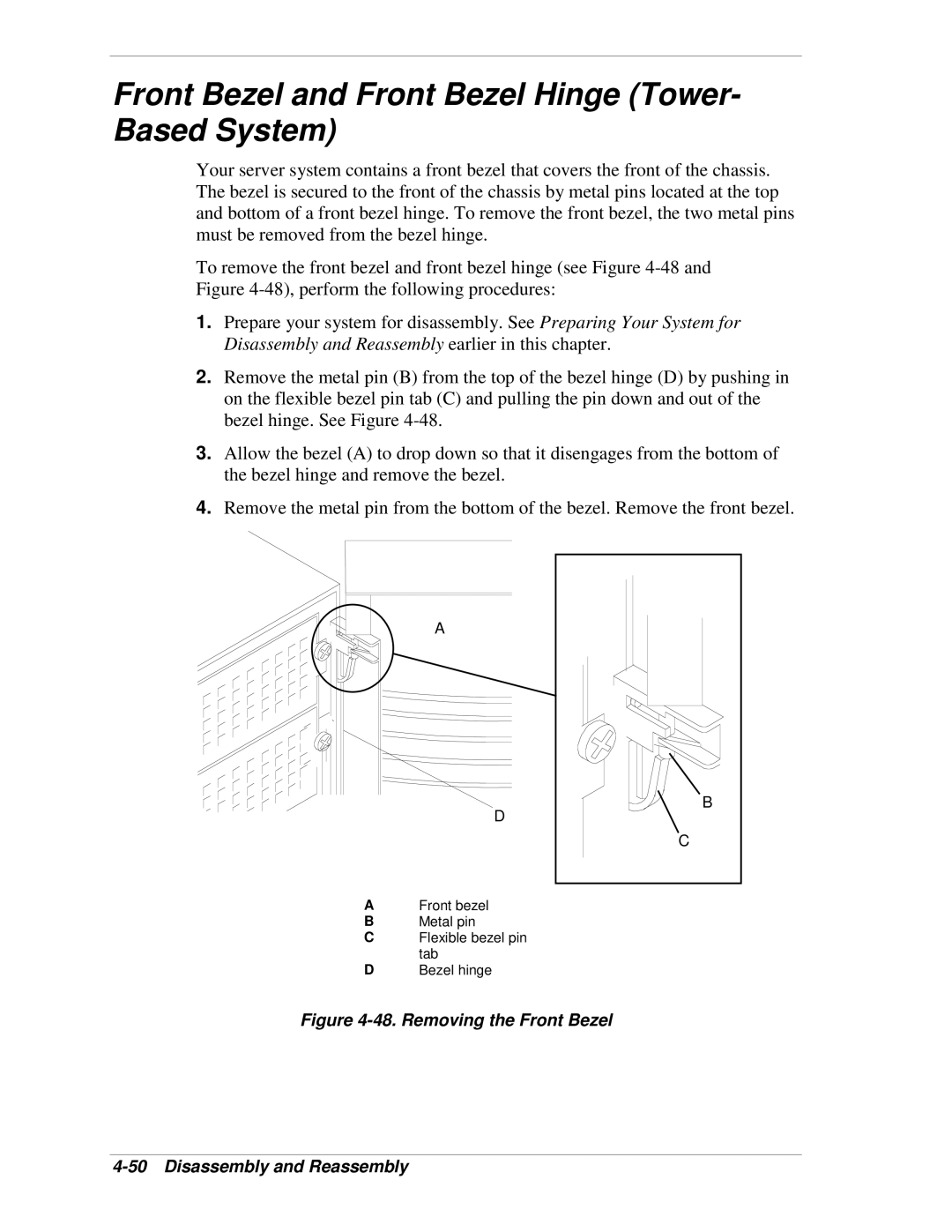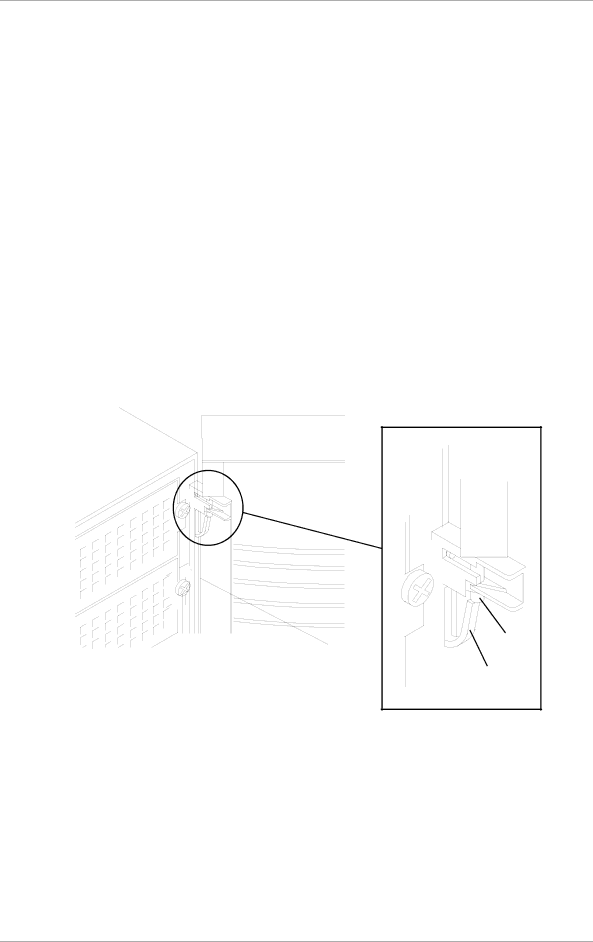
Front Bezel and Front Bezel Hinge (Tower- Based System)
Your server system contains a front bezel that covers the front of the chassis. The bezel is secured to the front of the chassis by metal pins located at the top and bottom of a front bezel hinge. To remove the front bezel, the two metal pins must be removed from the bezel hinge.
To remove the front bezel and front bezel hinge (see Figure
1.Prepare your system for disassembly. See Preparing Your System for Disassembly and Reassembly earlier in this chapter.
2.Remove the metal pin (B) from the top of the bezel hinge (D) by pushing in on the flexible bezel pin tab (C) and pulling the pin down and out of the bezel hinge. See Figure
3.Allow the bezel (A) to drop down so that it disengages from the bottom of the bezel hinge and remove the bezel.
4.Remove the metal pin from the bottom of the bezel. Remove the front bezel.
A |
B |
D |
C |
AFront bezel
BMetal pin
CFlexible bezel pin tab
DBezel hinge