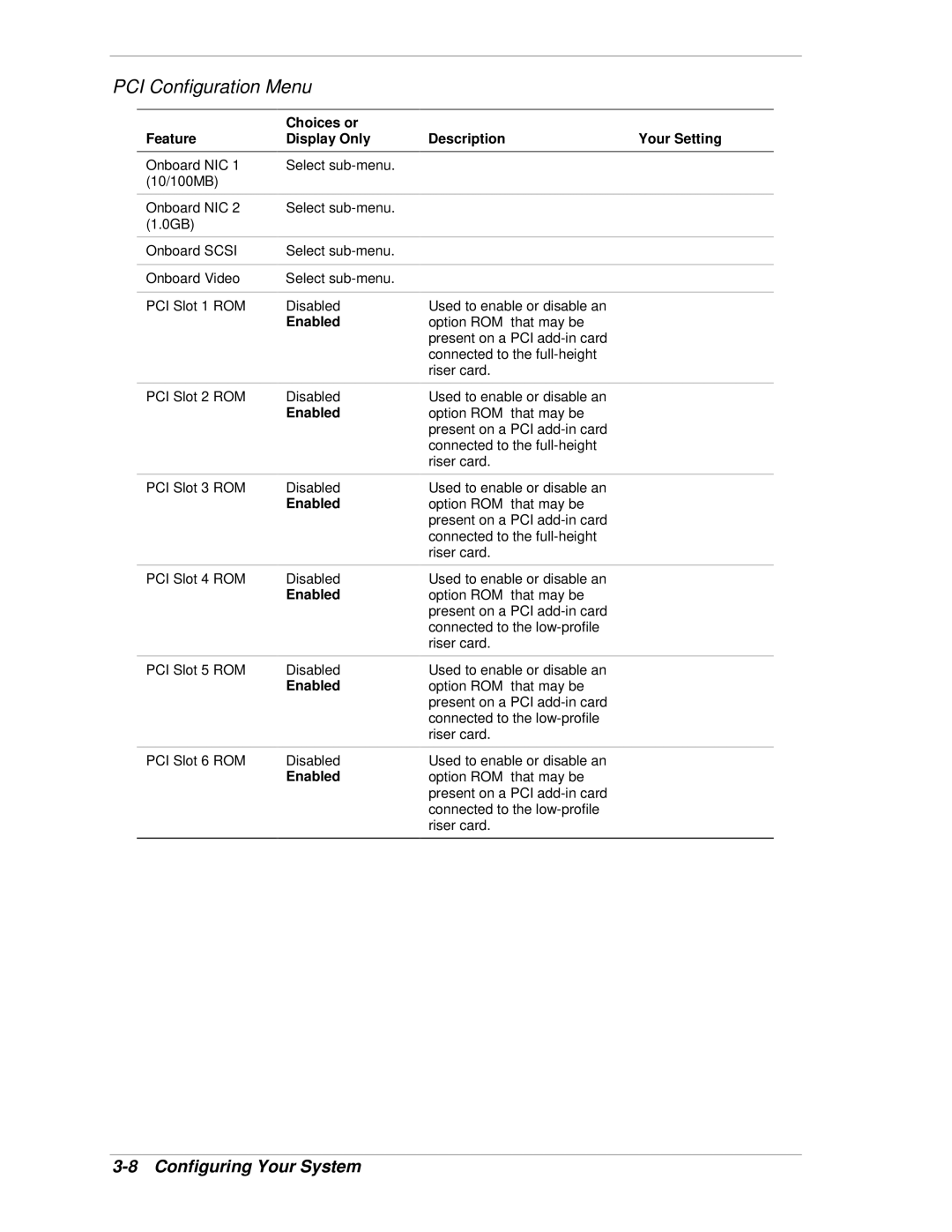PCI Configuration Menu
| Choices or |
|
|
Feature | Display Only | Description | Your Setting |
Onboard NIC 1 | Select |
|
|
(10/100MB) |
|
|
|
|
|
|
|
Onboard NIC 2 | Select |
|
|
(1.0GB) |
|
|
|
|
|
|
|
Onboard SCSI | Select |
|
|
|
|
|
|
Onboard Video | Select |
|
|
|
|
|
|
PCI Slot 1 ROM | Disabled | Used to enable or disable an |
|
| Enabled | option ROM that may be |
|
|
| present on a PCI |
|
|
| connected to the |
|
|
| riser card. |
|
|
|
|
|
PCI Slot 2 ROM | Disabled | Used to enable or disable an |
|
| Enabled | option ROM that may be |
|
|
| present on a PCI |
|
|
| connected to the |
|
|
| riser card. |
|
|
|
|
|
PCI Slot 3 ROM | Disabled | Used to enable or disable an |
|
| Enabled | option ROM that may be |
|
|
| present on a PCI |
|
|
| connected to the |
|
|
| riser card. |
|
|
|
|
|
PCI Slot 4 ROM | Disabled | Used to enable or disable an |
|
| Enabled | option ROM that may be |
|
|
| present on a PCI |
|
|
| connected to the |
|
|
| riser card. |
|
|
|
|
|
PCI Slot 5 ROM | Disabled | Used to enable or disable an |
|
| Enabled | option ROM that may be |
|
|
| present on a PCI |
|
|
| connected to the |
|
|
| riser card. |
|
|
|
|
|
PCI Slot 6 ROM | Disabled | Used to enable or disable an |
|
| Enabled | option ROM that may be |
|
|
| present on a PCI |
|
|
| connected to the |
|
|
| riser card. |
|
|
|
|
|