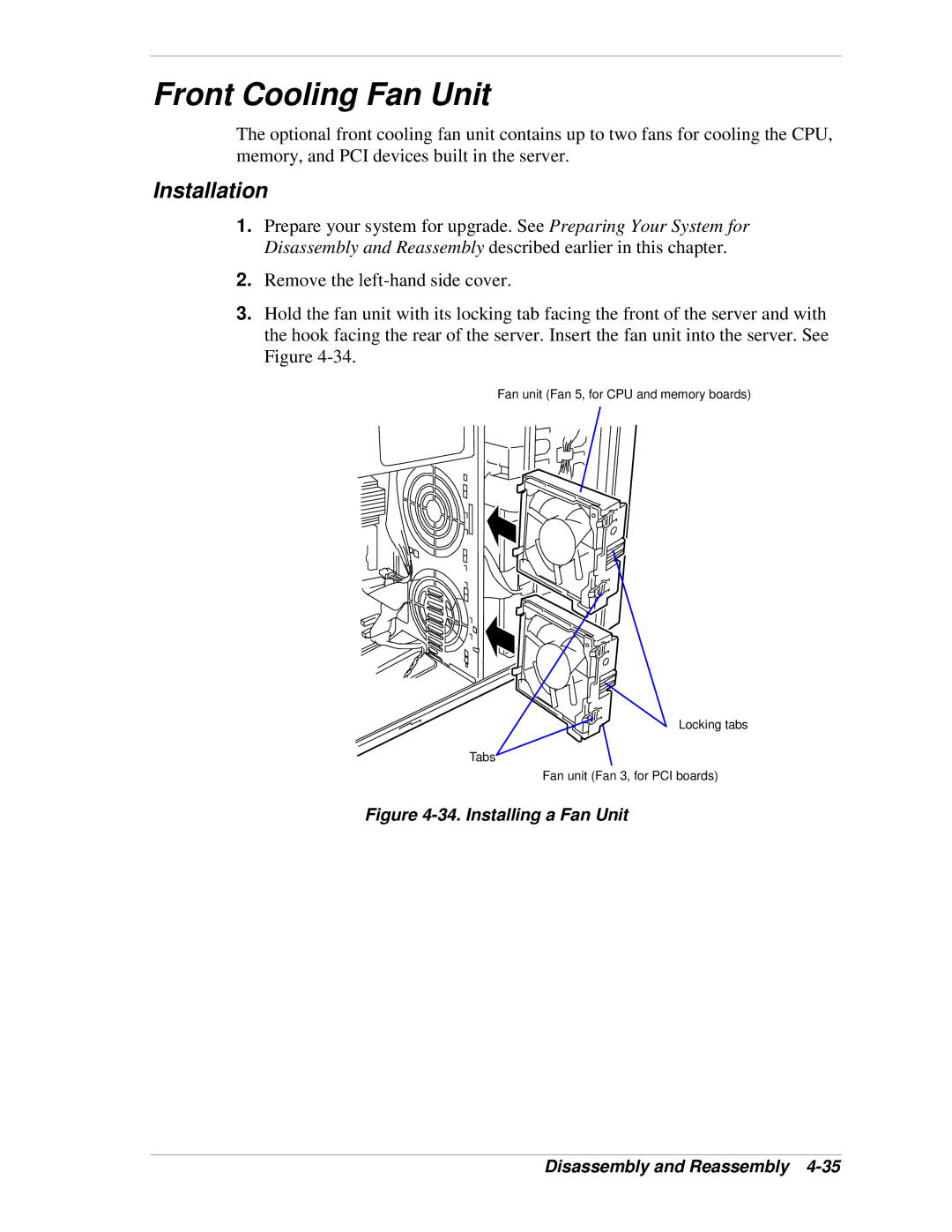Front Cooling Fan Unit
The optional front cooling fan unit contains up to two fans for cooling the CPU, memory, and PCI devices built in the server.
Installation
1.Prepare your system for upgrade. See Preparing Your System for Disassembly and Reassembly described earlier in this chapter.
2.Remove the
3.Hold the fan unit with its locking tab facing the front of the server and with the hook facing the rear of the server. Insert the fan unit into the server. See Figure
Fan unit (Fan 5, for CPU and memory boards)
Locking tabs
Tabs
Fan unit (Fan 3, for PCI boards)