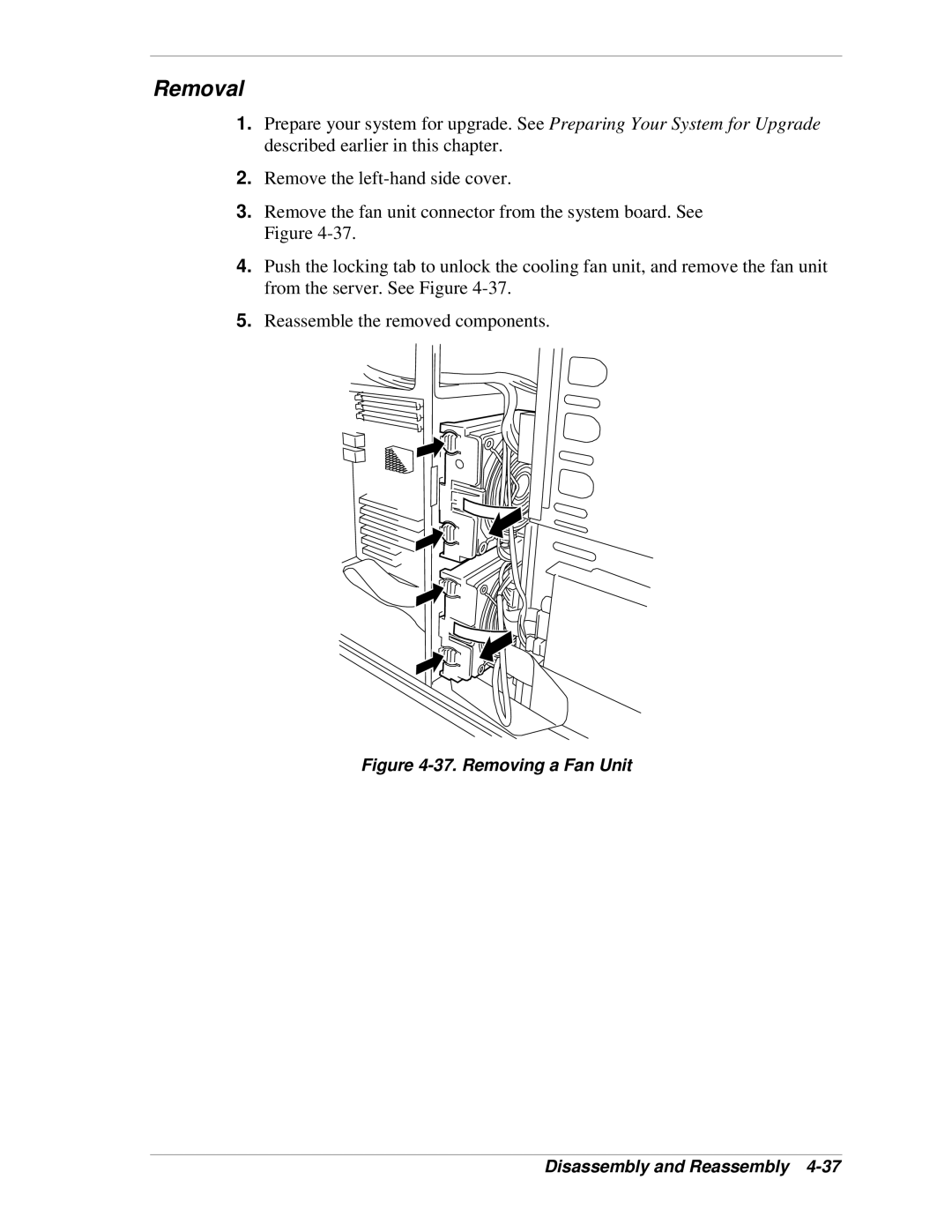Removal
1.Prepare your system for upgrade. See Preparing Your System for Upgrade described earlier in this chapter.
2.Remove the
3.Remove the fan unit connector from the system board. See Figure
4.Push the locking tab to unlock the cooling fan unit, and remove the fan unit from the server. See Figure
5.Reassemble the removed components.