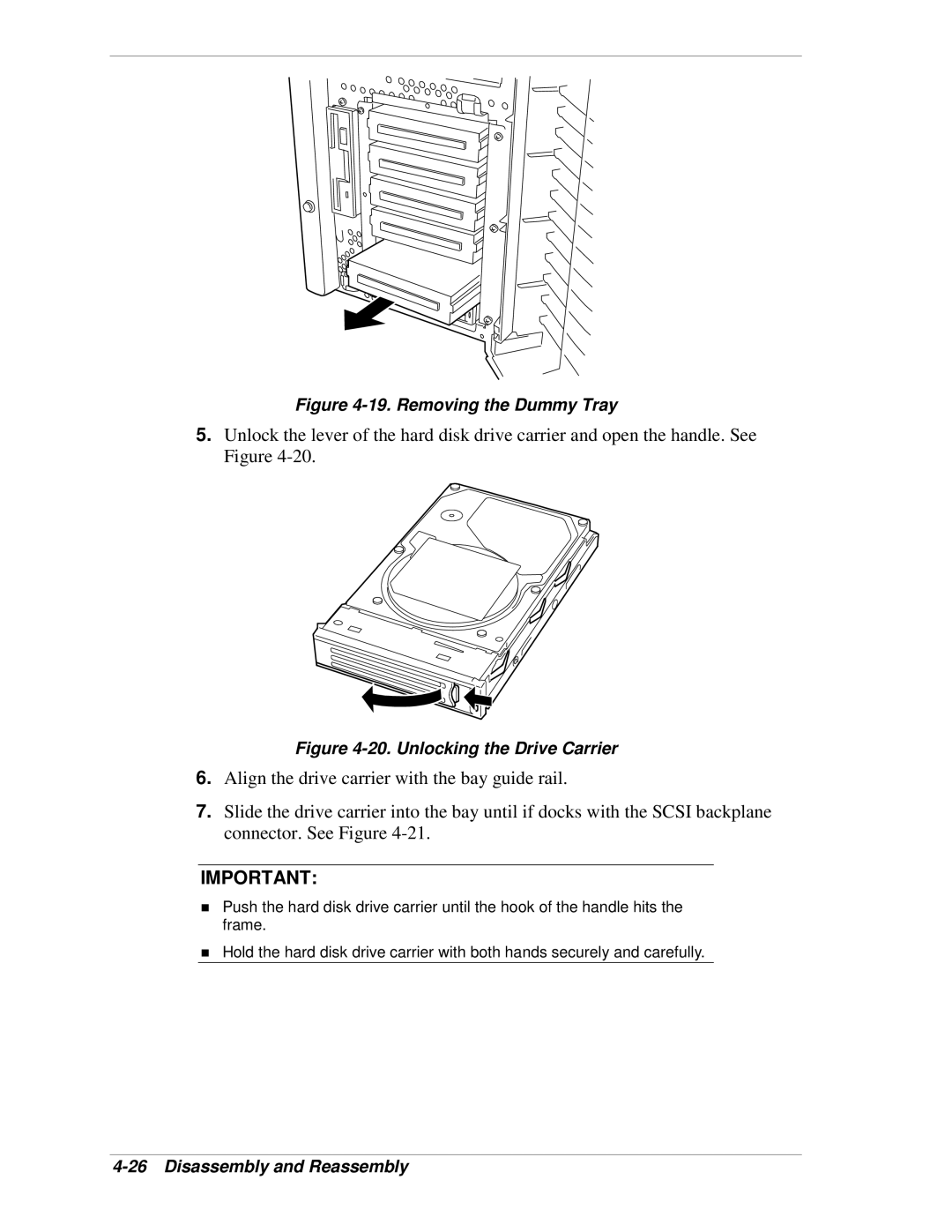Figure 4-19. Removing the Dummy Tray
5.Unlock the lever of the hard disk drive carrier and open the handle. See Figure
Figure 4-20. Unlocking the Drive Carrier
6.Align the drive carrier with the bay guide rail.
7.Slide the drive carrier into the bay until if docks with the SCSI backplane connector. See Figure
IMPORTANT:
!Push the hard disk drive carrier until the hook of the handle hits the frame.
!Hold the hard disk drive carrier with both hands securely and carefully.