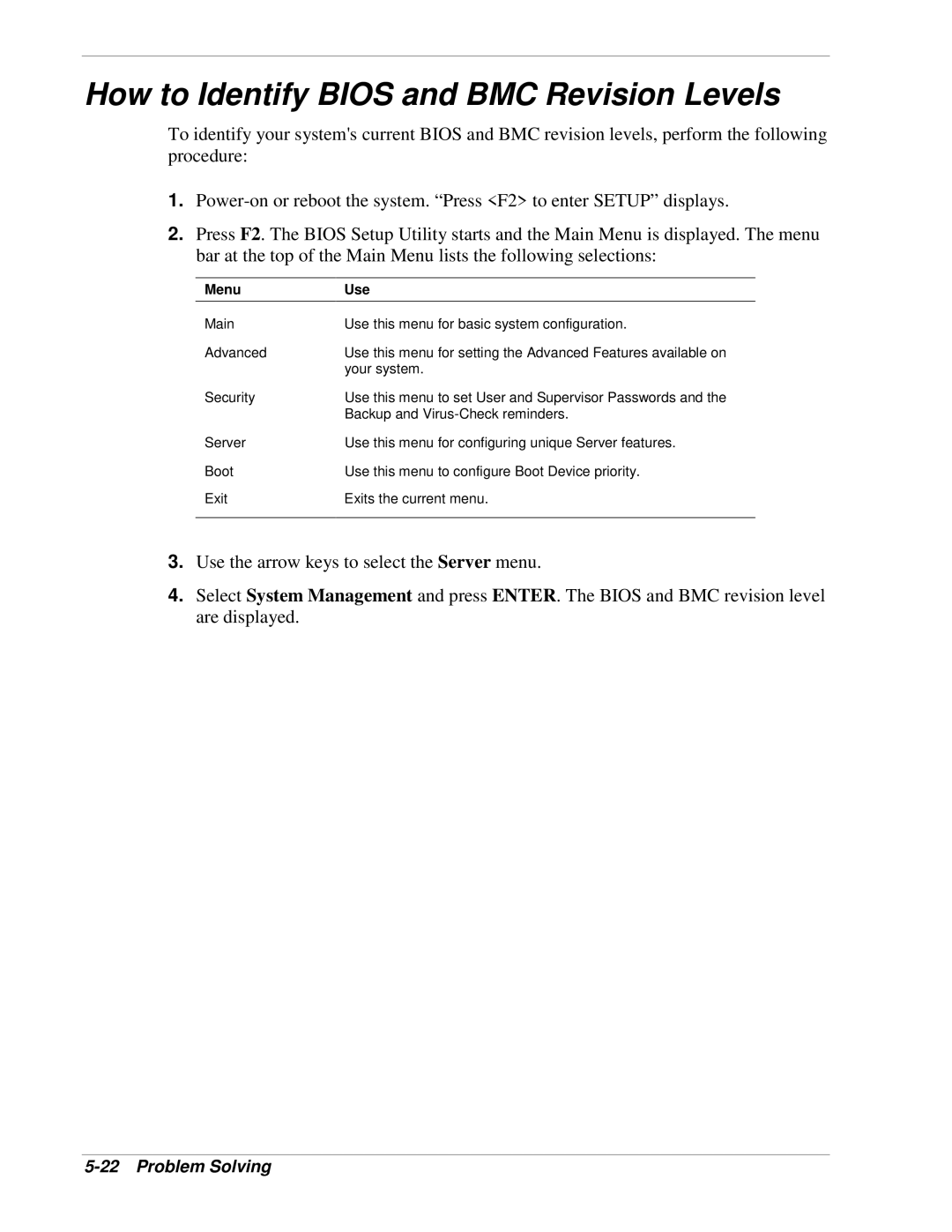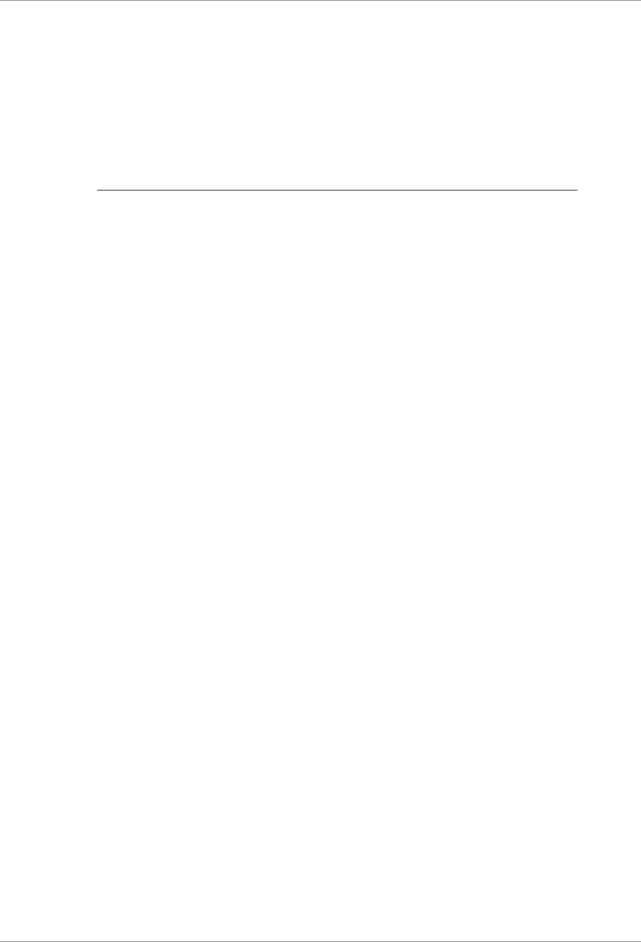
How to Identify BIOS and BMC Revision Levels
To identify your system's current BIOS and BMC revision levels, perform the following procedure:
1.
2.Press F2. The BIOS Setup Utility starts and the Main Menu is displayed. The menu bar at the top of the Main Menu lists the following selections:
Menu | Use |
Main | Use this menu for basic system configuration. |
Advanced | Use this menu for setting the Advanced Features available on |
| your system. |
Security | Use this menu to set User and Supervisor Passwords and the |
| Backup and |
Server | Use this menu for configuring unique Server features. |
Boot | Use this menu to configure Boot Device priority. |
Exit | Exits the current menu. |
|
|
3.Use the arrow keys to select the Server menu.
4.Select System Management and press ENTER. The BIOS and BMC revision level are displayed.