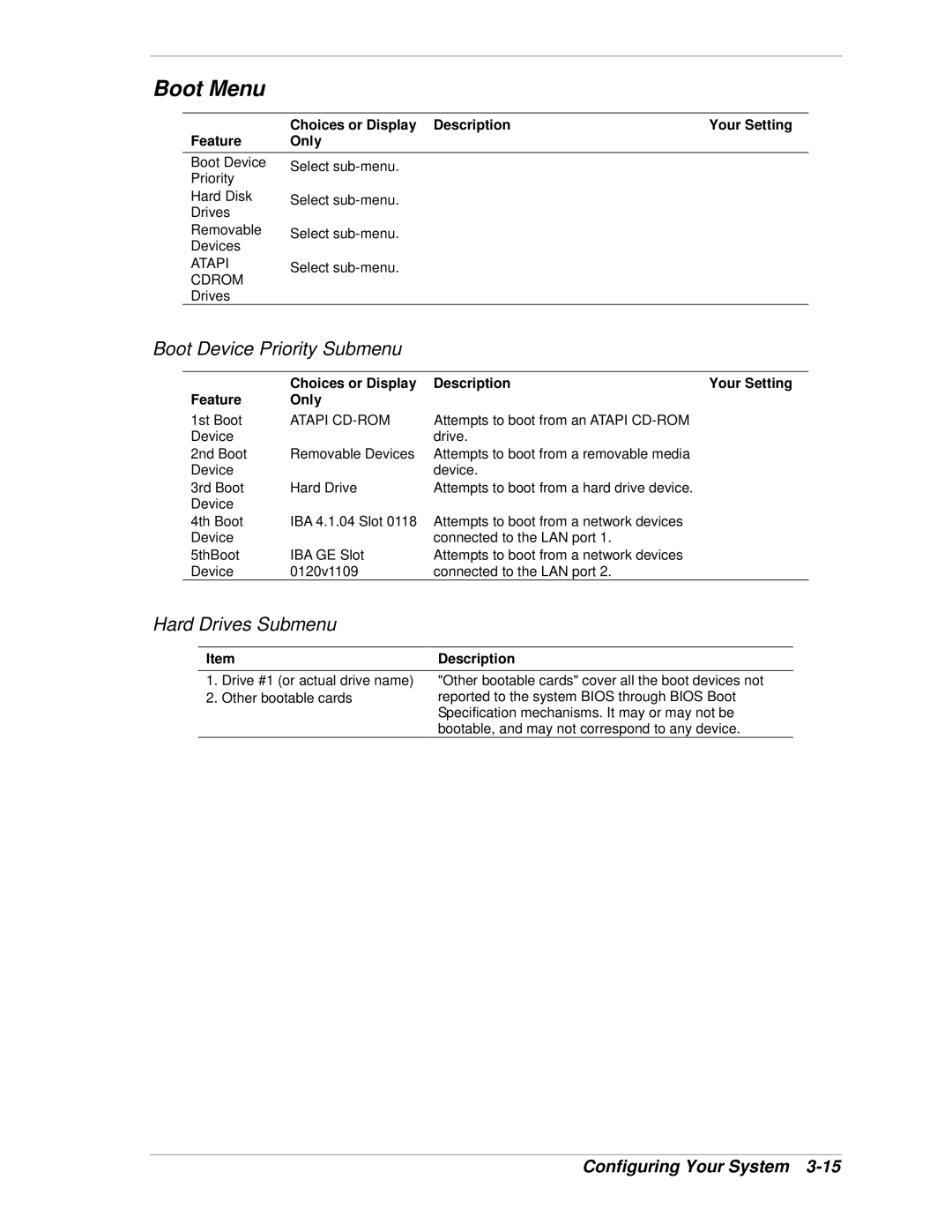Boot Menu
| Choices or Display Description | Your Setting |
Feature | Only |
|
Boot Device | Select |
|
Priority |
|
|
Hard Disk | Select |
|
Drives |
|
|
Removable | Select |
|
Devices |
|
|
ATAPI | Select |
|
CDROM |
|
|
Drives |
|
|
Boot Device Priority Submenu
| Choices or Display | Description | Your Setting |
Feature | Only |
|
|
1st Boot | ATAPI | Attempts to boot from an ATAPI |
|
Device |
| drive. |
|
2nd Boot | Removable Devices | Attempts to boot from a removable media |
|
Device |
| device. |
|
3rd Boot | Hard Drive | Attempts to boot from a hard drive device. |
|
Device |
|
|
|
4th Boot | IBA 4.1.04 Slot 0118 Attempts to boot from a network devices |
| |
Device |
| connected to the LAN port 1. |
|
5thBoot | IBA GE Slot | Attempts to boot from a network devices |
|
Device | 0120v1109 | connected to the LAN port 2. |
|
Hard Drives Submenu
Item | Description |
1.Drive #1 (or actual drive name)
2.Other bootable cards
"Other bootable cards" cover all the boot devices not reported to the system BIOS through BIOS Boot Specification mechanisms. It may or may not be bootable, and may not correspond to any device.