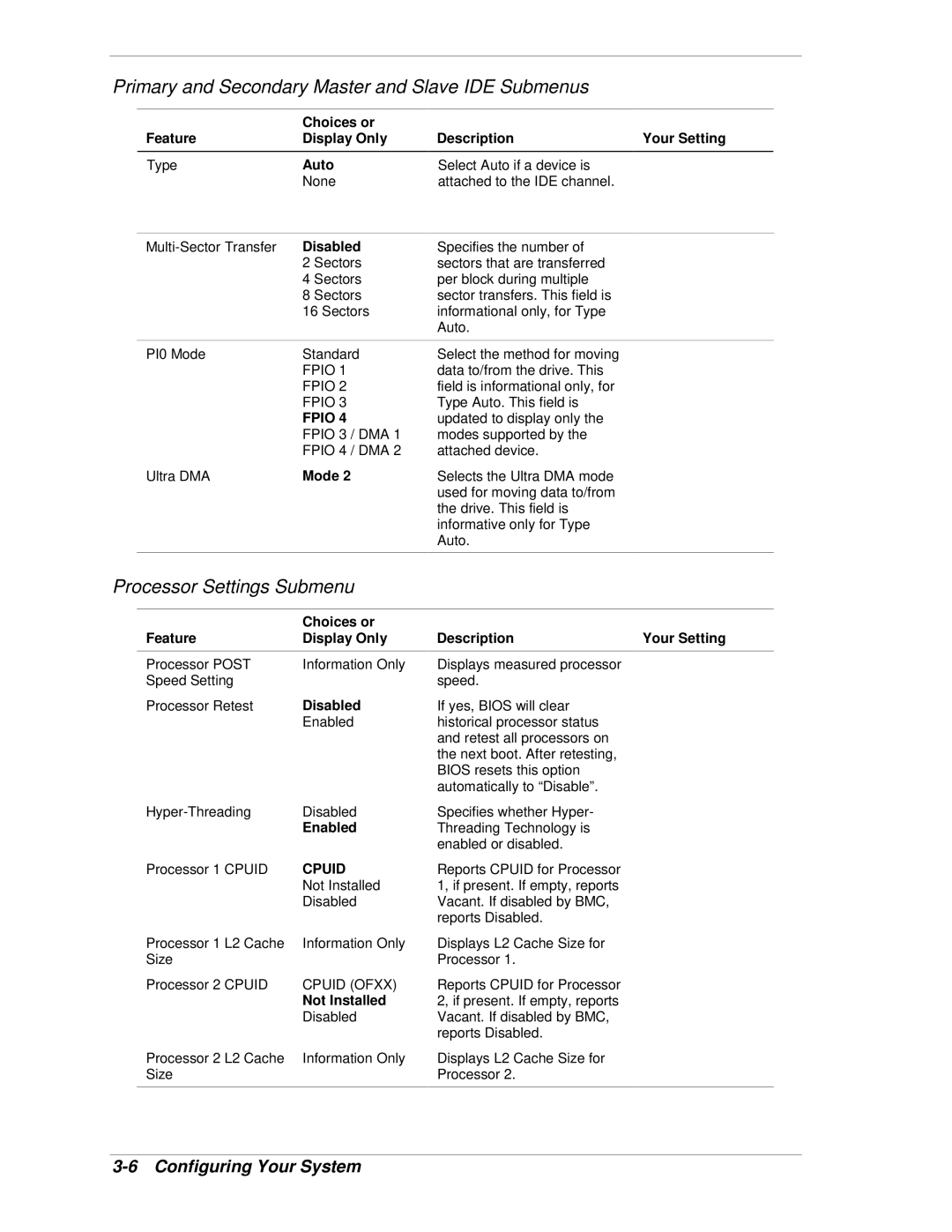Primary and Secondary Master and Slave IDE Submenus
|
| Choices or |
|
|
| Feature | Display Only | Description | Your Setting |
| Type | Auto | Select Auto if a device is |
|
|
| None | attached to the IDE channel. |
|
|
|
|
|
|
| Disabled | Specifies the number of |
| |
|
| 2 Sectors | sectors that are transferred |
|
|
| 4 Sectors | per block during multiple |
|
|
| 8 Sectors | sector transfers. This field is |
|
|
| 16 Sectors | informational only, for Type |
|
|
|
| Auto. |
|
| PI0 Mode | Standard | Select the method for moving |
|
|
| FPIO 1 | data to/from the drive. This |
|
|
| FPIO 2 | field is informational only, for |
|
|
| FPIO 3 | Type Auto. This field is |
|
|
| FPIO 4 | updated to display only the |
|
|
| FPIO 3 / DMA 1 | modes supported by the |
|
|
| FPIO 4 / DMA 2 | attached device. |
|
| Ultra DMA | Mode 2 | Selects the Ultra DMA mode |
|
|
|
| used for moving data to/from |
|
|
|
| the drive. This field is |
|
|
|
| informative only for Type |
|
|
|
| Auto. |
|
|
|
|
| |
Processor Settings Submenu |
|
| ||
|
|
|
|
|
|
| Choices or |
|
|
| Feature | Display Only | Description | Your Setting |
| Processor POST | Information Only | Displays measured processor |
|
| Speed Setting |
| speed. |
|
| Processor Retest | Disabled | If yes, BIOS will clear |
|
|
| Enabled | historical processor status |
|
|
|
| and retest all processors on |
|
|
|
| the next boot. After retesting, |
|
|
|
| BIOS resets this option |
|
|
|
| automatically to “Disable”. |
|
| Disabled | Specifies whether Hyper- |
| |
|
| Enabled | Threading Technology is |
|
|
|
| enabled or disabled. |
|
| Processor 1 CPUID | CPUID | Reports CPUID for Processor |
|
|
| Not Installed | 1, if present. If empty, reports |
|
|
| Disabled | Vacant. If disabled by BMC, |
|
|
|
| reports Disabled. |
|
| Processor 1 L2 Cache | Information Only | Displays L2 Cache Size for |
|
| Size |
| Processor 1. |
|
| Processor 2 CPUID | CPUID (OFXX) | Reports CPUID for Processor |
|
|
| Not Installed | 2, if present. If empty, reports |
|
|
| Disabled | Vacant. If disabled by BMC, |
|
|
|
| reports Disabled. |
|
| Processor 2 L2 Cache | Information Only | Displays L2 Cache Size for |
|
| Size |
| Processor 2. |
|
|
|
|
|
|