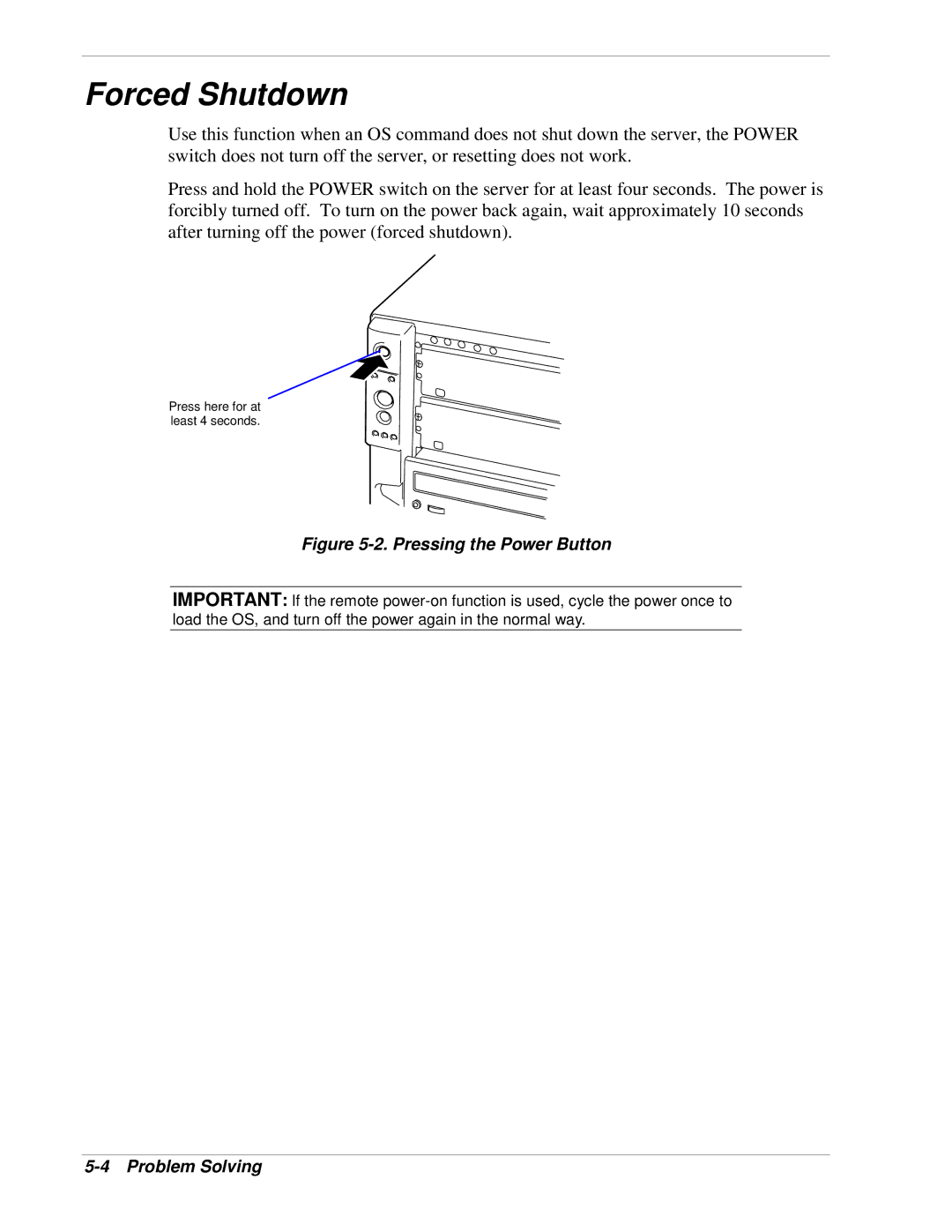Forced Shutdown
Use this function when an OS command does not shut down the server, the POWER switch does not turn off the server, or resetting does not work.
Press and hold the POWER switch on the server for at least four seconds. The power is forcibly turned off. To turn on the power back again, wait approximately 10 seconds after turning off the power (forced shutdown).
Press here for at least 4 seconds.
Figure 5-2. Pressing the Power Button
IMPORTANT: If the remote