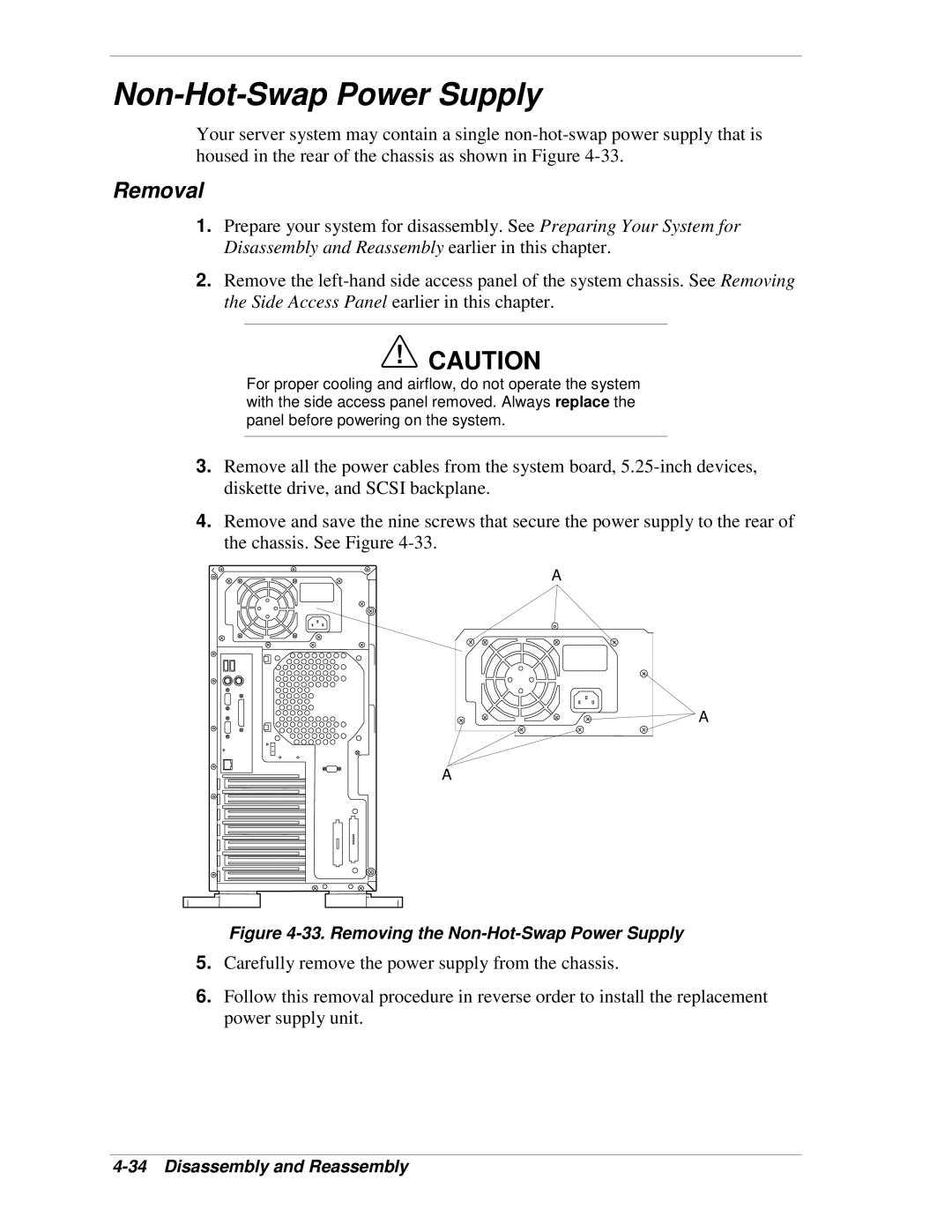Non-Hot-Swap Power Supply
Your server system may contain a single
Removal
1.Prepare your system for disassembly. See Preparing Your System for Disassembly and Reassembly earlier in this chapter.
2.Remove the
!CAUTION
For proper cooling and airflow, do not operate the system with the side access panel removed. Always replace the panel before powering on the system.
3.Remove all the power cables from the system board,
4.Remove and save the nine screws that secure the power supply to the rear of the chassis. See Figure
A
A
A
Figure 4-33. Removing the Non-Hot-Swap Power Supply
5.Carefully remove the power supply from the chassis.
6.Follow this removal procedure in reverse order to install the replacement power supply unit.